Class Hours: 9:40 – 2:05
Mr. Cronin
Notes
- Friday!
- 12:10 deadline for Skills work today.
- Don’t forget that on Monday we will have a single project due – your Week 25 Agency.
9:40 Attendance and Article
9:45 Thursday / Friday AM SkillsUSA Production

All the deliverables will be due at 12:10.
On the public drive there is a folder called “skills_03_04”. All work product below will go in this folder for credit. Our Skills work is part of the T&E weekly grade.
Each team will have different work and team folder this morning based on your chosen competition:

Create a 720p animation of the Titanic Disaster. You can go for Realism, you can go for a stylistic look and feel, but be consistent with your art style between partners. Lots of people died here, so let’s keep the overall feel fairly serious. (No MLG air horns, or “Hey kid do you want to see a dead body” in the sound design.)
You need to demonstrate at least 4 different camera shots:
- POV shot
- Establishing shot
- Medium shot
- Dutch angle
Include Sound Design. Any sound from the internet is legal to use.
While you can work on this at home, you should realize that the state and national design competitions are around 7 hours. Spending 64 hours over vacation making it “perfect” isn’t going to prepare you for the deadlines and timelines of the actual competition.
So don’t take forever to do the project, but at the same time….
I don’t want to hear excuses of “it’s rendering” or “we didn’t have enough time”. Work efficiently. You will not have enough time to make it the quality level you want. This is life. Hit. The. Deadline.
Share work between partners on the public drive. Communicate effectively. You and your partner need to learn to rely on each other.
Who is going to model what? Who is going to be the lead animator, who is going to be the video editor, who is doing the sound design? You can always rotate through computers if a file is saved here or there.
When complete create a file animation called “titanic.mp4” and place in your team folder – on Friday March 4th by 12:10 for credit.

We are thinking about the software development cycle:
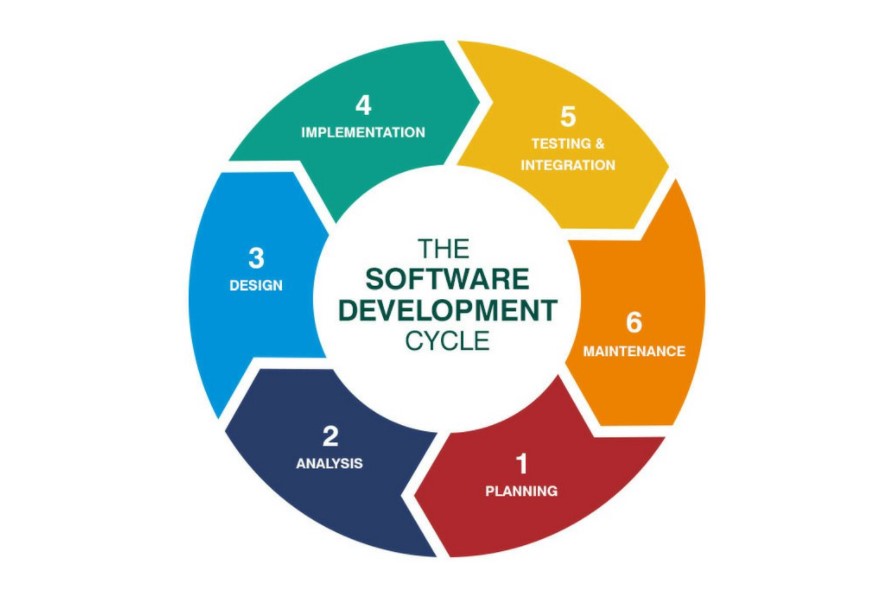
Hopefully we are past planning. We “know” what we want to create. Now we are in steps 2-4.
I want to complete the basic mechanic that you will use in your game. We need to get to a Minimum Viable Product of the game.
A minimum viable product (MVP) is a version of a product with just enough features to be usable by early customers who can then provide feedback for future product development.
– The Internet

We all need to get to an MVP at a minimum to pitch our game to the judges at the SkillsUSA Game Design competition.
So what are you going to “do” in your game?
Take Finn and Jasper’s game so far. Their mechanic is:
Finding keys that unlock doors and let the player move through the level without being killed by creatures.
You and your partner need to:
- Decide what the main mechanic is for your game. What are you going to “do”?
- Decide what has to be created and coded at the very least so when you pitch your game, you can demonstrate functionality.
- Do it. Use the web to research how. Follow online guidance, a tutorial, the program documentation.
I don’t care if you are living in a non-textured basic cube world, if the main mechanic for the game works, you are approaching the MVP of your game.
First – the work. Program and create the art needed for your core mechanic. The main game functionality. Don’t worry about the fluff (beautiful worlds, lighting, textures, sound, menus, everything extra).
Second – the output. Use OBS to demonstrate the core mechanic for your game. Use Premiere to create titles or use voice over to describe what the mechanic is. We want to see it in action, and we want to hear or read about it. While you play your game, explain what you are doing, and how it is the core mechanic of your game. For full credit we need to see the completed mechanic.
For Finn and Jasper’s game it would be:
- Door is locked.
- Finds a key that goes to the locked door.
- Door opens.
- Get to end of level – all while avoiding enemies.
Finn and Jasper will demonstrate the 4 steps above through OBS, explain it with titles, or narrate in a voice over.
When complete create a file animation called “mvp.mp4” and place in your team folder – on Friday March 4th by 12:10 for credit.

Create a web page that has a gallery of 12 thumbnail images. These thumbnail images can be small versions of the full sized, or portions of the full sized. All thumbnail images must be the same size.
Setup gallery using flex so they can be equally distributed, and the gallery looks attractive.
Setup functionality so what when we click on the image we load a full sized image. The full sized images do not need to be the same size. How do I create a link? Figure it out.
Once you get the gallery working, I want you to setup Lightbox working with it. How? Figure it out.
Use the following image to create your color palette from Adobe Color:
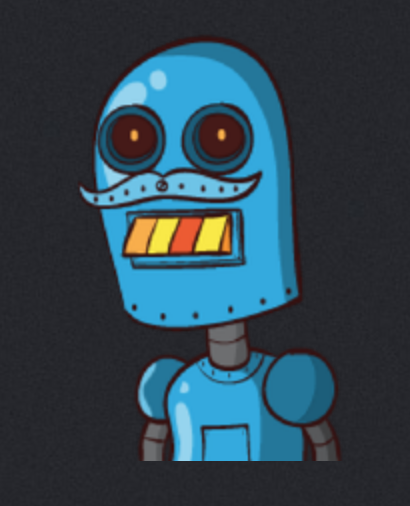
In the end you will have a web page that:
- Uses flex to display a gallery of thumbnails.
- Uses links to load full size images.
- Incorporates a lightbox style effect.
- Is valid html.
- Uses a color palette built from an image.
Place your completed project in your team folder by on Friday March 4th by 12:10 for credit. This will include your html, images and folder, style document and folder, and other assets (js?) as required.
10:35 Morning Break (10 minutes)

- 10 Minutes break – you have to exit the room.
- When the door near the TV is open, you are welcome to come back in.
10:45 English
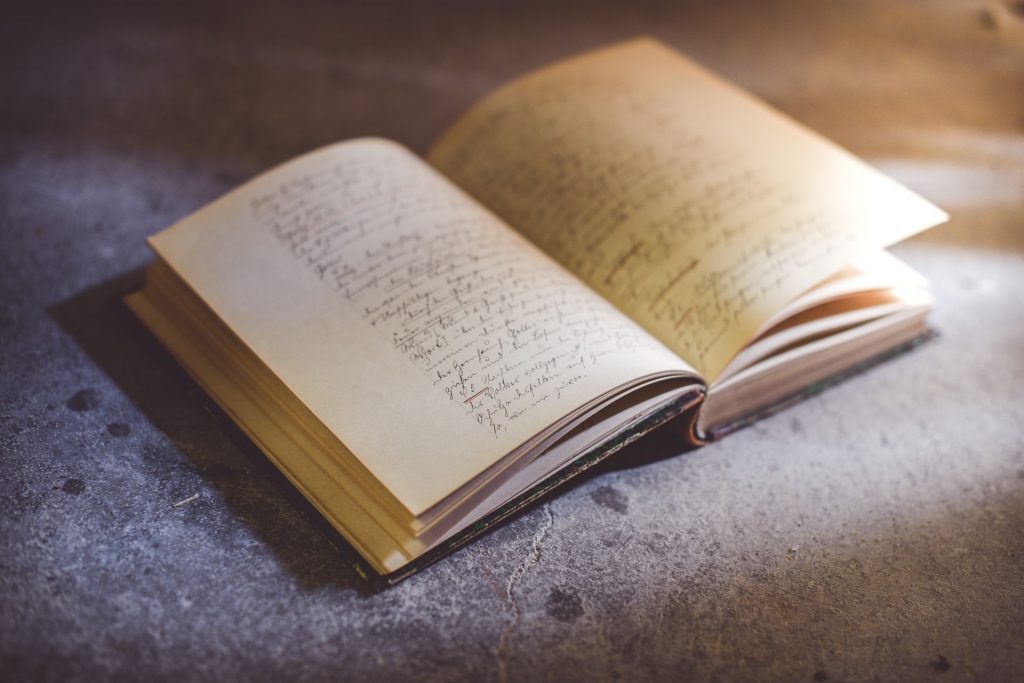
11:35 Thursday / Friday AM SkillsUSA Production

12:15 Lunch (30 Minutes)

- No food in the room / eat in the Cafe.
- You are welcome to return to the room when you have finished eating and work / hang out.
12:45 Attendance and Article
12:50 Mindfullness and Databases

1:10 Afternoon Break (10 minutes)

- 10 Minutes break – you have to exit the room.
- When the door near the TV is open, you are welcome to come back in.
1:20 Afternoon Production

- Week 25 Agency
- “(lastName)Agency_1.jpg” through “(lastName)Agency_3.jpg”
- … or …
- “(lastName)Agency.mp4
- “(lastName)Agency_1.jpg” through “(lastName)Agency_3.jpg”
1:55 Dailies

2:00 Dismissal
