Class Hours: 9:40 – 2:05
Mr. Cronin
Notes
- Welcome to Week 22 and the last day of January! We are going to be getting into our second semester workflow starting this week:
- Web Focused Semester (CAWD Projects – Web Dev projects)
- Weekly 3 project workflow (CAWD / Agency / DH)
- SkillsUSA Friday’s– Pick your Design Competition to Prep for:
- 3D Animation (team of 2)
- Game Design (team of 2)
- Web Design (team of 2)
- (you form your own teams)
- Late work presented starting on Wednesdays – be ready if you are missing anything in your gradebook.
- Some of us will be taking the Graphic Literacy WorkKeys test on Wednesday morning. Nothing you can do beyond come to school on Wednesday ready to dominate. If you do well on this single test, you will get 2 college credits poof just like that!
- Thursday night and all day Saturday CTE is running “Discover CTE” where next years applicants will get a chance to come in and get a hands on workshop. Random people will be on your machine on Thursday night, and Saturday. On Wednesday of this week as a class we are going to:
- Get a consistent CAWD background for the class (just for a couple days).
- Get everything off the desktop sans a single folder of workshop assets.
- Unlink everything you have connected to your account that you don’t want others “exploring”. Discord, Steam, school email, your Reddit account, that weird Furry YouTube channel you subscribe to that you don’t want anyone to know about – yeah that one too. Imagine your parents, the principal, and your God is going to be using your computer.
- Clean. Clean Clean Clean. Then we when are done we are going to Clean.
- After lunch today we will start our Mindfulness Mental Health unit, using Databases to track our progress.
- I have heard your request about staying inside for breaks and I am going to try to accommodate. We will no longer being going outside for mask breaks – we can revisit when the weather gets nicer. We still will have our breaks at the same times, but they will be indoor, you have to keep your mask on, and you have to exit the classroom. You have to get off the computer and move your body. Doors will be locked for the first 8 minutes of break, and then the classroom will be unlocked with 2 minutes to go, you are welcome to come back in when the door is open. You cannot gather near the door and be a distraction for other classes, if that happens we will just have to stop having breaks.
9:40 Attendance and Article
9:45 Web Software Install

First we will start setting up some of our Web Design software. We are going to do this together so you know what you can also install at home for free, or on the CAWD laptops.
Web Developer Toolbar for Chrome
Once we have these all installed we are going to look at some of the built-in web design tools in Chrome – our inspector, where we can tinker with web programming live in the browser. The web browser is a wonderful medium that we all have (at home, at work, in our pockets) that we are going to design and develop for this year.
10:35 Morning Break (10 minutes)

- 10 Minutes break – you have to exit the room.
- When the door near the TV is open, you are welcome to come back in.
10:45 Databases – SQL

Databases are used to store information on servers. If your data is stored on a database it can be retrieved later, from anywhere in the world at any time if it is an online database.
We are going to use a database interaction program called PHPMyAdmin that will allow us to manage databases. Initially in CAWD we will enter content in directly through this program.
To use PHPMyAdmin we are going to use XAMPP Server – which mimics a web server on our local machines. We are going to follow the industry best practice of developing locally, and then uploading final content to live web servers only when a project is 100% complete.
We are going to use MariaDB, which is a flavor of SQL Database that is free and open source.
Today we create our first Databases, setup some rules, and enter some data for practice.
11:35 3rd Quarter Drawing Content Focus – Still Life
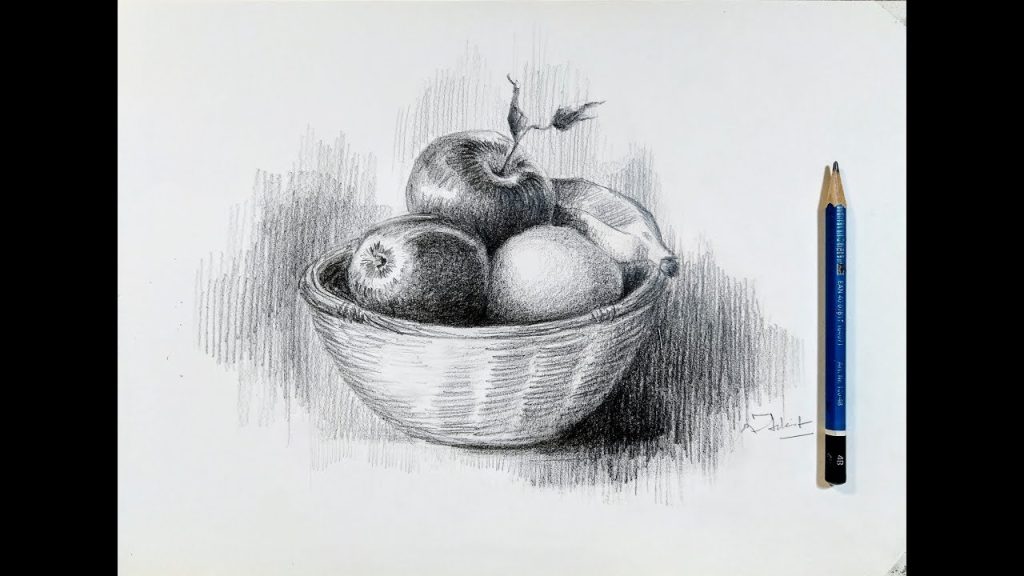
As part of the CAWD Drawing Content Units we have 3 main areas:
2nd Quarter – Perspective- 3rd Quarter – Still Life
- 4th Quarter – Portraits
These Units are aligned with what colleges and universities are looking for in entry Portfolios. We are doing our best to prepare you for what is next – and there is a record of success. Work the system.
In addition to our content change, we also deliver the content a bit differently. Our long term goal is developing your independent learning skills for use after CAWD, and in the real world. Learning to learn from the resources available to you (often free) is a huge focus of our second semester, and will be important to the rest of your life.
2nd Quarter – We did lessons on the big board, then applied the content.- 3rd Quarter – I am going to supply you with learning resources on YouTube to watch, then you will apply the content.
- 4th Quarter – I will give you the subject and it will be up to you to find learning resources on YouTube to learn from.
As we kick off the 3rd Quarter we need to set a baseline. I want to see what you can create now with the subject of “Still Life Sketch”.
In the next page of your sketchbook create your first Still Life. A classic definition of a Still Life is:
… drawings of non-living objects, arranged in a specific way, to create meaning or a visual effect. Common still life objects include things like flowers, fruits, vegetables, and other foods and beverages.
As we don’t have many bowls of fruits in CAWD, you can sketch from images you find online, or setup your own Still Life with content at home – even setup something in CAWD with headphones, mouse, keyboard, etc.
Save this file as “(lastName)DH22.jpg” and have ready next Monday morning when we get back to our presentation and critiques.
We will compare this first Still Life with your final Still Life at the end of the 3rd Quarter to gauge your progress.
12:15 Lunch (30 Minutes)

- No food in the room / eat in the Cafe.
- You are welcome to return to the room when you have finished eating and work / hang out.
12:45 Attendance and Article
12:50 Mindfullness and Databases

1:10 Afternoon Break (10 minutes)

- 10 Minutes break – you have to exit the room.
- When the door near the TV is open, you are welcome to come back in.
1:20 Afternoon Production

- Week 22 Agency
- “(lastName)Agency_1.jpg” through “(lastName)Agency_3.jpg”
- … or …
- “(lastName)Agency.mp4
- “(lastName)Agency_1.jpg” through “(lastName)Agency_3.jpg”
- Baseline Still Life
- “(lastName)DH22.jpg”
1:55 Dailies

2:00 Dismissal
