Class Hours: 9:40 – 2:05
Mr. Cronin
Notes
- Welcome to May and Week 33!
- Today we are going to start our daily preps as we move for our June 7th Certification Exam.
- Students with CAWD Laptops – it is time to return them! I need them by next Friday, May 13th. Friday the 13th – what could possibly go wrong.
- You will setup in the back, demonstrate that it works.
- We check off your sheet that you have signed with what you checked out.
- We tear the sheet up together, or you can eat it. The choice is yours.
9:40 Attendance and Article
9:45 Nineteen Eighty-Four
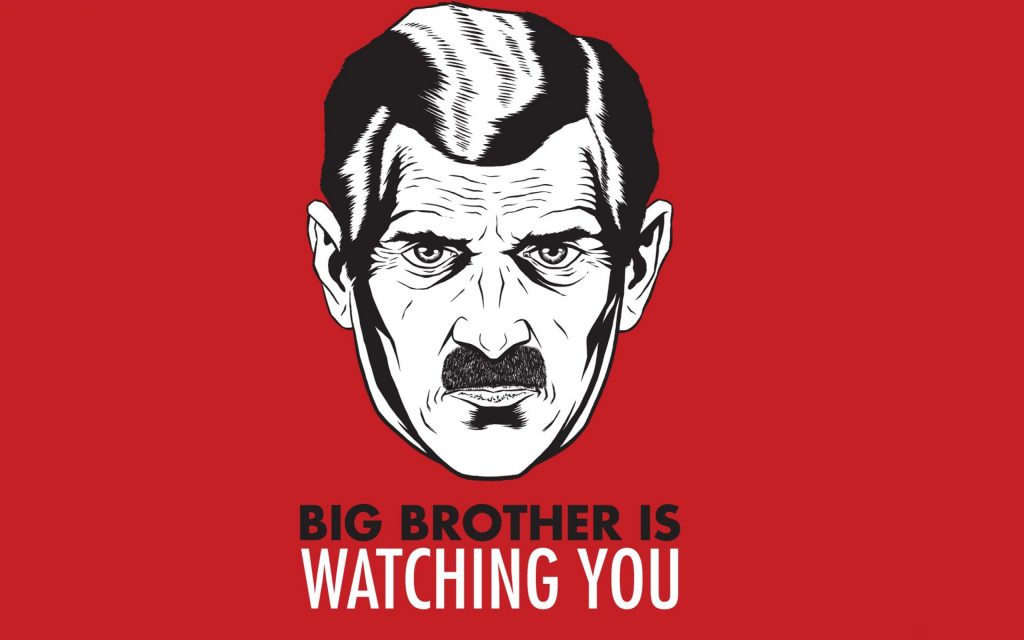
10:05 AM Production

- Spinning Background Selector
- folder called “spinning”
- Week 32 Agency
- jpgs or mp4
- DH32: Nose
- in “dh” folder as “index.html”
10:20 Study Guide Introduction
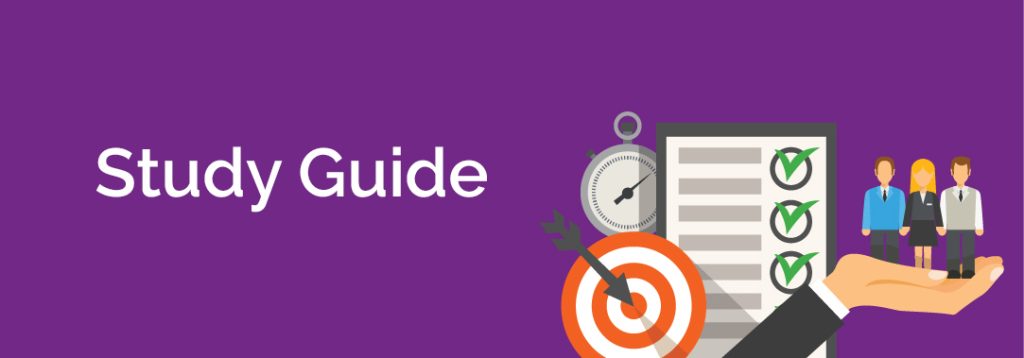
10:35 Morning Break (10 minutes)

- 10 Minutes break – you have to exit the room.
- When the door near the TV is open, you are welcome to come back in.
10:45 Critiques

Matt will be giving constructive criticism today. Pick out one thing that works, and one thing to improve upon in the future.
Jasper will be giving constructive criticism tomorrow.
11:35 IRC Study Guide
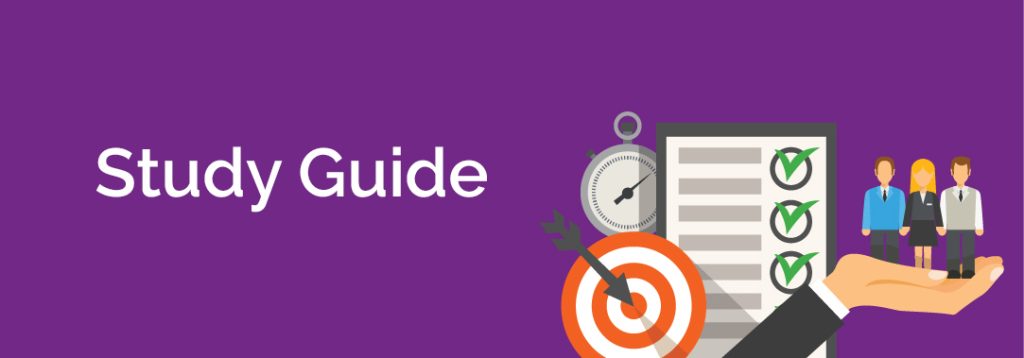
As part of the CAWD program we pay for all students to take a Web Design Certification Exam. This will happen on Tuesday, June 7th.
This exam costs you nothing (typically about $100 a person) and has no bearing on your grade. It is an “IRC”, or “Industry Recognized Credential” which looks great on job and college applications, as well as your resume.
We will take the Web Professionals Web Designer Certification Exam. This exam is run by an internationally recognized organization known for their work on internet technologies and standards. It is an objective, 3rd party assessment of our students abilities.
The exam is 100% multiple choice.
We don’t make the questions – we don’t know what they will be.
We don’t grade the exam.
We have no power over it – except in preparation.
Leveraging edutainment, I built a little study game to use to prep. Much of the content in the exam (like what does W3C stand for) isn’t content you can really practice. So we will daily use the study guide to learn this content that you just have to “know”.
These study guides are ALWAYS open book. Select parts of the question (or the entire question for all I care) and LOOK UP THE ANSWER. Then choose the correct answer.
Each day you will have to:
- Hit the required score.
- Hit the required accuracy.
- Show me the passphrase on your machines (changes daily)
Today we will have to get 50 points with 75% accuracy. If you get 50 points with 70% accuracy, you have to keep working to build your accuracy up. Speed and accuracy are what we are working on, not just speed alone.
As we move through May and June we will:
- Required score will increase.
- Accuracy requirements will increase. Maybe today we start with a 50% accuracy, but tomorrow 55%, then 60%, etc.
The day of our exam our final prep last year was 100 points at 95% accuracy. It was madness, but it worked, as the vast majority of our students became Certified Web Designers.
Once you complete your Study Guide and show me you get checked off and work on CAWD work.
There are prizes! Sometimes for the top 1, or top 2 – today the top 3 people that finish will earn prizes! I often say you can’t win back to back days to spread the wealth. Think free college tuition, think free convertible… and then drastically reduce your expectations. Students often decorate their stations with these prizes as badges of honor. This is acceptable.
12:00 DH 33: Ear
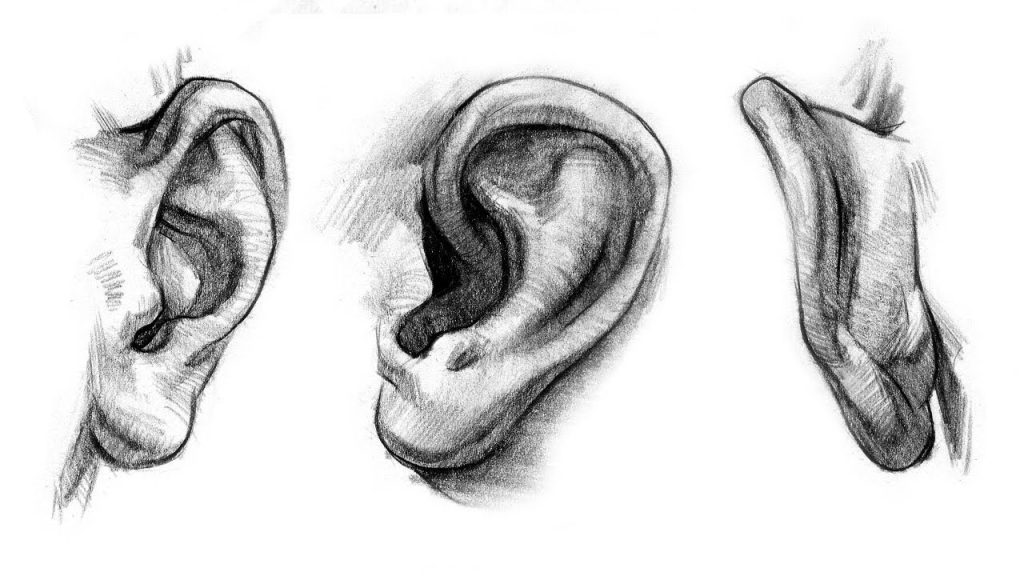
Find a YouTube tutorial on your own that teaches how to sketch a human ear – FRONT VIEW.
Front view only!
Follow direction and sketch the ear. Remember we are working on learning independently. What are the good videos? What are low quality? You have to start building a critical eye. Look at vote count, look at comments, etc.
Create a folder called “dh” inside your “week_33” folder, and an index.html inside. This is where your final sketch and web work will go for each of your 4th quarter DH’s.
This html file will include:
- H1 that says the subject
- Your final sketch as an image at a width of 20% (use CSS for this)
- Your image as a link to the full size image.
- The embedded YouTube tutorial that you used.
Technical Requirements:
- Use CSS each week
- Valid HTML
- Use Lightbox!
When we present your work we will go to the end of the tutorial and compare that to what you have sketched.
12:15 Lunch (30 Minutes)

- No food in the room / eat in the Cafe.
- You are welcome to return to the room when you have finished eating and work / hang out.
12:45 Attendance and Article
12:50 Mindfullness and Databases

1:10 Afternoon Break (10 minutes)

- 10 Minutes break – you have to exit the room.
- When the door near the TV is open, you are welcome to come back in.
1:20 Afternoon Production

- Week 33 Agency
- jpgs or mp4
- DH33: Ear
- in “dh” folder as “index.html”
1:55 Dailies

2:00 Dismissal
