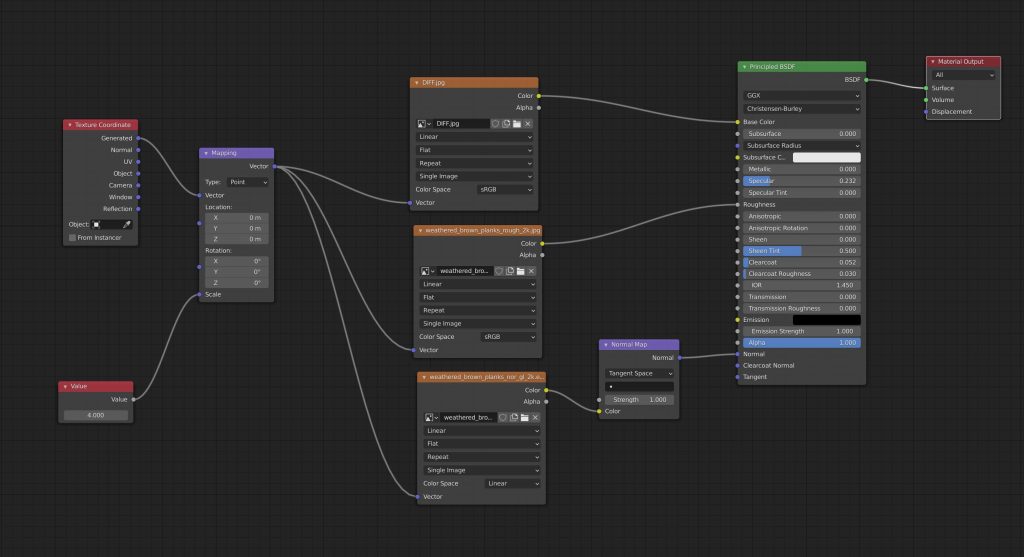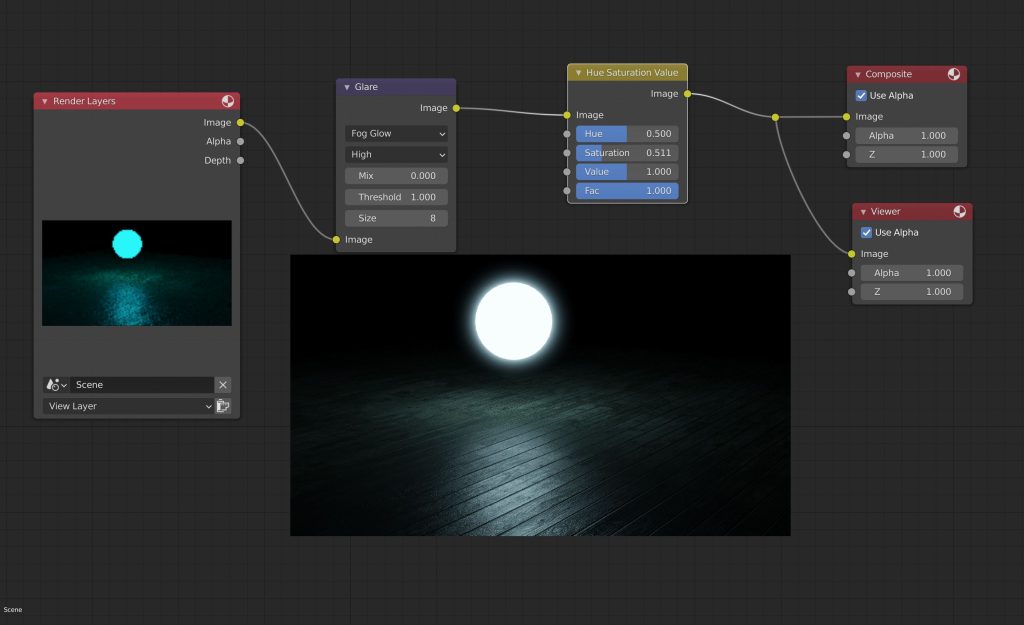Class Hours: 9:40 – 2:05
Mr. Cronin
Notes
- Week 7 – you have two back to back 4 day weeks up next! You have this Friday AND next Monday off. That will be $5 from each of you.
- On Wednesday and Thursday mornings we are going to be doing WorkKeys pre-testing in class, the mornings will be a little bit different. Once the testing is complete we have to turn off our computers, but we can do sketch work. I strongly recommend having your sketchbook on hand for Wednesday and Thursday for once your testing is complete, but you could also use paper from our depots. (Frankly most students had little extra time after the testing last year, so just turning off the screen and meditating is ok too.)
- This testing will help determine who earns College Credit this year – everyone wants to do their best. This is part of the ACT group which as you know helps manage pre-college testing. You can earn additional College Credits by doing well on this test, and it looks great on college applications. CTE had 70+ students eligible for 2 college credits and platinum level IRCs due to their scores on WorkKeys last year. You have to do it anyway, so why not dominate it and improve your future?
- The testing is required, don’t “be sick” that day, they will just come get you for make ups.
- I want this in VR!
- As a Star Trek fan, this is pretty cool.
- Due to us learning how to use Premiere, and learning (shortly) how to use the Screen Capture software, we are going to open up our weekly CAWD Agency Projects to being Blender / Unreal / Premiere.
- If creating 3 still frames for presentation continue to use the normal file naming conventions.
- If going to make a screen cast / animation / video simply name the file “(lastName)Agency.mp4” at 720p. Has to be 720p.
- So while we can do MORE in our Agencies…we aren’t having an official Agency project assigned this week due to the short week and WorkKeys testing. This week we will have our CAWD project (coming tomorrow) and Design Homework. You can start next weeks Agency this week if you have time.
- Tomorrow we are going to trade classrooms for the 9:45 – 10:45 AM session with Mr. Bohmann. He is going to introduce After Effects with you (A CAWD2 medium) while I go and work with the CAWD2 students.
9:40 Attendance and Article
9:45 15 Minutes of Production

Get your assets into the “week_06” folder, in a sub folder with your last name.
- Sound Design (Premiere)
- “(lastName)SoundDesign.mp4”
- DH6 – Low Poly Art
- “(lastName)DH6.jpg”
- Student Agency Project (Blender)
- “(lastName)Agency_1.jpg” through “(lastName)Agency_3.jpg”
10:00 Premiere: Ken Burns Effect
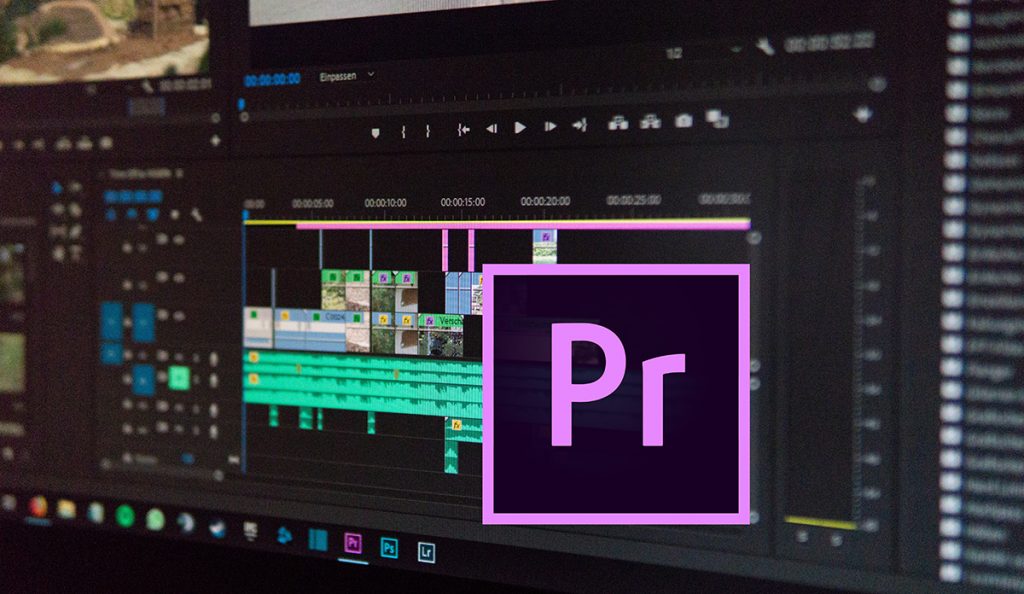
- Ken Burns Effect
- Bringing animated / video interest to still frames.
- Connecting with audio – and then adjusting volume levels to “feel” like we are there.
10:35 Morning Outside Break (10 minutes)

- 10 Minutes outside / just out our door.
- Throw the Frisbee, toss the football, kick the kickball, or just get some Vitamin D and not be at a desk.
10:45 Class Critiques

Eli will be giving constructive criticism today. He will be picking out one thing he likes, and one thing he would improve, for each project.
11:15 Screen captures
Working with the built in Windows 10 Screen Capture software to present work in a different way.
- Starting software (windows key + g)
- Recording
- Locating
- Resizing in Premiere
- Speeding up in Premiere for Time Lapse effect
Make sure you understand the workflow, we will be starting to use this for Guided Practice / Speed Designs today.
11:35 DH7: Pre-production for Low Poly Forest Pack

Continuing toward our move toward Low Poly, we are going to get right into our Design Homework 7.
DH7 will be preproduction for our upcoming Low Poly Forest Pack Project which we will start tomorrow.
Take the next page of your sketchbook and draw a basic scene with 3 of the following objects (one of each):
Object 1: Low Poly Deciduous Tree

Tree that loses its leaves in the fall / winter. Think Maple tree.
Object 2: Low Poly Conifer Tree

Tree that keeps needles in the winter. Think Christmas Tree.
Object 3: Low Poly Rock

Rock that keeps on being a rock throughout the year.
Place all 3 in a basic plane type environment with the 3 objects – we want to see shading on the plane to help define the shapes in 3D space. We should be able to easily see the quads/tris that you use for the faces of your objects.
Color required.
The focus of this pre-production is:
- Starting to think about the types of objects we will create in Blender before we create them.
- Being able to see the low poly aesthetic, communicate with other designers, and demonstrate smart topology (no n-gons – 5 or more sided poly’s)
- Colors. Colors are pretty.
Save your file as “(lastName)DH7.jpg”.
Only quads and tris for EVERYTHING!
12:15 Lunch (30 Minutes)

- No food in the room / eat in the Cafe.
- You are welcome to return to the room when you have finished eating and work / hang out.
12:45 Attendance and Article
12:50 Guided Practice

1:10 Afternoon Outside Break (10 minutes)

- 10 Minutes outside / just out our door.
- Throw the Frisbee, toss the football, kick the kickball, or just get some Vitamin D and not be at a desk.
1:20 Afternoon Production

Work on anything CAWD related:
- DH7: Pre-production for Low Poly Forest Pack
- “(lastName)DH7.jpg”
- No Agency this week (weird week) – but you can start next weeks.
1:55 Dailies

2:00 Dismissal

Working with CAWD2
Today we are going to:
- Review Eevee and Cycles Renderer
- Normals!
- Talk about textures
- Diffuse vs. Roughness vs. Normal maps
- Review compositor
- Glare
- Denoise
- Viewer node
- HSV
- Hopefully between the class we can make one beautiful background render (at least) to put on the Insta and into our rotation? Output at 3840 x 2100 in size and plop on the CAWD public in the folder called “CAWD2”, saved as “(lastName)Background.jpg”. My example file:
- “croninBackground.jpg”
Check out these weathered brown planks!