Class Hours: 9:40 – 2:05
Mr. Cronin
Notes
- Thursday! There is literal snow at my house this morning.
9:40 Attendance and Article
9:45 Nineteen Eighty-Four
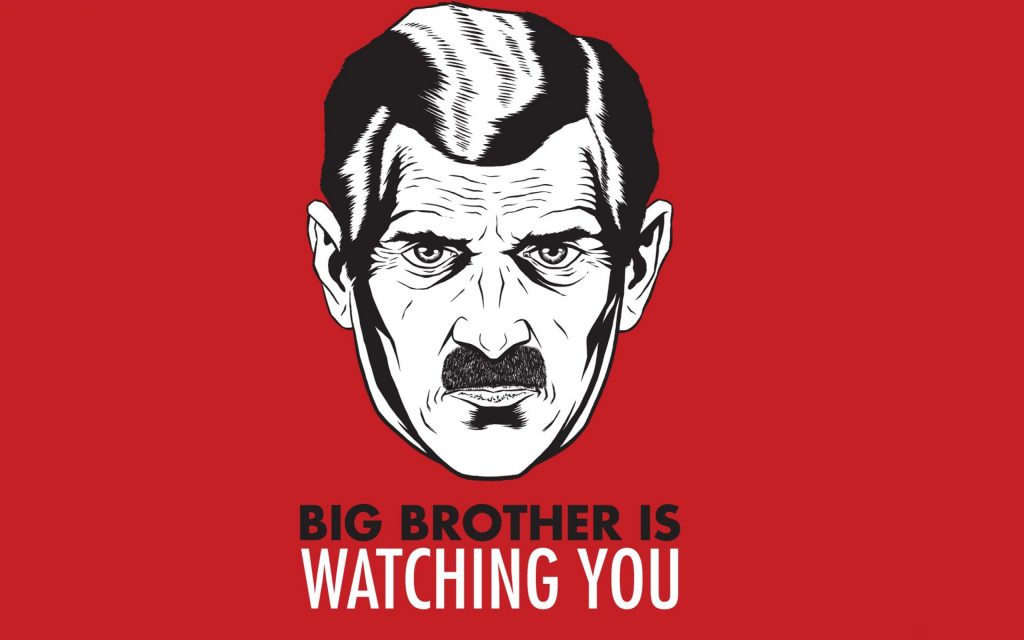
10:05 Photoshop
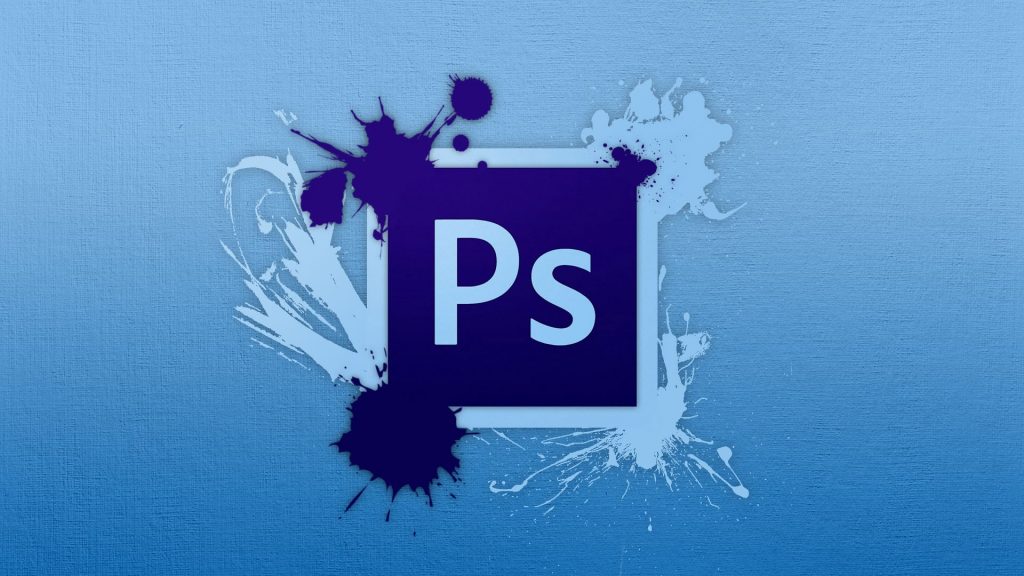
- Cropping a portion of an image for a thumbnail using fixed size
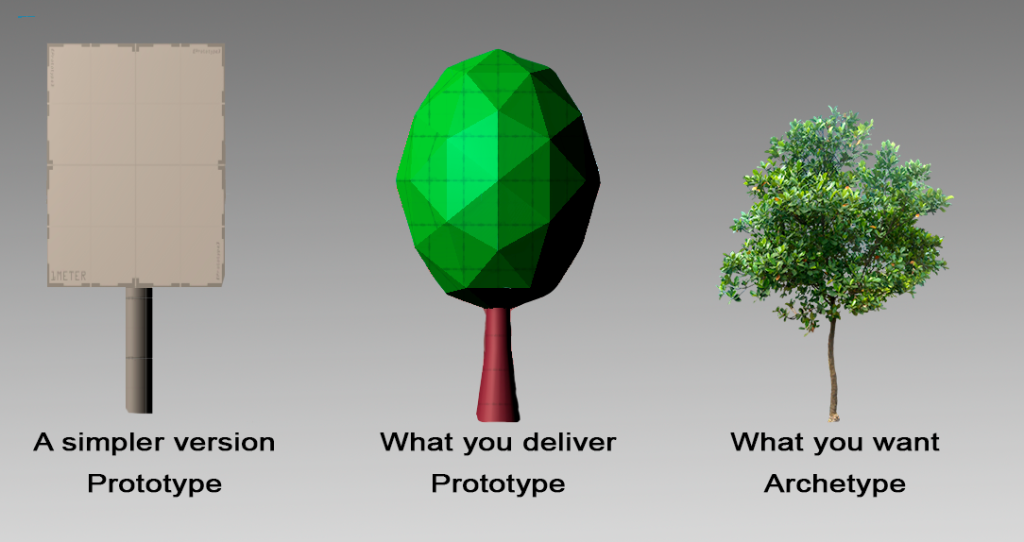
10:15 Web Design

- CSS background images
- JS background images
- Background image size adjustments
- VH and VW
- Perfectly centered design elements
- transform: rotate(0deg)
- flex-wrap:wrap – doing this makes sure the widths of your child elements are listened to. If not, they may get scaled down.
- overflow: hidden;
- border-radius:20px;
- cursor:pointer;
10:35 Morning Break (10 minutes)

- 10 Minutes break – you have to exit the room.
- When the door near the TV is open, you are welcome to come back in.
10:45 English
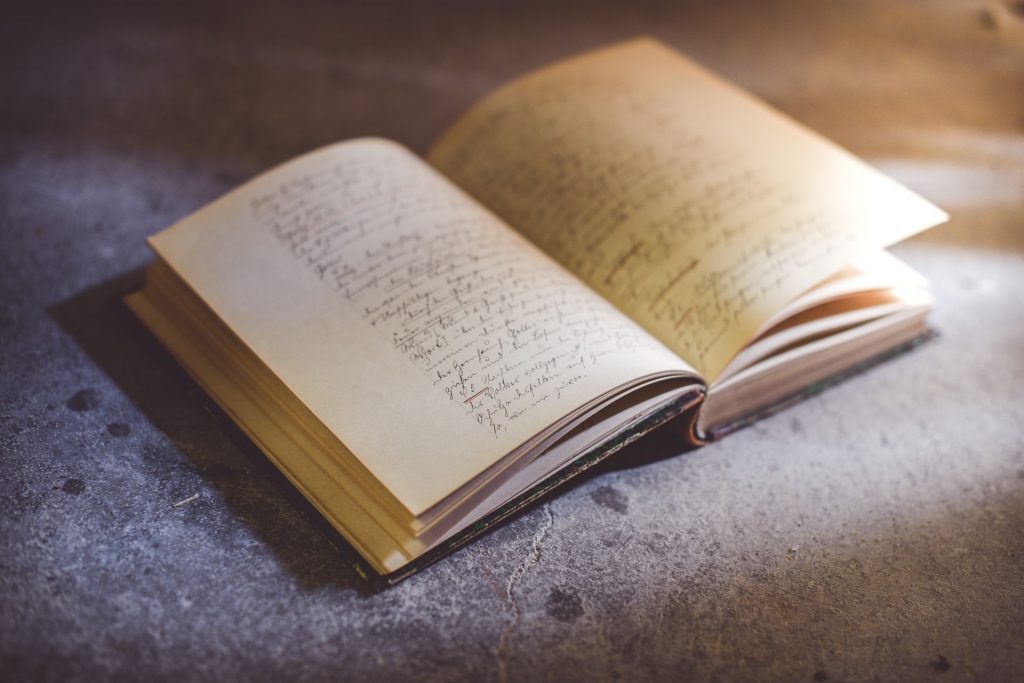
11:35 CAWD / Web Dev Project: Spinning Background Selector
This week’s assignment is as much as a logic puzzle as it is a programming challenge. Most programming is like this. Even if you know the language, figuring out how to DO what you want to do – even when you have no errors – can be an interesting part of the job.
Your task:
- Create a 2×2 rotating design element in the center of your screen – 400 pixels wide. This design element should have rounded edges. Do NOT use tables for this.
- This 4 images should be a portion of the full size image (from landscape art you have have created), not just a squished version. Each should be 200 pixels x 200 pixels.
- When I hover my mouse over one of the 4 images it should fade in and my mouse pointer should change to a cursor.
- When I click on that specific image I want the background of my website to change, and I only want to see a single copy of my background image – no evidence of the background repeating.
- Valid HTML
- No JS errors
Create a folder called “spinning” inside of your “week_32” folder, with your “index.html” as well as all other required elements.
You will have now, and Friday AM around English to complete this. I am NOT telling you how to do it, this will involve some research on your end. Use developer resources such as:
Without giving two many hints:
- I used HTML, JS, and CSS (I know, I know)
- I used variables
- I used event listeners
- I used timed based functions
- I used click based functions
- I used a switch statement
- I used “this” in JS
- I wrote JS that (connecting through the DOM) altered CSS properties. Tying it all together.
Extra Credit opportunity: figure out how to fade the backgrounds in and out, instead of just appear / disappear.
12:15 Lunch (30 Minutes)

- No food in the room / eat in the Cafe.
- You are welcome to return to the room when you have finished eating and work / hang out.
12:45 Attendance and Article
12:50 Mindfullness and Databases

1:10 Afternoon Break (10 minutes)

- 10 Minutes break – you have to exit the room.
- When the door near the TV is open, you are welcome to come back in.
1:20 Afternoon Production

- Spinning Background Selector
- folder called “spinning”
- Week 32 Agency
- jpgs or mp4
- DH32: Nose
- in “dh” folder as “index.html”
1:55 Dailies

2:00 Dismissal
