Class Hours: 9:40 – 2:05
Mr. Cronin
Notes
- Day 2!
- Are there any questions that popped up after our first day of school that I can answer for us now? The first week or so of school is always the most confusing, awkward, time of the year – let me know where I can help.
- Notes on yesterday:
- Everyone has to please turn off computers at end of the day. Please go through the start menu and just hit shutdown, or update and shut down. Just leave the monitors as they are and they will go into power save. Had about 6 kids not do this yesterday, and then I had to.
- Make sure you are cleaning up your own mess and leaving the classroom as clean as when you walk in the mornings.
- Take your drinks with you end of the day from the drink shelf. Typically I have a deal with the janitors to “clean the shelf” every Friday afternoon if anything is left. You can imagine what would grow in those bottles if left there for days / weeks / months.
- Today we will have our first English class with Ms. McCadden. This will happen each Thursday and Friday morning. (This is that period 11 on your schedule).
- Quick check for file organization.
- Adobe Photoshop – lets get it running so we can use it after English.
9:40 Attendance and Article
9:45 Blender

- Quick Review
- Blender files (.blend, the authoring file).
- Working in the environment.
- Changing render sizes.
- Creating renders – saving as .jpgs (for display and sharing)
10:00 Thursday / Friday AM Blender Project: Castle

Today and Friday first thing we are going to be creating a 3D Castle. Using your new 3D Skills create any type of castle you would like.
It is going to be basic, and that is 100% ok, in fact it is the goal. It is all about practice.
Save your file inside “week_01” as “castle.blend” – this is your authoring file for later.
Create 3 renders at 1280 x 720 (this size is called 720p) called:
- “(lastName)Castle_1.jpg”
- “(lastName)Castle_2.jpg”
- “(lastName)Castle_3.jpg”
As an example, my first file would be called:
- “croninCastle_1.jpg”
This .jpg is the presentational file which we will turn in / present.
Each file must be of a different angle so we can see what you have created. This is similar to taking 3 different photos of the castle. Make your castle feel big! The above render makes it feel like a model. This render of a 3D Castle feels like a huge structure.
You will get today until break, and tomorrow until break, to work on this project. It will be your first graded project in CAWD!
10:35 Morning Outside Break (10 minutes)

- 10 Minutes outside / just out our door.
- Throw the Frisbee, toss the football, kick the kickball, or just get some Vitamin D and not be at a desk.
10:45 CAWD English
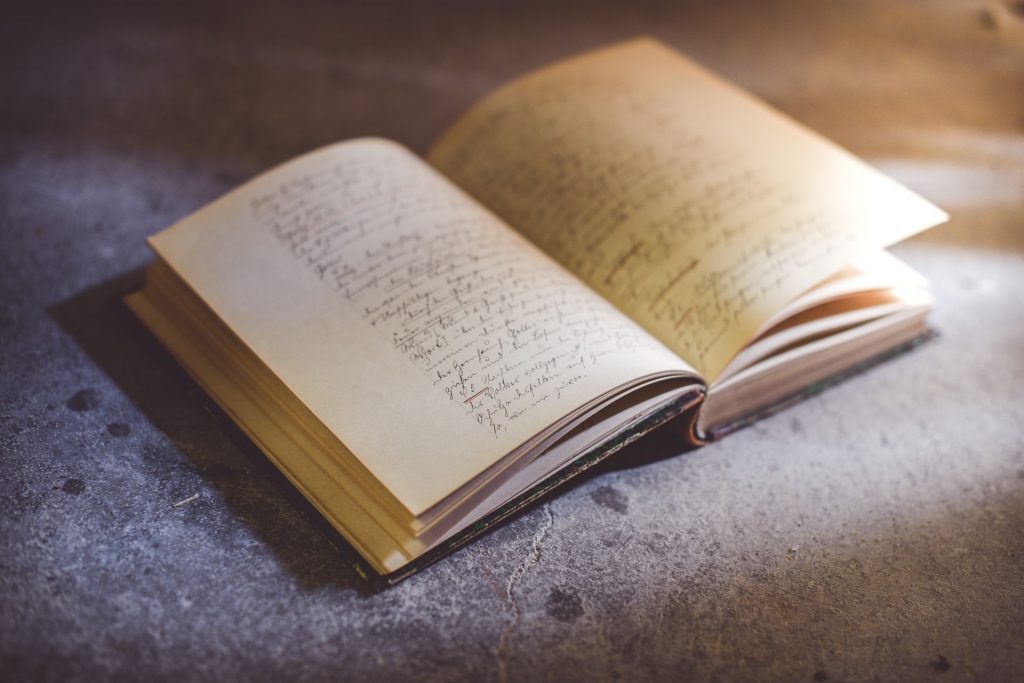
CAWD will have English on Thursday and Friday’s, immediately after break for 50 minutes each day.
Our English teacher’s name is Ms. McCadden.
11:35 Introduction to Photoshop
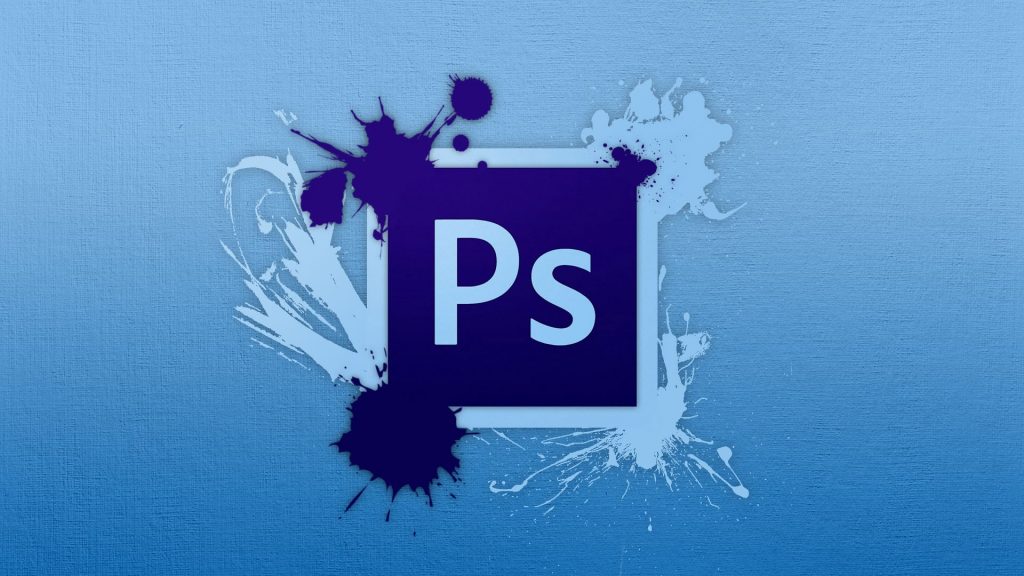
Photoshop is the industry standard for digital image manipulation. This piece of software is used in a myriad of industries, and you may have already used it before.
- Overview of the interface.
- Graphic and and Web Interface – different interfaces for different processes.
- Real Eyes …
- Saving a Photoshop file (.psd).
- Creating a final .jpg. Jpg’s are what will load on the internet, are smaller file sizes, are cross program compatible – our jack of all trades file format for early in the year.
12:10 Where do you go after lunch?
Let’s look at our schedules.
Today is a Blue day for CTE. If you have a 7/8 CTE class you go to that class right after lunch, do not return from lunch.
Today is a “B” day for EHS. If you have a 7/8 EHS class you go to that class at 1:10 when we go to our afternoon mask break. You will be here for the guided practice.
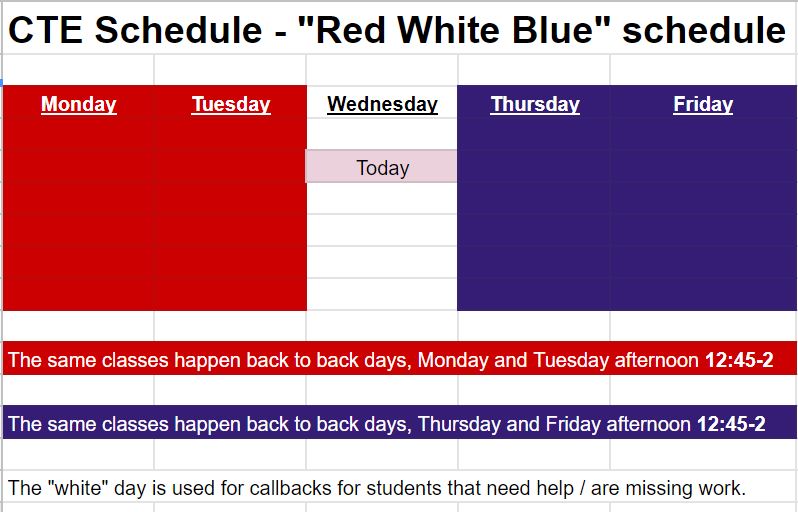
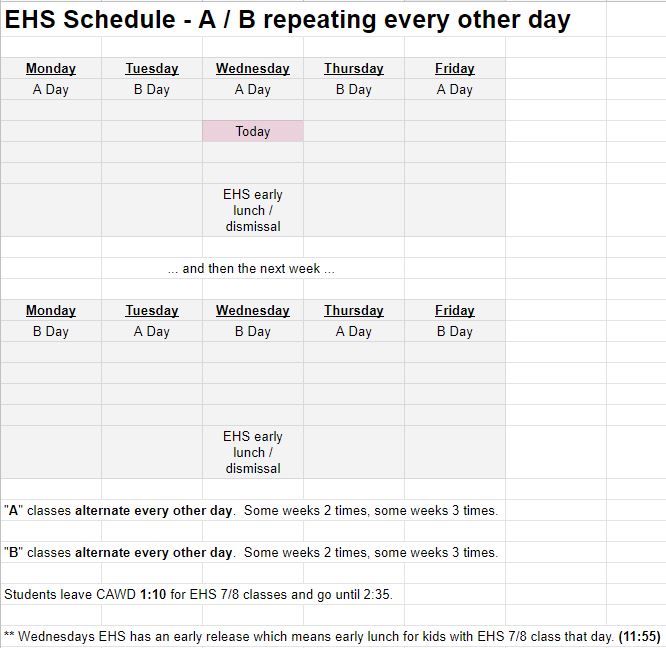
12:15 Lunch (30 Minutes)

- No food in the room / eat in the Cafe.
- You are welcome to return to the room when you have finished eating and work / hang out.
12:45 Attendance and Article
12:50 Guided Practice

1:10 Afternoon Outside Break (10 minutes)

- 10 Minutes outside / just out our door.
- Throw the Frisbee, toss the football, kick the kickball, or just get some Vitamin D and not be at a desk.
1:20 Afternoon Photoshop Project: Text Bio

Use your new skills in Photoshop to create a text bio. The larger and darker the world, the more important it is to your life.
Save your file as “(lastname)textBio.psd” – this is the authoring file to use later. Save as you work.
When complete, save your file as “(lastname)textBio.jpg” – this is the file to turn in / present. For example:
- “croninTextBio.jpg” – notice the camel casing for the file name. Never use spaces in file names in CAWD, it will often break functionality when using on web servers, video game engines, etc.
Connect to our Public Drive and place a copy of work in the folder called “textBio”. We are going to present this to the class today at 1:50 in our “Dailies” presentation. This will allow us to get to know each other a bit more.
1:50 Dailies

We will present each day something we have created or improved that day. It can be any of the projects we have worked on.
We are going to present every day before we leave through our “Dailies” presentation. This will allow everyone to see what each other is doing.
By 1:55 everyone have their computer turned off for the day. We start presenting when all computers are off.
2:00 Dismissal
