Class Hours: 9:40 – 2:05
Mr. Cronin
Notes
- Thursday!
- MMU Visitors today and tomorrow. Students working with visitors:
- 10:35 – 10:05
- None as of yet.
- 10:35 – 10:05
- Early break to accommodate visits.
- Late English to accommodate visits.
- Get that late work in on the public (make a folder with your last name) so you can remove and missing grades from your gradebook.
- Everyone needs a free Turbo Squid account! Please sign up now, we will be using immediately after lunch in our Guided Practice Session. This will allow us to download models to tinker and explore with.
9:40 Attendance
9:45 Visitors

25 – 30 Minutes
You will notice extra chairs at your stations, these are for the visitors.
First we start with the Visitor form. Make sure your guest fills it out. Tell them about the Tacos.
Remember to show off your best 3 projects as a start:
- Open output / let them wear headphones if need be / let them play your level
- Open the Blender file, Unreal file, Photoshop file, Illustrator file, so you can explain it.
After you show off your work, then move onto teaching them how to:
- Animate? Use Andy?
- Make something in Blender and bring it to Unreal?
- Cut together a short movie in Premiere?
- Draw?
- VR if Eli / Asa want to feature?
- … anything CAWD related is acceptable.
When you are teaching them how to do something make sure that you slide over to the side so they can use their computer.
Remember – none of this.
For the end of the presentation once you have done the above activities you can pivot to working on current CAWD work, just don’t ignore them, keep the conversation going. Avoid the awkward silence!
When you don’t have a visitor – which will be all of us at some point: Fish Rigging
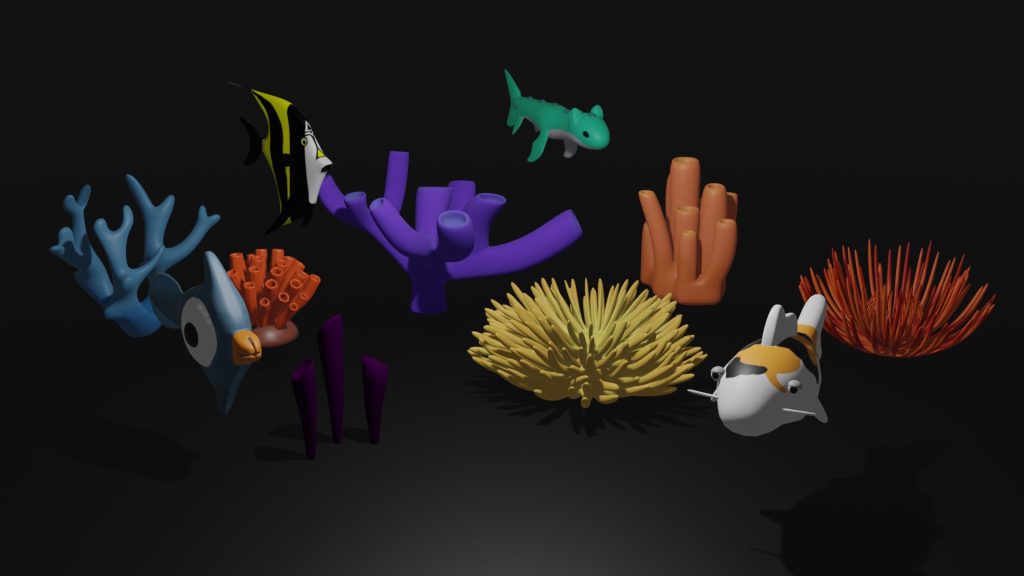
Open up your Blender file that has all of your reef elements – such as Emma’s above.
Rig any fish that you have, as well as any Corals that you want to have a subtle animation.
Each fish:
- Have a minimum of 3 bones.
- Be weight painted correctly.
- Have an animation controller (think hula hoop) around its body for ease of selection / transforming.
When you are complete I want you to raise your hand and call me over. I see your fish deform well (no smearing), I check you off.
Nothing to turn in, just save your Blender file into your “week_16” folder as “riggedReef.blend” so you have a rigged copy.
10:10 Morning Outside Break (10 minutes)

- 10 Minutes outside / just out our door.
- Throw the Frisbee, toss the football, kick the kickball, or just get some Vitamin D and not be at a desk.
10:20 Fish Rigging
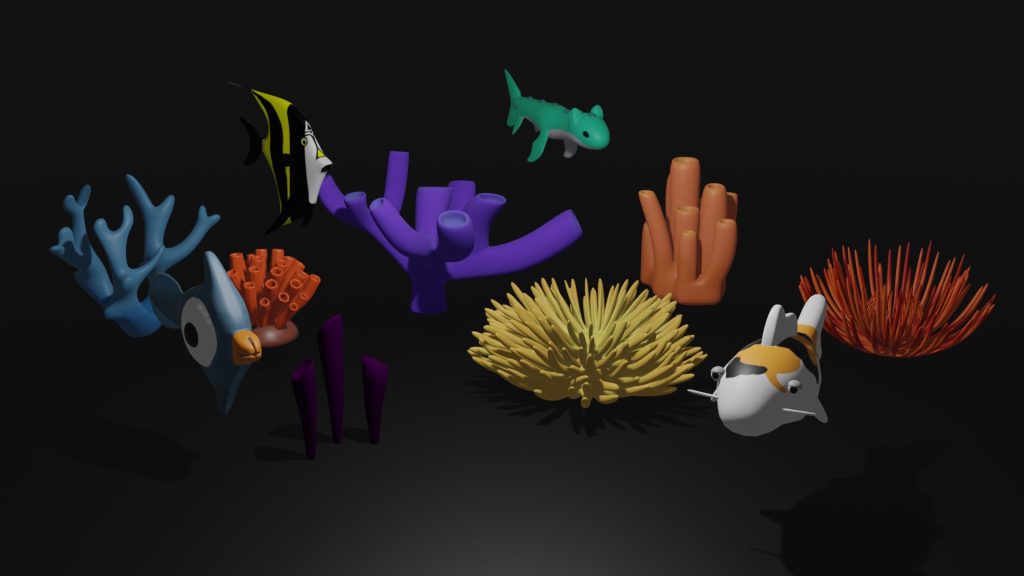
10:35 2nd Draft Pin Design or Visitors Round 2

Take the feedback you recieved from our Constructive Criticism Session and create the second draft of your pin.
Remember the main ideas heard in our critique sessions:
- Improve legibility / make text larger / adjust fonts / look at contrast between text and backgrounds.
- Look at adding detail to the design. You can always add detail, and clean up what is there already.
- Fill up that 7 inch by 7 inch square as best you can, it’s all legal real estate to use
Save your Illustrator file, and export your 2nd Draft as “(lastName)Pin2ndDraft.jpg” at a quality level of 100.
11:20 CAWD English
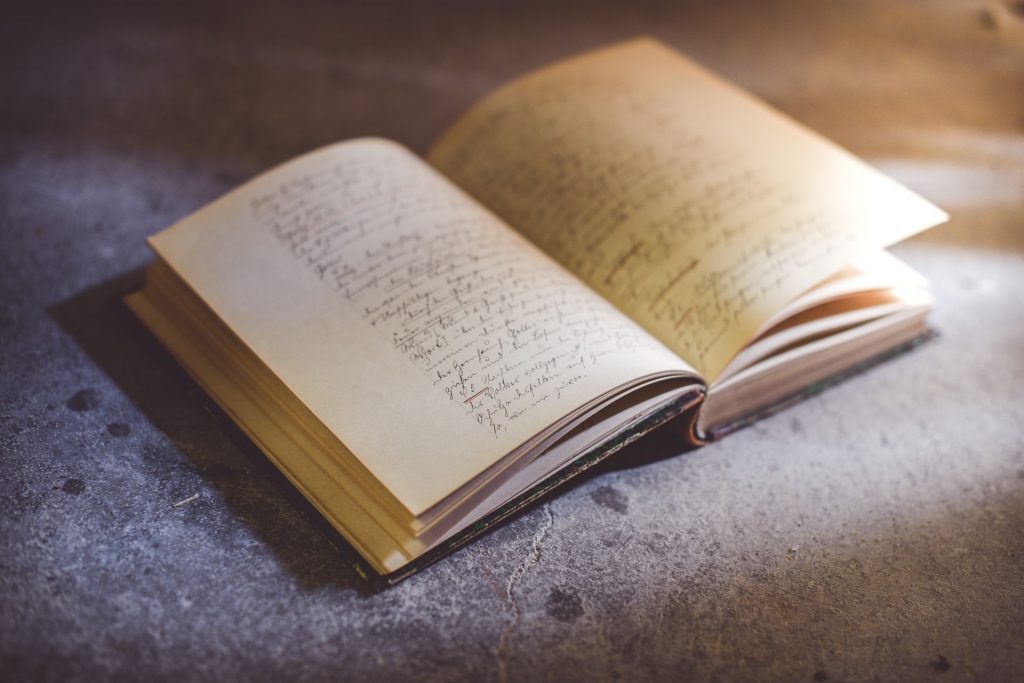
12:15 Lunch (30 Minutes)

- No food in the room / eat in the Cafe.
- You are welcome to return to the room when you have finished eating and work / hang out.
12:45 Attendance and Article
12:50 Guided Practice

1:10 Afternoon Outside Break (10 minutes)

- 10 Minutes outside / just out our door.
- Throw the Frisbee, toss the football, kick the kickball, or just get some Vitamin D and not be at a desk.
1:20 Afternoon Production

- 2nd Draft of Pin Design
- “(lastName)Pin2ndDraft.jpg”
- Week 16 Agency
- “(lastName)Agency_1.jpg” through “(lastName)Agency_3.jpg”
- … or …
- “(lastName)Agency.mp4
- “(lastName)Agency_1.jpg” through “(lastName)Agency_3.jpg”
- Design Homework 16 – 3 Point Perspective Tower looking up
- “(lastName)DH16.jpg”
1:55 Dailies

2:00 Dismissal
