Class Hours: 9:40 – 2:05
Mr. Cronin
Notes
- Thursday! You know what that means!
- Food Drive update! After today we have 4 days to reach 100! If we do, then we chill. If we don’t, then…
- I have some students that still need to show me they have their reef assets on the public drive. You need to do this first thing so we can use them after English. I need to see work from:
- Cyprien
- Martinez
- Murray
- Pine
- Van Ornum
- Really great job with visitors yesterday – thank you. You will see the rewards of visitors in your T&E grades tomorrow.
- Any late work? Put on public and I will take a look on the big board and give you credit.
9:40 Attendance and Article
9:45 Pin Design 1st Draft

Today you are going to start creating the first draft of your Pin Design. You are going to get portions of today and Friday morning to create this version.
Open up your template we created together and immediately save as “(lastName)Pin1stDraft.ai”. Then you can hit save quickly. Save this in Week 15.
While a first draft, the design needs to be complete:
- All design elements created / colored correctly.
- Text positioned correctly, following client guidelines such as lowercase “kills”, no space between Skills and USA.
- All art falls inside the 7×7 square.
Export your 1st Draft as “(lastName)Pin1stDraft.jpg” at a quality level of 100.
You will get this morning before break, as well as both AM work sessions around English tomorrow to perfect your 1st draft.
10:35 Morning Outside Break (10 minutes)

- 10 Minutes outside / just out our door.
- Throw the Frisbee, toss the football, kick the kickball, or just get some Vitamin D and not be at a desk.
10:45 CAWD English
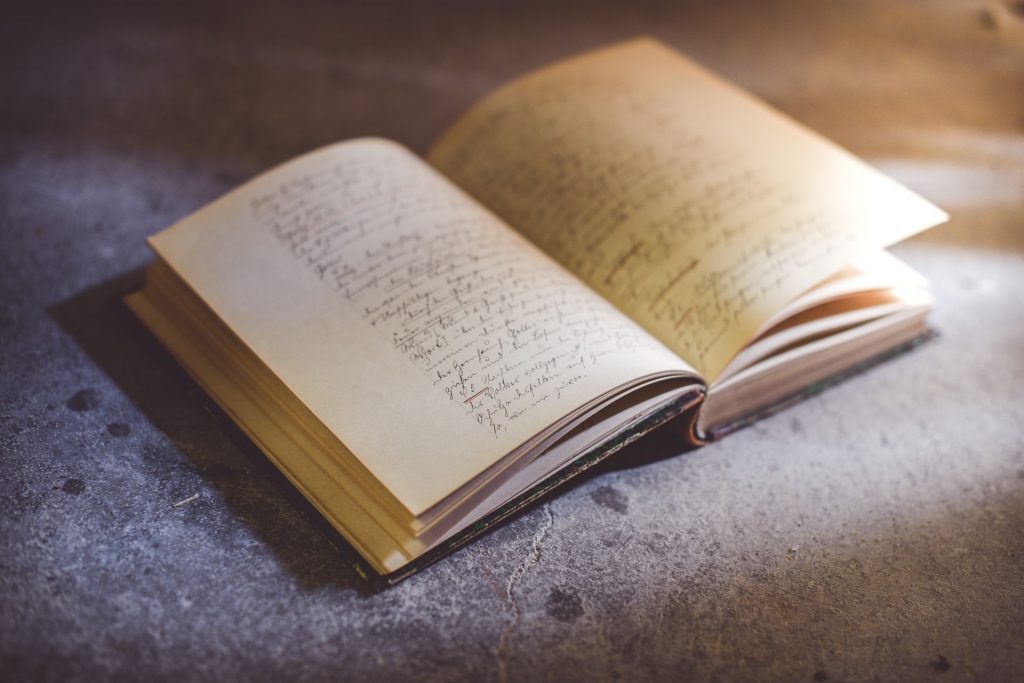
11:35 Shopping for Assets!
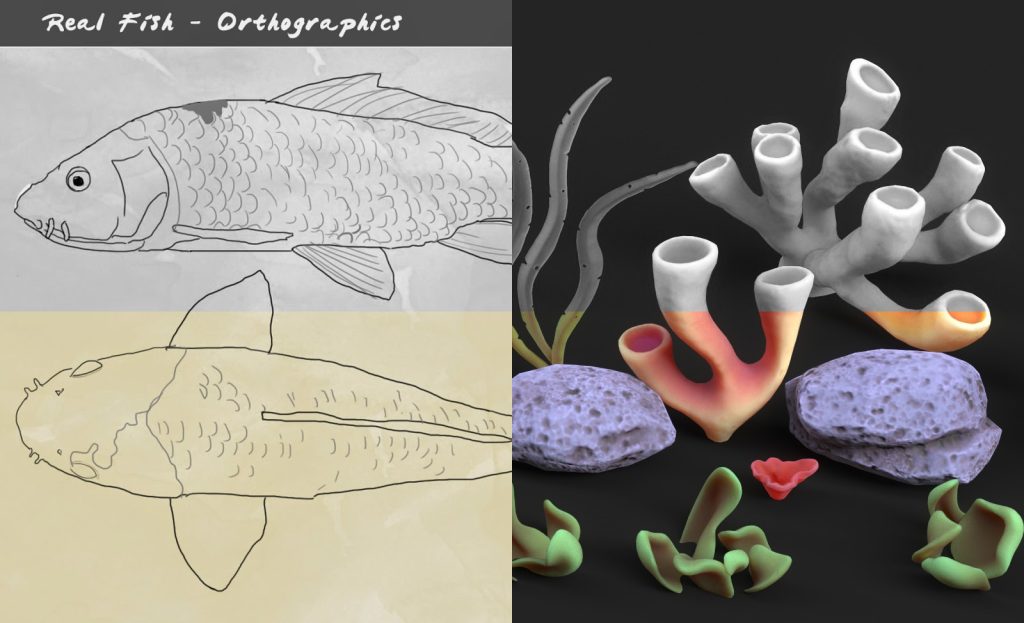
Today we will be selecting the actors and set pieces for our upcoming reef animation.
On the public is the folder called “fishStore“. Yesterday we populated it with lots of fish, corals – the key is variety.
Today you are going to go “shopping”. You are going to spend time shopping in the CAWD Fish Store. You are going to select assets to use in your project, to be part of your 3D CGI World.
In addition to the assets you modeled, you need to pick out 4 additional corals from other people, and 2 additional fish, to use in your project.
Once you have the other assets, they are yours to modify, from the model, to the texture, etc. We will rig next week.
Take your time, look at the renders, pick out what you want. When you see something you like copy and paste into your own “week_15” folder and rename so they don’t overwrite each other.
Don’t forget that you need both the Blender file and the texture map. Organize this in your Week 15 folder in “fish” project folder.
Deliverable for today:
Put all assets on a plane and take a render of your “cast”, or “team”. This render be 1080p in size, and include:
- 3 fish (yours + 2 more)
- 7 corals (your 3 + 4 more)
Before you take your render adjust the size of your fish and corals so they make sense. Light and setup camera angle so it is a pretty render. No reef scene, just a collection of the stars of your animation.
When you have taken this render at please put it in the folder called “fishScenes” save as “(lastName).jpg” on the public. Once you get this render up raise your hand and let me know, I open on the big board, and I will check you off.
12:15 Lunch (30 Minutes)

- No food in the room / eat in the Cafe.
- You are welcome to return to the room when you have finished eating and work / hang out.
12:45 Attendance and Article
12:50 Guided Practice

1:10 Afternoon Outside Break (10 minutes)

- 10 Minutes outside / just out our door.
- Throw the Frisbee, toss the football, kick the kickball, or just get some Vitamin D and not be at a desk.
1:20 Afternoon Production

- 1st Draft of Pin Design
- “(lastName)Pin1stDraft.jpg”
- Week 15 Agency
- “(lastName)Agency_1.jpg” through “(lastName)Agency_3.jpg”
- … or …
- “(lastName)Agency.mp4
- “(lastName)Agency_1.jpg” through “(lastName)Agency_3.jpg”
- Design Homework 15 – 2 Point Perspective Exterior
- “(lastName)DH15.jpg”
1:55 Dailies

2:00 Dismissal
