Class Hours: 9:40 – 2:05
Mr. Cronin
Notes
- Thursday!
- Tomorrow I will be out and you will have a sub. We will review the Friday Dayplan right before lunch, but if you glance at it it is pretty obvious our workflow.
9:40 Attendance and Article
9:45 Blender

- Exaggerating Animations – the 12 Principles. Let’s follow the basic animation rules that Disney made famous!
- Andy Happy Greeting Step by Step – Part 1 of 4 of your CAWD Assignment we will start together.
- Rendering out animations the the longer, but prettier way.
10:15 Andy’s Emotion Animations
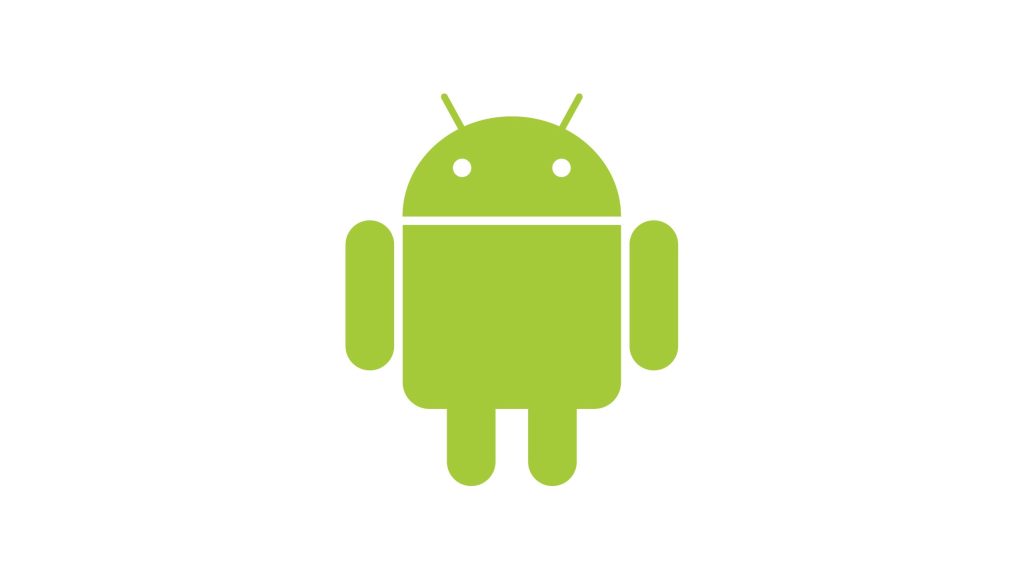
Today and Friday you are going to start to develop your Character Animation Skills.
You are going to create 4 separate animations in Blender of Andy in different emotional states:
- Happy
- Sad
- Angry
- Wildcard (student choice)
The animations are to have Andy by himself without anything more than a floor.
The camera is not to move. Think of Andy on a stage, and he has to start conveying his emotions convincingly. Actors have to practice acting, and often do on their own. You are going to practice character animation with Andy on his own.
I strongly recommend you use the following workflow:
- Open Andy file without animation
- Save as “andyHappy” or whatever animation you are doing – this is a blank file – no animation!
- Animate
- Render out as mp4
Following this workflow (always starting with a blank file and saving the blank file) means you will always have a copy of Andy without any animations to work from later on.
When you have rendered out 4 different Andy Animations, you will bring into Adobe Premiere and setup with 4 titles before each animation to let the viewer (me / the class / Champlain College / Pixar) know what they are watching. The organization of your MP4 will be:
- Title that says “Andy Happy Greeting”
- Andy Happy Greeting Animation
- Title that says “Andy Sad”
- Andy Sad Animation
- Title that says “Andy Angry”
- Andy Angry Animation
- Title that says “Andy ________ (you choose and visualize)”
- Andy _______ animation
Export your completed project from Premiere as “(lastName)AndyEmotions.mp4” at 720 or 1080p. This completed mp4 with have 4 titles, and 4 animations.
You can get an “A” with this project as a viewport render at 720p. You could also do a full render at 1080p. the focus is practicing Character Animation, not moving the camera, and working with titles.
Sound optional – but could be super fun to be honest.
10:35 Morning Outside Break (10 minutes)

- 10 Minutes outside / just out our door.
- Throw the Frisbee, toss the football, kick the kickball, or just get some Vitamin D and not be at a desk.
10:45 CAWD English
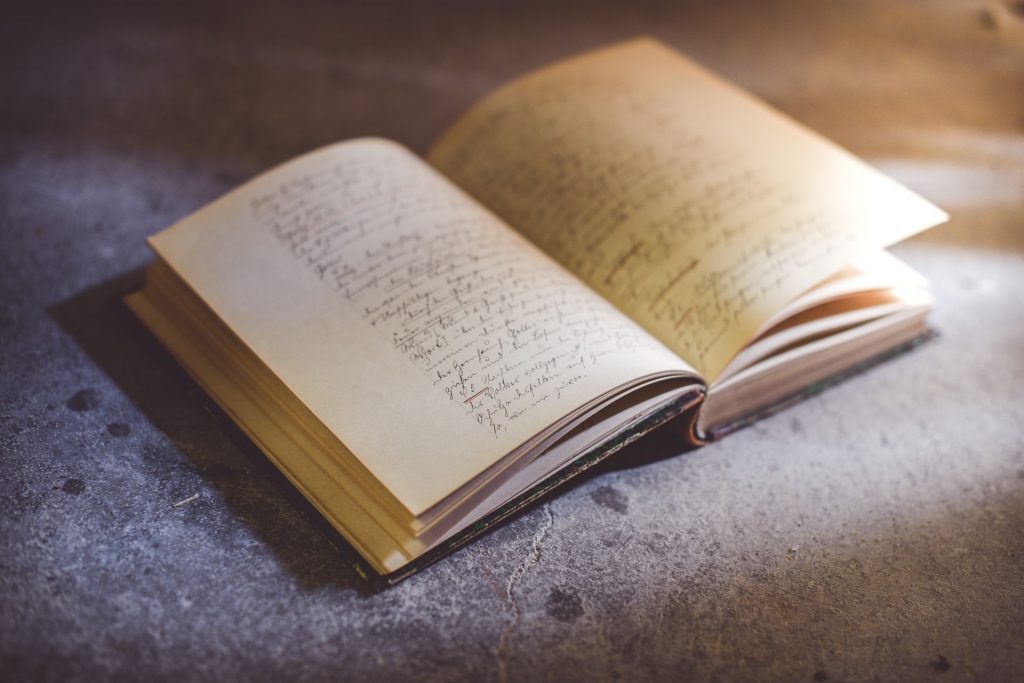
11:35 Andy’s Emotion Animations
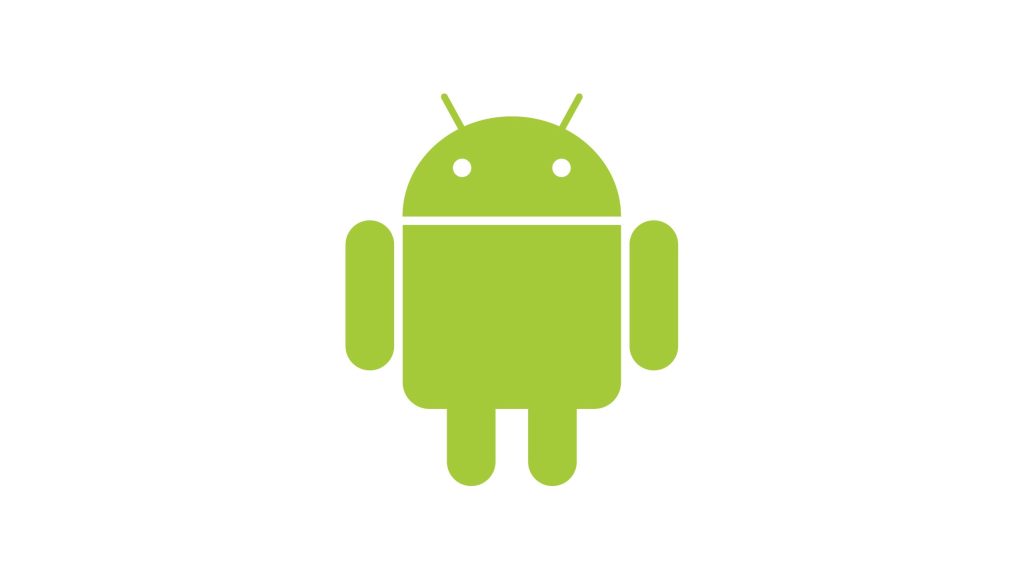
For Finn:
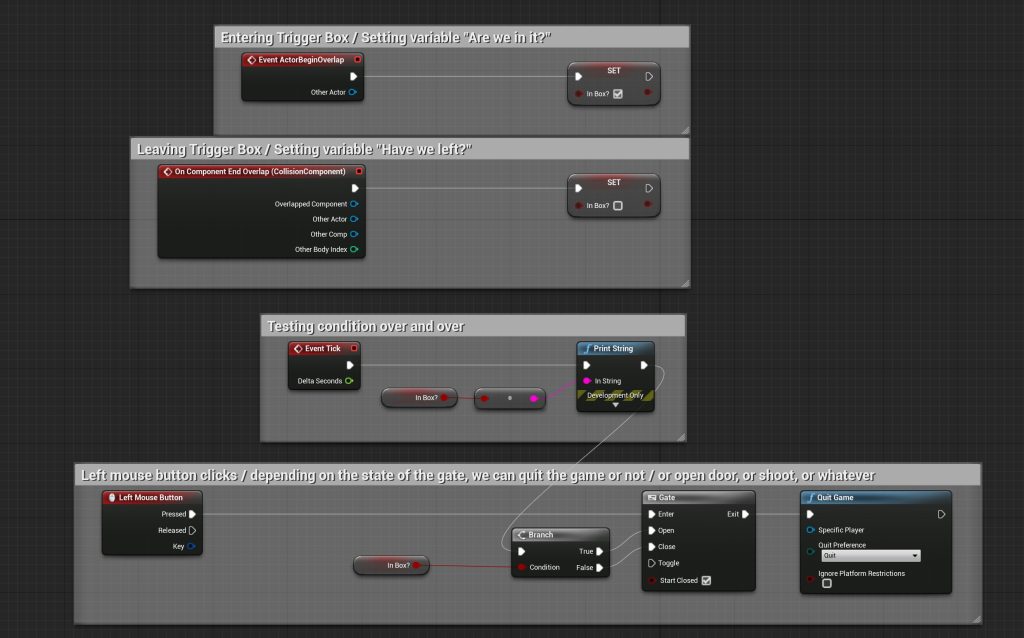
12:05 Review Friday’s Dayplan

12:15 Lunch (30 Minutes)

- No food in the room / eat in the Cafe.
- You are welcome to return to the room when you have finished eating and work / hang out.
12:45 Attendance and Article
12:50 Guided Practice

1:10 Afternoon Outside Break (10 minutes)

- 10 Minutes outside / just out our door.
- Throw the Frisbee, toss the football, kick the kickball, or just get some Vitamin D and not be at a desk.
1:20 Afternoon Production

- Andy Character Animation
- “(lastName)AndyEmotions.mp4”
- Design Homework 11 – 11 Floating Boxes
- “(lastName)DH11.jpg”
- Week 11 Agency
- “(lastName)Agency_1.jpg” through “(lastName)Agency_3.jpg”
- … or …
- “(lastName)Agency.mp4
- “(lastName)Agency_1.jpg” through “(lastName)Agency_3.jpg”
1:55 Dailies

2:00 Dismissal
