Class Hours: 9:40 – 2:05
Mr. Cronin
Notes
- WorkKeys tomorrow! Just try your best, it is honestly not that bad, and can open some doors for you.
- Thank everyone that tried out the default Windows/Gaming recorder on our machines. It didn’t work perfect, so sometime soon we will all download OBS and try that out. (OBS is what we typically use, but I wanted to try the built in Windows software … and led to some green bar issues.)
- Work hard in school people … or else. My neck hurts from watching this. Imagine doing this 40 hours a week, for 40 years….
9:40 Attendance
9:45 After Effects with Mr. Bohmann

10:35 Morning Outside Break (10 minutes)

- 10 Minutes outside / just out our door.
- Throw the Frisbee, toss the football, kick the kickball, or just get some Vitamin D and not be at a desk.
10:45 Class Critiques

Schuyler will be giving constructive criticism today. He will be picking out one thing he likes, and one thing he would improve, for each project.
11:35 Introduction to Wednesday

Do you like tacos?
11:45 Blender

- Low poly modeling
- Start with as little detail as needed.
- Turn off smooth shading – seeing the faces is the key.
- Make an effort to have the faces roughly the same size.
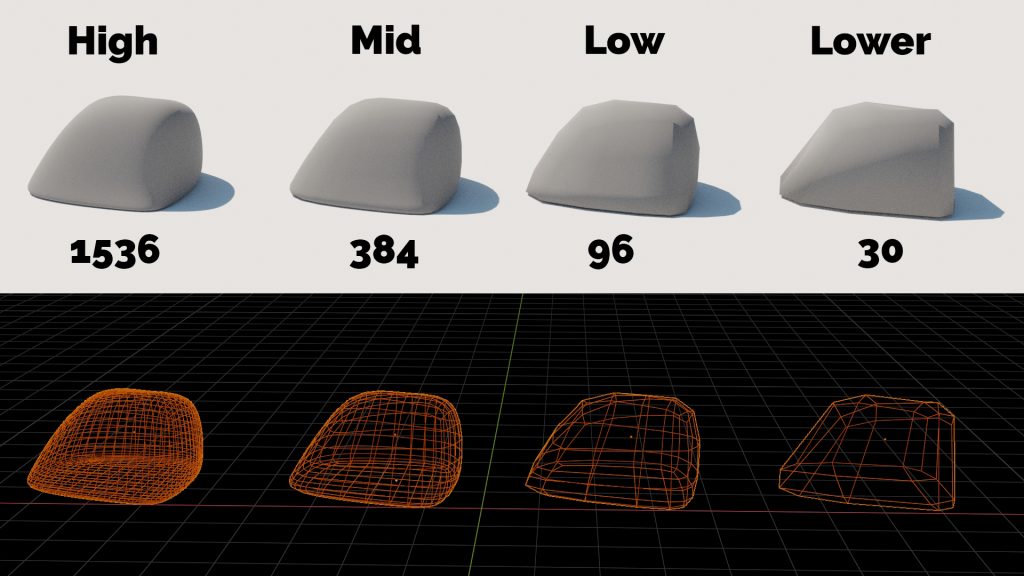
Let’s go back and look at our rocks from last week.
11:55 CAWD Project: Low Poly Forest Pack

This week we are going to model a low poly Forest Pack. This would be used for animation or game design.
These could be purchased if you don’t know what you are doing … but we know what we are doing.
The Photoshop
First you will create the color palette for all of your objects. In Photoshop create a new document that is 1024 x 1024 in size. Create a 9 color palette. The same palette will be used for all 10 of the 3D objects, so make sure you are giving yourself colors for green organics, woods, rocks, and the Wildcard Item.
Save this file as “(lastName)ForestPackPalette.jpg”. It will be the only texture map you use for this project, and be part of next weeks presentation.
The 3D Work
In Blender you are going to create assets that:
- Are low poly
- Look low poly (make sure to keep smooth shading OFF)
- Will not make a scene, but be the ingredients for a scene which we will build next week
You will create:
- 3 Deciduous Trees
- 3 completely different trees that lose leaves in the fall
- 3 Conifer Trees
- 3 completely different trees that never lose their needles
- 3 Rocks
- 3 completely different rocks
- 1 low poly Wildcard item
- stump, animal, tent, campfire, etc
Place on on a plane as if they were being shown off through a Forest Pack – not a scene, just so we can see the individual assets you created. Similar to this this image – but make sure you have the 10 required assets.
Create and save 3 renders as “(lastName)ForestPack_1.jpg” through “(lastName)ForestPack_3.jpg” at 720p.
The Low Poly Forest Pack will have 4 deliverables:
- “(lastName)ForestPackPalette.jpg” (1024px x 1024px)
- “(lastName)ForestPack_1.jpg” through “(lastName)ForestPack_3.jpg” at 720p
12:15 Lunch (30 Minutes)

- No food in the room / eat in the Cafe.
- You are welcome to return to the room when you have finished eating and work / hang out.
12:45 Attendance and Article
12:50 Guided Practice

1:10 Afternoon Outside Break (10 minutes)

- 10 Minutes outside / just out our door.
- Throw the Frisbee, toss the football, kick the kickball, or just get some Vitamin D and not be at a desk.
1:20 Afternoon Production

Work on anything CAWD related:
- Low Poly Forest Pack
- “(lastName)ForestPackPalette.jpg”
- “(lastName)ForestPack_1.jpg” through “(lastName)ForestPack_3.jpg”
- DH7: Pre-production for Low Poly Forest Pack
- “(lastName)DH7.jpg”
- No Agency this week (weird week) – but you can start next weeks.
1:55 Dailies

2:00 Dismissal
