Class Hours: 9:40 – 2:05
Mr. Cronin
Notes
- Welcome to CAWD 2022!
- Find your Quarter 1 and feel free to explore.
- No food in the room, please store and drink drinks on the shelf.
- Today we are going to:
- Learn our class norms.
- Explore Blender – an industry standard for Animation, Game Asset Creation, and 3D Visualization.
- Try to understand our class schedules.
- Get hands on practice, and work independently on your own creation.
- Show off our designs at the end of the day.
- Survive – trust.
- Some of us may be really nervous today (me), but today is the hardest day of the year. Good things are in store for us.
9:40 Attendance and Welcome!

9:45 Introductions
- Welcome to CAWD! We have done many great things over the years – and we are going to do even more.
- Mr. Cronin
- Born in NYC.
- Grew up in South Burlington.
- Studied at Fairleigh Dickinson University for undergraduate degree.
- Studied at Champlain College for masters degree.
- No secret to success in CAWD. Hard workers, good communicators, nice people, will do well. Some of you come very highly recommended, we are looking forward to seeing what you can do.
- First rule, have to keep masks on. We can take them off at mask breaks, and when you eat lunch in the cafe.
- Drinks (yes) / Food (no) in the room.
- Attendance is based on the clock.
- 9:40 attendance – start of class.
- 10:45 attendance – after our morning mask break outside.
- 12:45 attendance – after lunch.
- 1:20 attendance – after our afternoon mask break break.
- We go by our computer clocks.
- Doors locked up right after school. Today and tomorrow I will walk you to where the busses pick students so we are comfortable.
- Room opens up at 9:20 every day starting tomorrow. You are welcome to come in and work / socialize before class. Come and work, come and watch YouTube, come and breakdance, socialize, pushups – whatever.
- Two outdoor mask breaks built into our daily schedule. Bring drinks and snacks out at break – you won’t be able to get anything at this time, but can eat / drink what you have in your backpack.
- When we go on our breaks we stay as a group, we move outside as a class. If you have to use the bathroom please do so at the beginning of our break and meet us outside. We can only have these outside mask breaks if we can stay together. We are a big class; we have to make it work.
- Rain means indoor, non-mask breaks.
- Music during class – only during independent production. Never during lessons. It has to be at a volume level where if I call on you, you hear and respond. We don’t want to hear your music, so keep it reasonable.
- Cell phones! CAWD is a class where we are training you to be a young professional. Saying “no phone”, makes no sense to me as a teacher. Learning how to use your phone responsibly is the goal:
- Use your phone like looking at the sun. If you get a notification, you can check it, respond, and then put it away. Don’t stare at it.
- Keep the notifications silent. We don’t want to here vibrations.
- If this becomes an issue we will have to adjust your phone expectations, or have you check it in the main office at the start of the day. I have zero interest in this. Let’s just all work to practice using phones responsibly.
- Obviously, no speaking on the phones during class.
- Don’t take photos of anyone in class without expressed permission, even if in the background.
- Student Handbook at your seats. The piece of paper says “You agree to it”. Highlights include:
- Don’t bully / harass / haze anyone. If you see it say something to an adult. We typically don’t have issues with bullying / harassments / hazing students in CAWD, but I still have to say it.
- Don’t try to go around the computer security (VPN’s, etc) as they will suspend / expel you.
- Don’t bring weapons to school.
- Don’t bring / be on drugs or alcohol at school.
- Review the handbook – sign the paper, I need it by the end of the week.
- Our computers, a quick tour:
- Why don’t you get to choose your background to start the year? Let me tell you a story…
- Our “Public Drive” – think of this like a kitchen island. Everyone can put content on it, everyone can delete it. Never put originals on the drive, only copies. As every year our class is going to respect each others work, do not touch the work of others.
- The desktop is where we will store our work the first couple of weeks. Let’s all make a “week_01” folder. Nothing else on the desktop – we will anti junk-drawer in CAWD.
- Google accounts – so much of what we do is powered by this login. A first day of school process we all just have to do.
- If here last year, it likely all works, just login into your Gmail.
- For the vast majority of new students to our district it will be first initial, last name, @vt.ewsd.org. So John Smith would be:
- jsmith@vt.ewsd.org
- Kaden you email is slightly different:
- If you are new to our district your initial password will start out as “12345678” which you will be prompted to change.
- Logging into Adobe – do not use “log in with Google”. I repeat, do not use “log in with Google”.
- Setting up our Art Cups & Sketchbooks.
- If we have time Blender Reel?
10:35 Morning Outside Break (10 minutes)

- 10 Minutes outside / just out our door.
- Throw the Frisbee, toss the football, kick the kickball, or just get some Vitamin D and not be at a desk.
- Whatever you take out please get back in the bins.
- Feel free to take mask off and breathe, back on when we come in.
10:45 Introduction to Blender

Blender is an open source, industry standard 3D Creation and Animation software. You can download this at home for free.
We will use it for 3D modeling / Animation / Asset creation for video games, etc.
- Overview of the interface.
- Saving a Blender file (.blend)
- Creating a render (to save as a .jpg)
11:35 Our schedules / Where do you go after lunch?
Let’s look at our schedules. Are they confusing and inconsistent? Yes! Do we have any power to change them? No!
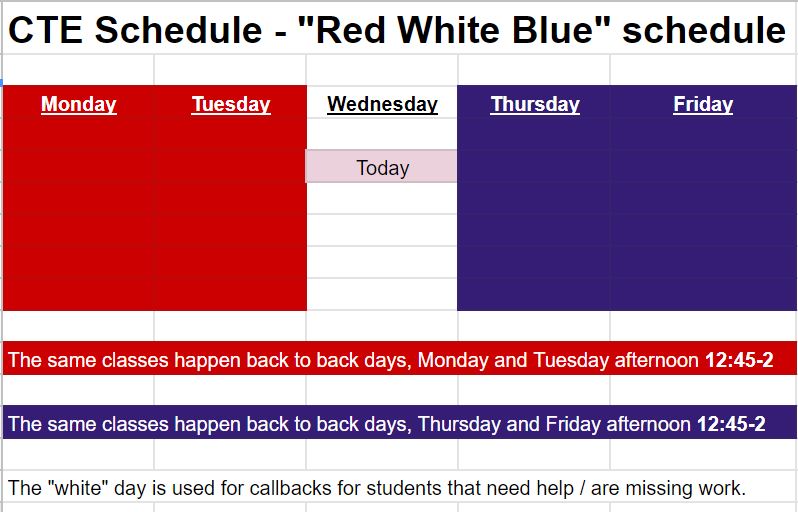
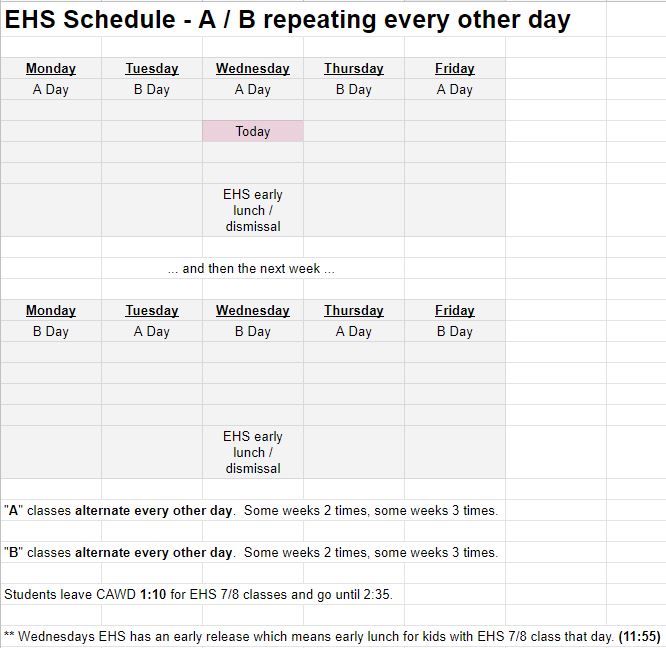
Today is a Wednesday, so….
- No CTE academic classes. Today is a “White” day for CTE – no 7/8 academic classes ever on Wednesdays for students taking CTE academic classes.
- “A” 7/8 classes for EHS students who leave at 1:10 typically, but EHS decided to do early release on the first day of school, so students with EHS 7/8 classes need to be dismissed at 11:55 for their early lunch, and then you have to go to your 7/8 class early. You will leave at 11:55, and I will see you tomorrow.
- It’s crazy, but we will make it work. It will take a week or two to become acclimated to our schedules.
12:05 Walk down to the cafeteria as a group – free food again this year!
The cafeteria is open! So long as it is open, we are eating in the cafeteria, let’s get some normalcy back into life.
** Some students may have family telling them to to avoid eating in the cafeteria due to Covid. There is a small, off computer eating area in the back corner of the room. Please see me and we will talk about accessing this space on an individual basis. It will involve:
- Walking down to get food in the cafeteria, then walking all the way back. Don’t spill in hallway.
- Entering the back door / eating over the tarp (I kid you not – I love my carpet).
- You will be in charge of cleaning the eating area when complete. Wiping down the tables when you are done.
- Walking back down to the cafeteria to throw everything away. We won’t throw anything food related out in the room at all, ever. Nobody wants to smell your egg rolls all day. You also have to return to the cafeteria to use the compost bins, turn in silverware, etc.
- Only then may you can reenter the room to use your computer, socialize, play guitar, game, zone, YouTube, etc.
We are encouraging eating in the cafeteria. I have young children at home that can’t get vaccinated, and I want to limit my off-mask exposure time with all of you. Thank you in advance for understanding.
Remember that you can eat outside at our AM / PM mask breaks as well! Bring a granola bar, or an apple, or a bag of chips and keep it in your bag. Drinks always stored on the shelf.
12:15 Lunch (30 Minutes)

- No food in the room / eat in the Cafe.
- You are welcome to return to the room after you have finished eating and work / hang out.
12:45 Attendance
Are we all here?
12:50 Guided Practice

Each day we will do a 20 minute guided practice project where the class will create something together. If you want to be a better snowboarder, you have to snowboard more. This daily guided exercise gives us the chance to practice practice practice, and become better, more efficient designers.
1:10 Afternoon Outside Break (10 minutes)

- 10 Minutes outside / just out our door.
- Throw the Frisbee, toss the football, kick the kickball, or just get some Vitamin D and not be at a desk.
- Whatever you take out please get back in the bins.
- Feel free to take mask off and breathe, back on when we come in.
1:20 Afternoon Independent Blender Project: “It’s a __________!”

Today you are going to create ANYTHING you wish in Blender – the goal is whatever you build is recognizable. So if making a bridge, create and manipulate objects so that your final product looks like a bridge.
We are going to look at your final render and guess what you were creating.
(No you don’t have to make a bridge.)
Recommended Workflow:
1:25 – Start creating. Save Blender file (.blend) as you go inside your “week_01” folder. The .blend file is your authoring file.
1:45 – Take a render. Save as .jpg. Put a copy on the public drive as “(lastname).jpg” in “CAWD” folder. The .jpg is the presentational file.
1:50 – Turn off machines for the day, and we present from the lead computer.
This is going to be quick, practice, and not meant to be high stress or heavy. We are all at a beginners mind here, let’s just get some practice and have some fun.
1:50 Dailies

We will present each day something we have created or improved that day.
First – everyone have their computer turned off for the day. We start presenting when all computers are off.
2:00 Dismissal
Great job – you did it! I am going to walk people down to where the busses will pick you up. Students that drive, you hopefully remember where you car is.
