Class hours: 9:40 – 2:05
Mr. Bohmann
wbohmann@ewsd.org
Today’s Notes
- Today is an EHS B day
- We have one visitor today at 1:30pm (they will do a rotation with students)
Now that your college applications are behind you or almost behind you it’s time to apply for scholarships
and financial aid if you haven’t already.
Here are some valuable resources that may be of interest to you:
- FAFSA: The Free Application for Federal Student Aid – For Those of you who have not filled this out, this is the first (and most important) step to your financial aid process. Do so ASAP! with your parents. It’s easy.
- VSAC: Complete the Vermont Grant Application … it is free and you may be eligible for $$$ for college
- Scholarships: Here is a way to keep them all organized. Make a copy for yourself!
- There are also VSAC Scholarship Booklets available in the Student Services office. The application deadline for VSAC Scholarships is February 11th, 2022
- Skills USA Members (which you all will be) can apply for Skills USA scholarships
- National Technical Honor Society also has scholarships, check those out
9:40 Attendance
9:45 Content Management Systems (CMS for short)

WordPress is the most popular Content Management System (referred to as a CMS). It began as a forked project in 2003. WordPress is open-source and was started primarily as a blog platform.
Wix and Squarespace are other very popular CMS systems as are Drupal and Joomla.
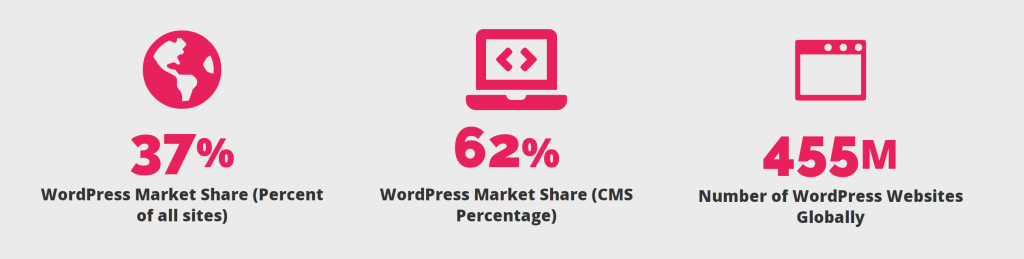
WordPress.org vs WordPress.com
There are several ways to get WordPress. The easiest is through a hosting provider, but sometimes tech-savvy folks prefer to download and install it themselves. WordPress.org is the location for getting the latest download. An installation of WordPress gives creators access to all files, database and full customization of the application. This is like choosing a homebuilder and you get to choose how you want to arrange the walls and details from an approved list of suppliers.
For less savvy folks, an account can be created on WordPress.com and a site is created for you instantly. However, you have little control over the code. This is a great option for an organization that needs little access to the meat and guts of the code and is willing to use the predefined templates. This is similar to moving into an apartment or condo and while you can paint the walls, you cannot move them or modify the structure.
WordPress is Open Source – so it is developed by everyone!
WordPress is build on a plugin architecture.
The plugin architecture makes it possible to add thousands of features to customize the CMS. Themes are used to customize the look and functionality of WordPress sites for blogging, e-commerce, portfolios and media galleries. Over 30% of the web is made up of WordPress sites.
WordPress needs a web server, a database and PHP in order to function correctly. MySQL is the database that manages all of the content with the individual pages are processed through PHP. Apache is what makes the connection to the web server and returns the information from your keyboard input.
Commonly referred to a software stack
Windows, Apache, Mysql, PHP (WAMP)
For our first activity we are going to make an account and create a wordpress.com site. The site can be about anything you want. Let’s do this together. Sample I made last night
Things to look at:
- Pick a theme
- Get familiar with the Dashboard
- Learn about Gutenberg – WordPress’s editor
- Create a Blog Post – Prompt: My favorite winter activity is….
- Create a Page – Gear Guide – create a page about your favorite piece of gear (could be a game setup, snowboard set-up… include some pictures), page about a pet, page about your favorite foods…
- Explore the Customizer – under Appearance
- Poke around and see what’s under the hood (in your new apartment)
10:35 Mask Break

10:45 English with Ms. Yopp

11:35 Installing WordPress locally…
For our second activity we are going to install the latest version of WordPress on our computers and begin using the platform by turning our computers into local servers. Which means we’ll turn our computers into web servers.
Yesterday I talked a bit about MAMP or WAMP, which is an excellent tool for developing web content locally before loading to a hosting server. I’m going to introduce to you another local development tool called…. Local
With Local, we can develop on our machines, but… we can also get a link to our local sites and share with others to view! You can’t do that with MAMP/WAMP.
Developing locally on your machine is the most common practice for WordPress sites. Once the site is all configured and ready to roll, you can then migrate the site to your host provider and turn on the site for all to view!

Using Local, we can nearly one click our way into a fresh install of WordPress. From there, we will learn about the Dashboard, set a theme and begin using WordPress. If you pursue work in the field of Web Development, it is imperative you understand how WordPress works.
Tomorrow we will begin the process of developing our own Child Themes and learn about how Child themes work within the WordPress framework.
WordPress Themes and Extensions
In the WordPress world themes control the look and feel of your website. Themes control really big things like the number of columns, size of the header, navigation and footer placement. In addition, themes control default colors and smaller things opacity, shadows and animations.
Plugins are extra value modules / software that can be added to your WordPress installation to extend and add functionality.
All WordPress plugins are written in PHP, so they integrate seamlessly and easily with WordPress. There are tens of thousands of plugins. Some add improvements to the theme, some are for securing your site, some are to help your organize your SEO (search engine optimization) some just make your galleries look better!
List of the most popular WordPress plugins
Link to the WordPress Plugin Database
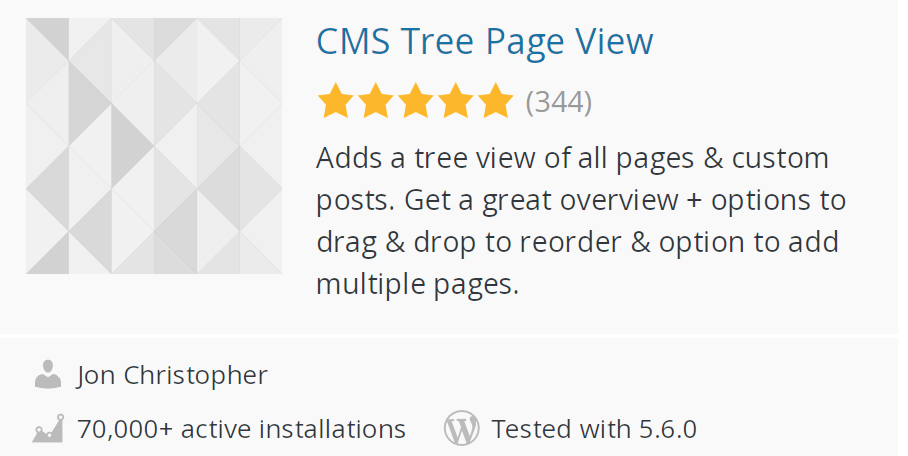
Activity: Install CMS Tree Page View from the administration panel in the backend of your WordPress website. Locate one additional plugin – of your choosing – we’ll generate some ideas in class. Install and configure.
12:15 Lunch

12:45 <Code Sprint></Code Sprint>
Use this time to work on either one of our two assignments or play around in your WordPress installation. I’ll be available for questions.
Wireframes – a good approach is to go page by page thinking deeply about what layout you want to have. (you can always change)
1:10 Mask Break

1:20 Production Time & Guided Support
Frontend Framework reboot of Vermont Engine Repair (due Thursday)
Senior Portfolio Wireframe (whole site) (due Friday)