Class hours: 9:40 – 2:05
Mr. Bohmann
wbohmann@ewsd.org
Today’s Notes
- EHS Exam Notes:
- A78 Exam will be given from 8:00 – 10:00am
- B78 Exam will be given from 10:45 – 12:45pm
- Correction! End of Semester Correction – is January 19th. All work due to me by midnight – January 18th if you owe any overdue work or want to improve a lower grade. Please note that this is a change. Tuesday of next week will be the last day for me to accept Q2 work.
- Monday, MLK day – you are off that day
- Some advice for you today…..
(Week 18) | Personal Photo Final Draft About Me Site Design, Layout planning Wireframe of Senior Portfolio (graded) |
(Week 19) End of Term Jan. 17th | Wireframe of Mobile version (graded) |
| January 17th – 21st (Week 20) | Usability testing Coding Sprint, mobile version Updates Presentation of Portfolios (Friday, January 21st & Monday, January 24th) |
| January 24th -28th (Week 21) | New unit – Animation & Game Dev |
9:40 Attendance
9:45 Graph of the Week
There are a multitude of factors that can influence a college student’s academic success and lifestyle. Below are some recent statistics from various sources that highlight the pressures that a student may struggle with…
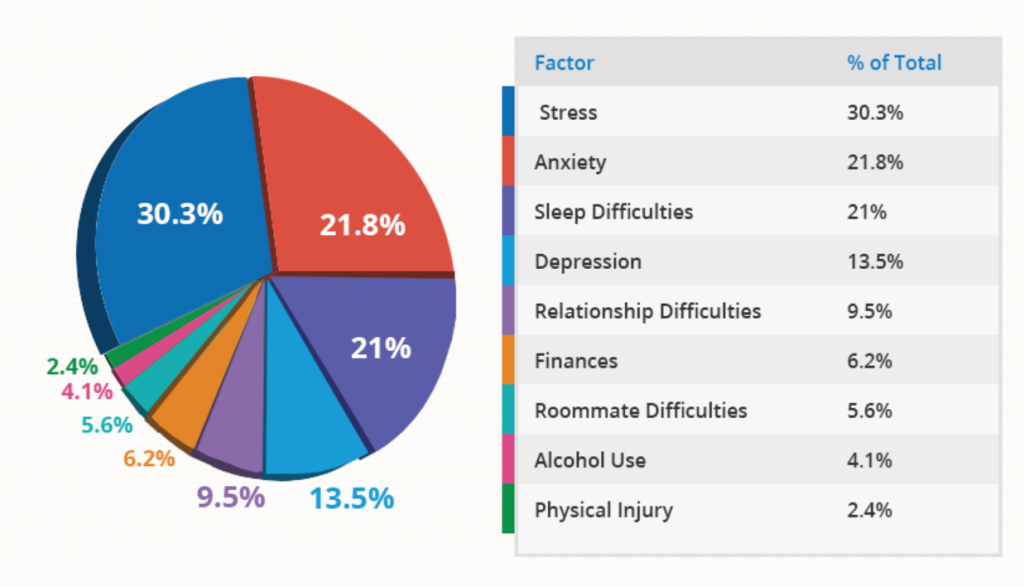
10:00am Favicons!
Favicons are those small images that appear in the title of a webpage. Remember the title is part of the <head> tag. So therefore a favicon should be there as well!

Favicon is short for favorite icon. Favicons don’t do much except increase brand awareness and make browsing your tabs waaaaay easier.
When someone bookmarks your site, your favicon will appear next to your page title in their bookmarks list, helping people to navigate to your content.
Favicons make your page look more professional and makes your page stand out.
Create the image
Typically a favicon is 16 x 16 pixels. You can design your image in Photoshop or just use your logo and shrink it down and export as a .jpg or .png or .gif or you can leave it large, but that is not best practice.
Convert the Image
To use, you must convert the image to .ico format. Simply change the extension and rename to favicon.ico or convert your file to the .ico format, you can use an online tool such as iconifier.net or faviconer.com. which will give you the code and do the compressing for you.
Upload to your website
The .ico file needs to be uploaded to the root directory of your website. Then the image should be visible when you go to www.yoursite.co.uk/favicon.ico.
Lastly, Add the HTML code to your head tag
<link rel="icon" type="image/x-icon" href="http://example.com/favicon.ico">10:35 Mask Break

10:45 – 12:15
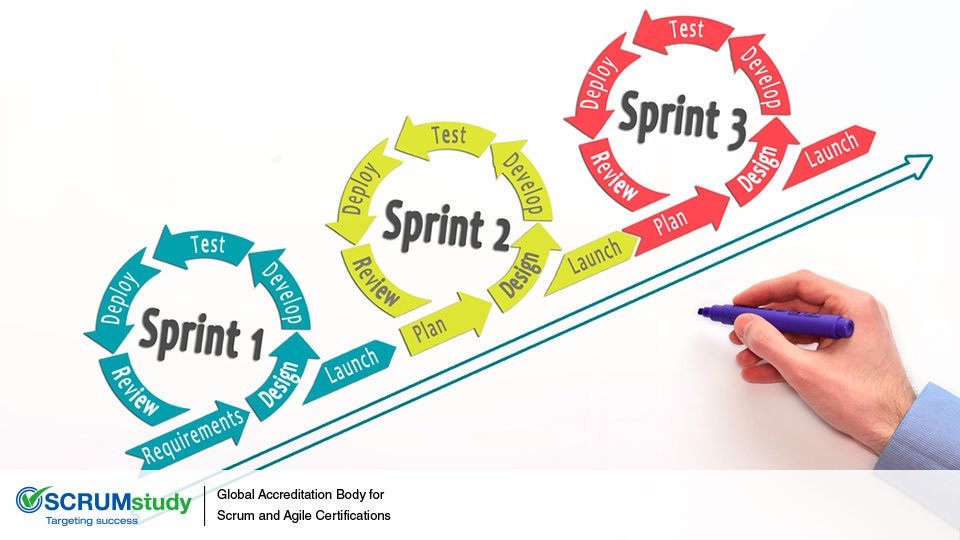
12:15 Lunch

12:45 Blender – Refresher Week – Basic Materials
Materials control the appearance of meshes, curves, and other objects. Materials define the substance that the object is made of, its color and texture, and how light interacts with it.
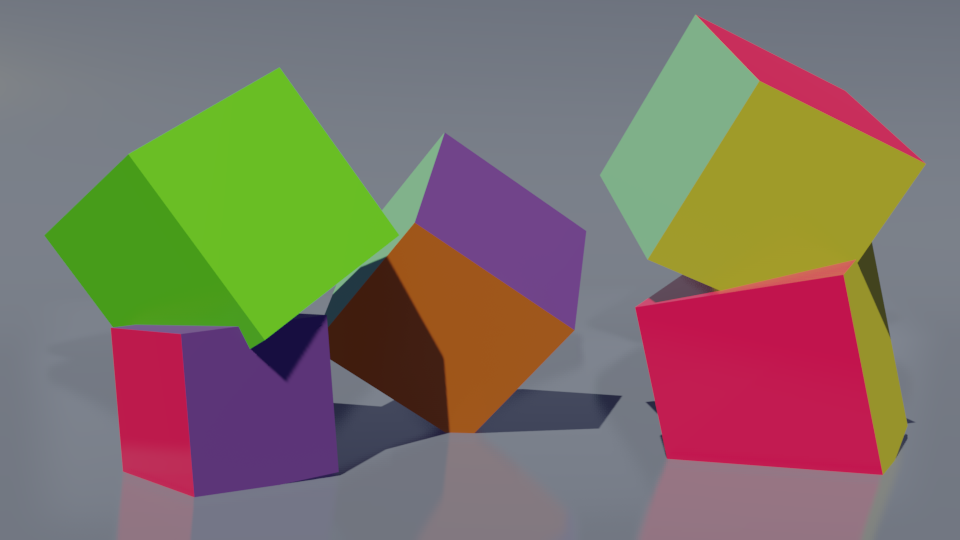
For example, if we decrease the Roughness on a mesh, the light is not diffused and has a high reflection. In fact, the light will look like the moon in reflection. If we move Roughness in the opposite direction, we get a dispersion of light across the surface because the surface is rougher and our meshes look more like plastic or clay.
If the we adjust the Specular slider up, you will notice a lot of dispersion of light across the rough surface. If we decrease it, the light has less spread. So, Specular creates the bright highlights you’d see on a glossy surface.
Take a look at the image above – notice how the light works off the objects. Can you replicate this EVEEE Render?
Create some color materials for your cube design. Upload your version to Public Folders today as your daily.
1:10 Mask Break

1:20 Independent Work Time and Guided Support
Pioneer Food Truck – Due Tomorrow
Desktop Version – all pages should be coded by tomorrow
Mobile Wireframe – Moving to Tuesday as Due date.