Class hours: 9:40 – 2:05
Mr. Bohmann
wbohmann@ewsd.org
Today’s Notes
- No School next Monday – MLK Day (January 17th)
- This is the last week of the semester
- This is the last week to complete or revise work from the quarter. Check comments as you may have a low grade on an assignment and all you need to do is revise for a better grade.
- Semester 1 – Ends on January 17th. We are not doing an exam (cheering, screaming, general excitement). Your grade will be 50% Q1 and 50% Q2. All work must be in to me by Monday, January 17th – midnight. After that date, the grade is locked and done.
- WordPress assignment – Pioneer Food Truck- Due by 9:45am Friday – updated due date. We will do a Gallery Walk to showcase your work.
- This week we will continue working on your Web Portfolio. Be sure to look at the requirements so you know what you are doing.
- The next several days are highly independent. Stay on task. Your phone is not your best friend.
- Chances are you will have many questions as you dive into your code. Try to resource your answers by looking at W3 schools, Mozilla Development Network, forums, past assignments and CodePens we created.
- I’d suggest you do what you are comfortable and capable of doing. It is ok to have a bunch of items you’d really “like to have”, but don’t spend all your time there. Done is better than perfect! Know your deliverables. Manage your time.
- Lastly we have visitors this morning from 10:05 – 10:30. Students working with visitors are:
- Owen
- Hiro
- Jack
- Show them what you are working on, some examples of work earlier this year and last year. Teach them how to inspect a webpage and make modifications using the inspector. Let them try that out. Visit is only 25 minutes.
(Week 18) | Personal Photo Final Draft About Me Site Design, Layout planning Wireframe of Senior Portfolio (graded) |
(Week 19) End of Term Jan. 17th | Wireframe of Mobile version (graded) |
| January 17th – 21st (Week 20) | Usability testing Coding Sprint, mobile version Updates Presentation of Portfolios (Friday, January 21st & Monday, January 24th) |
| January 24th -28th (Week 21) | New unit – Animation & Game Dev |
9:40 Attendance
9:45 The Visual Resume
A visual resume is a nice addition to your traditional resume. Above are some examples that showcase some different ways to making your Resume Page on your Portfolio standout.
The advantage of a visual resume is it draws the eye to your webpage and does not have to include everything on your resume, just the items you think are most exciting or interesting. Going outside the traditional resume give your viewer something exciting to look at.
Harper’s example was made in Illustrator (you can use Photoshop too) and then saved as a .jpg. Used the visual resume as the landing page on the portfolio and then created a call to action button on the page to get the user to download the resume. (Harper was a CAWD2 student)
Emile’s is a nice example of mixing an image and some basic html. Emile is a fake student. You can see this also is a nice layout too.
Here’s another example from last year – made in Illustrator.
A visual resume is a nice option to spice up your page and make it stand out. It is not a requirement.
Other things you could consider doing on your Resume Page:
- Create a heading of Resume Highlights and list a bunch of highlights
- Add CSS to your HTML resume (if you coded a HTML resume) to get some custom looks – Student Example
- Add the display element to create a drop down effect
- Add an accordion
- Highlight some of your most meaningful skills – Example
All Resume Pages must have a downloadable PDF version available
10:00 Code Sprints
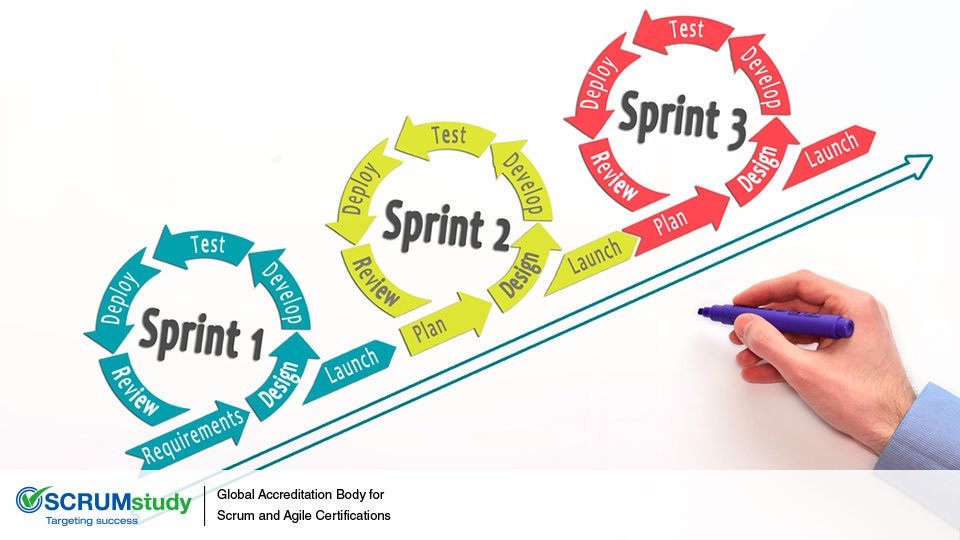
10:35 Mask Break

10:45 – 12:15 Code Sprint
Continue working on your portfolio. Suggestion: Create a to do list or kanban board or grab a sticky note(s).
Link to project requirements
By the end of this week you should be done with:
- Coding HTML / CSS for your Desktop version (all pages) (minor tweaks left)
- Mobile Wireframe – all pages
12:15 Lunch

12:45 Blender First Tasks – Refresher

An Add On is a small program written (in Python) that extend Blenders’ functionality.
There are many built in Add Ons that are not turned on but shipped with Blender and there are also hundreds of 3rd Party Add-Ons.
Let’s explore the new Boolean Tool that became available with Blender 2.91 and works in 3.0. It’s called the Bool Tool.
Carter did a nice demo on Monday making a table using Booleans.
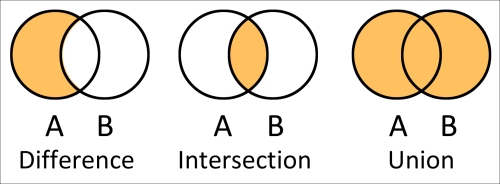
Depending on what you enjoy doing in Blender, chances are there is an Add On for that. Some internet searching will reveal many top Add Ons, so you may want to go explore.
I like using the Extra Objects Add On. Its free and you can search for it right inside of Preferences.
1:10 Mask Break

1:20 Production Time & Guided Support
WordPress – Pioneer Food Truck Website (due Friday)
Senior Portfolio – coding desktop (first looks Friday at 11:45am)
Senior Portfolio – wireframe mobile pages (due Friday – you will hand in to me by end of day)

