Class hours: 9:40 – 2:05
Mr. Bohmann
wbohmann@ewsd.org
Today’s Notes
- Today is an EHS A Day
- Tuesday – you do not have school – wahoo! – This is the directl benefit of each of you scoring a 5 or better on the Math WorkKeys test.
- Dan Marcou – Senior Portfolio callback today at 12:45. m116
- Dan M. and Owen – SkillsUSA meeting on Wednesday in the cafeteria @ 6pm.
- Play Arkanoid courtesy of Owen. Simple game publishing.
9:40 Attendance
9:45 Monday Mail – let’s see what everyone is saying….

9:50 One Button Game Pitch && Agency Project

Talking Points
- Game Name
- Quick Summary
- Which/What button – what is the core mechanic
- Win Conditions
- Lose Conditions
- Why should we play it?
Talking Points
- What did you do/learn about?
- How do you plan to use your new learning?
- Why / How can we use what you learned in our own work/projects/practice?
10:35 Mask Break

10:45 English with Ms. Yopp

11:35 Materials in Unity

(on Right) which looks sharp and 3 Dimensional especially in the light
Let’s look at how to create and use materials, which can be used to add colors, patterns, and surface textures to objects in your game. Materials determine how the surface of a model will be rendered.
A Reference Link to Making Materials
Normal Maps or Texture Maps are special kinds of image files that can control how bumpy or smooth a surface inside a scene can look when light interacts with it. There are many different types of maps that can be applied to an object to improve the realism of that object.
PBR stands for Physical Based Rendering. Unity, Unreal, Substance Painter and Blender use PBR workflows. If you want to read a really good article to learn more about PBR texturing and the host of different maps (like albedo, normal, specular, etc….) read this article.
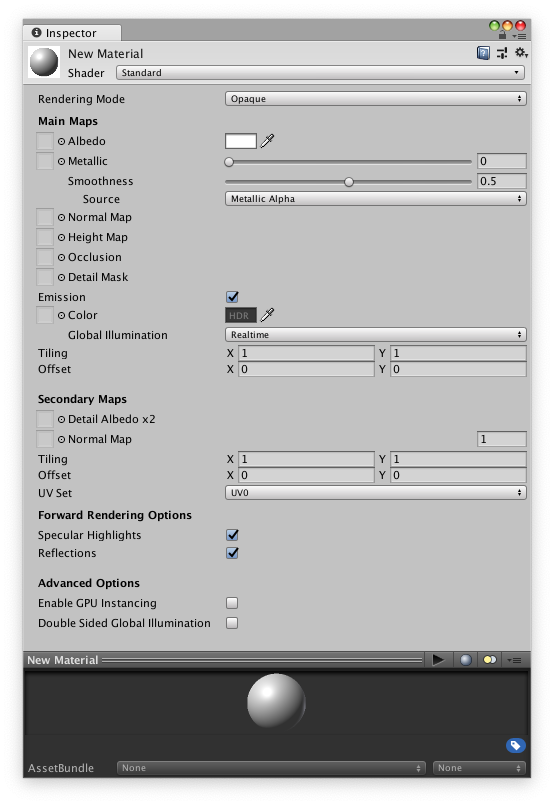
By default (and depending what type of project you load) most materials are assigned to the Standard Shader. A Shader is built in program that calculates the appropriate level of light, dark and color during the render of your scene. Basically how the pixels of the surface of the model should look.
Unity has other built in shaders:
- FX: Lighting and glass effects.
- GUI and UI For user interface graphics.
- Mobile: Simplified high-performance shader for mobile devices.
- Nature: For trees and terrain
- Particles: Particle system effects.
- Skybox For rendering background environments behind all geometry
- Sprites For use with the 2D sprite system
- Unlit: For rendering that entirely bypasses all light & shadowing
- Legacy: The large collection of older shaders which were superseded by the Standard Shader
Materials are used in conjunction with shaders. Most shaders come with a list of material parameters.
- Albedo is color or can be an image
- Metallic and Smoothness refer to how metal like an object is and how much light refraction
- Normal Maps can be used to make a surface look like it has a texture or bumps when light hits it
- Height Maps are used like a normal map and will give additional definition to a surface
- Occlusion Map is used to provide which areas of a model should receive high or low indirect lighting that comes from light reflections
Textures are applied to objects using materials. Unity can import textures from most common image file formats.
Sites for textures:
Activity: Floor and Wall texturing
Let’s open a new Project using the 3D URP preset. Call it Textures.
Create a new scene and find two textures from one of the sites above. You’ll need a wood texture and a brick texture.
In your scene, create a plane and a cube. Create a folder for Materials and a folder for Textures.
12:15 Lunch

12:45 Focus on Literacy

1:05 Mask Break

1:15 Production Time & Guided Support
Week 34 Agency is now assigned. Due Monday, May 16th
Overdue work
Practice – adding materials to your Karting Track project