Class hours: 9:40 – 2:05
Mr. Bohmann
wbohmann@ewsd.org

Today’s Notes
- June 9th is your last school day and Recognition Night. The Fine Print
- ALL missing work turned in by this Friday June 3rd at 2:05. That’s in 1 Day!
- Today is an EHS B Day
- CAWD / CAWD 2 Senior Photo today at Noon
- Owen / Dan Skills USA Meeting at 1pm in the Professional Foods Program (bring your medal)
- Web Apprentice Certification Practice will continue this week – Test is June 7th
- Looking for a short summer job – how about a game tester
9:40 Attendance
9:55 Adding Audio – Quick Review
You all are pretty far along and this might be a good time to consider Audio. Adding audio is very easy.
- www.FreeSound.org
- www.SoundBible.com
- www.FreeSoundEffects.com
- ZapSplat www.ZapSplat.com
The Audio Listener component is attached to your Main Camera by default in 2D games. You can only have one Audio Listener in a single scene, but it does not have to be attached to the Main Camera. You can add it to the player or as an empty. The Audio Listener act as a speaker.
The Audio Source component is the the musical instrument or sound source. This component is responsible for producing your sound effects or music. You can have multiple audio sources in a single scene, however you can only have one Audio Source attached to each GameObject.
Every Audio Source can play one particular sound file at a time and each Audio
Source can only be linked to one sound asset at a time. What happens if you need to
play more than one type of sound from the same GameObject? Let’s try this out and play some sounds.
Open Lunar Lander and we’ll add an Audio file and include three sounds from Public Folders.
//variables
public AudioSource myAudio;
public AudioClip engineSound;
public AudioClip crashSound;
//if we want to play a specific sound somewhere in a method
if( vertical > 0)
{
myAudio.clip = engineSound;
myAudio.Play();
}10:15 Practice Run – Web Apprentice Certification
Accuracy score goal: 92%
You are eligible to begin working on your projects when you finish test prep. Do read questions carefully and look up answers to questions you are stuck on.
10:35 Break

10:45 Game Studio Work Time
Today is a good day to begin testing and gather feedback on your level / mechanic / design elements. Testing is a requirement of the project. Use your test questions and gather up some folks to try out your game.
Maintenance involves taking feedback and incorporating changes into your game for another round of testing.
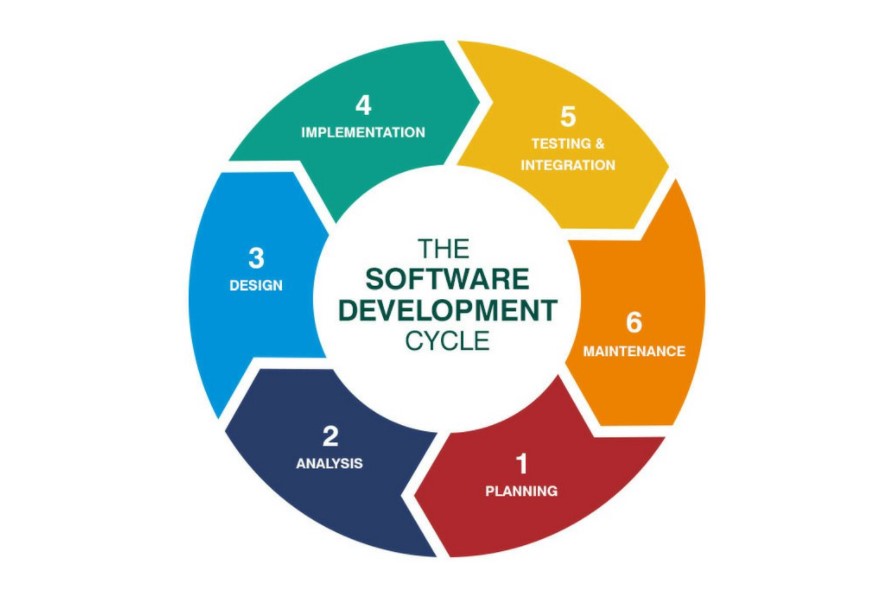
| Date | Week | Deliverable | Software Development Cycle |
|---|---|---|---|
| May 31st – Jun 3rd | Four | Prototype with game play | Testing/Maintenance / Publishing |
| June 6th | June 6th Game Jam |
Take a look at the board. When you are ready to show me the evidence, I will update your “Game Status”
5 Minute Scrum Meetings / Update Trello Boards
Remember a good meeting is quick and on target. What am I working on today, What help do I need. Those are the questions you should be responding to in your group or individually.
12:00 Photos with CAWD 1 – Seniors
I’m not sure where we are doing this. Ms. Chase from the front office will provide direction. We’ll go to lunch when the photos are completed.
12:15 Lunch

12:45 Focus on Literacy

1:05 Break

1:15 Production Time & Guided Support
CAWD Fun Games Studio work time (my fancy way of saying work with your game / game team
Game Testing
See Whiteboard for deliverables
Overdue work