Class hours: 9:40 – 2:05
Mr. Bohmann
wbohmann@ewsd.org
Today’s Notes
- Today is an EHS B Day
- PE today will meet in the Gym
- Next Week – Reminder we all are here on M, W, F
- All of you are off on Tuesday
- Some of you are here on Thursday Test is at 10am. Come to Cawd by 9:40 for attendance.
- You may leave after you complete your test
- If you rely on the bus, you will have to wait until the end of the day – so arrange for a ride home
- One Button Game Pitch – Monday Morning after Agency Projects – come prepared
9:40 Attendance and Review
9:45 – 9:55 Game Idea Blitz
Use your game journal and right down as many game ideas you can generate. Free write – 10minutes
9:55 Breakout Game – Help a Friend

If you have completed this project, help a friend build out the rest of their Breakout Game and add Scoring to the game. You have all the tools from examples we did this week. If you have not completed the project, now is some worktime for this. If you are complete, you can be a game tester and help out a neighbor.
- Can you set different blocks to have different point values!
- Can you make some surfaces bouncier than others?
- Add a custom font
- Add KillBox and GameOver Screen
- Design / Implement / Test
- Try to keep your ball bouncy – you may need some different physics materials on some of your colliders
Project is due end of day today for grading.
Invite me to play your game when you are ready for grading.
- An A grade will be awarded for hitting the bulleted list above and for a nice looking game and clean code
- A B grade will be awarded for just totaling a score
- A C grade will be for an unfinished game with a score
10:30 Make a new 2d Project in Unity Hub
Name it TileWorld
Then go on break….
10:35 Mask Break

10:45 TileMaps
Super Mario pretty much put Tilemaps on the Map! Tilemaps, like pixel art are fun and challenging to make and with Unity, can be easily painted in to a scene. Depending on your needs, you may have many different tilemaps or just a few. For example you may have a tilemap for the sky, for the ground elements and for your platforms
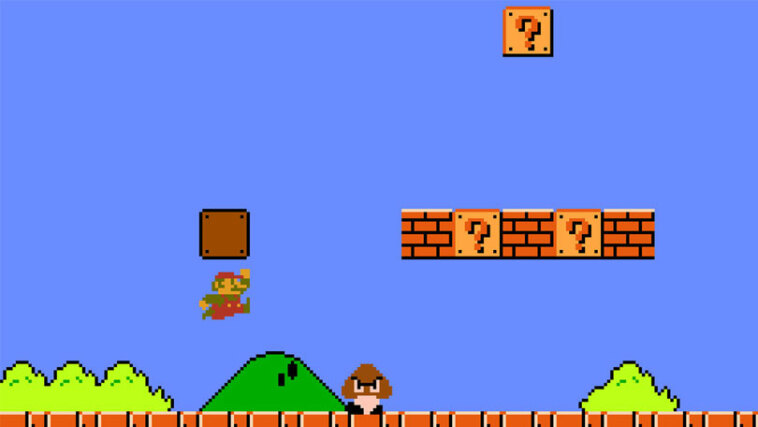
Tilemaps palettes are imported like sprite sheets – as a group or individually.
Let’s go to the Unity Asset Store and grab some so we can play around and test the workflow. We’ll cover:
- 2D Object > TileMap > Rectangular
- Window > 2D > Tile Palette
- Saving/ Loading the Palette
- Painting Tiles
Your Task: Create a Room with two exits and some internal walls or obstacles or create a platformer with ground, platforms and objects/obstacles. You can work outside of the scene mode. Afterall, a platform moves left to right (most of the time) or you can build a nice big top down world.
The goal here is to get comfortable using tiles on the grid / sorting layers and making palettes. Be sure to include a collider for your tiles – called a tilemap collider.
When complete with your room, take a screen shot and place in the community slide deck. Community Slide Deck. You have editing rights.
11:30 Karting Game
The Karting Game will be a little side project that we’ll go back and forth with over the next several weeks. Your goal will be to “mod” the game using the prebuilt scripts and gameplay. However, there are a lot of Unity resources for modding on the Unity Learn Website.
One strategy is to deconstruct the original game and add gameplay to your own game. This is a chance to look under the hood and starting pulling wires. If you break it, you can always start over.
You could even consider swapping your track preFab with the one in the main game.
Or you could inspect the main game piece by piece and figure out how to add that functionality to your own game.
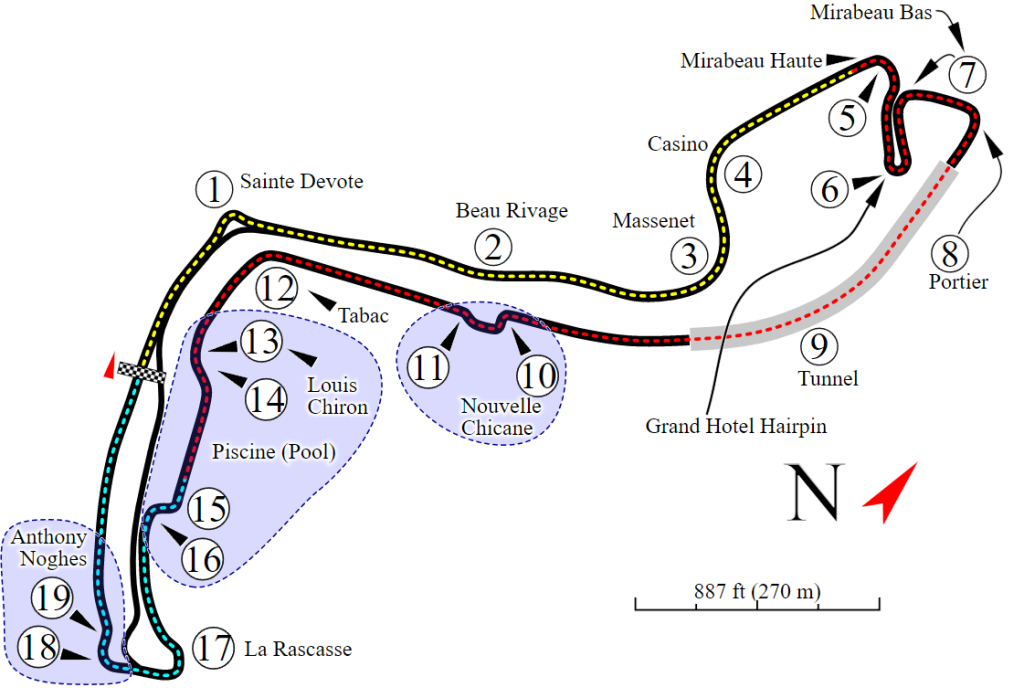
Last week you created a track for your Karting Game and some concept art. Go back to your KartingGame project:
- Save your track as a PreFab (if it is done)
- Using ProBuilder, begin to blackout your scene around the track. What will you add?
- Buildings, signs, landscape, probuilder shapes, wild west, etc… this is called prototyping and grayboxing
- In the Hierarchy, be sure to organize your project, you can name empty GameObjects
- Be sure to save your project and put your scene in the right location.
- Look under the hood. What elements from the main game can you add to your own?
- Investigate some of the other Scenes to get ideas….
How you design and mod your game is entirely up to you.
Regardless, we are going through the process of learning Unity basics while working with a typical game dev work flow.
Our karting game ships with 4 Game Play modules: Which one is your track best
suited for?
- Time Trial (which is the default)
- Beat the Clock (time limits)
- Crash Course
- Fastest Lap(s)
By the end of the day your track should be completed and you have successful blocked out (grayboxed) your environment. What assets in addition to your concept art will you need?
If you have power ups, jumps, speed traps, billboards … block them out in your project or add into your scene.
Explore Materials
Be sure to add your Kart and Camera
At Noon, let’s do a gallery walk and play some of the karting games you have created so far.
12:15 Lunch

12:45 Focus on Literacy

1:05 Mask Break

1:15 Production Time & Guided Support
Week 33 Agency – Due Monday, May 9th
Breakout Game Scoring – Due Friday, May 6th
One Button Game Proposal – Due May 9th
Game Dev Journal – Bring to class
TileMap Room Design – Due Monday, May 9th