Class hours: 9:40 – 2:05
Mr. Bohmann
wbohmann@ewsd.org
Today’s Notes
- Today is an EHS A Day Cinco de Mayo
- PE today will meet in the Gym
- Jasper, you are leaving at 11am – back around 1pm
- Next Week – Reminder we all are here on M, W, F
- All of you are off on Tuesday
- Some of you are here on Thursday – do you know where you are?
- One Button Game Pitch – Monday Morning after Agency Projects – come prepared
9:40 Attendance and Review
9:45 The Game Developer’s Journal
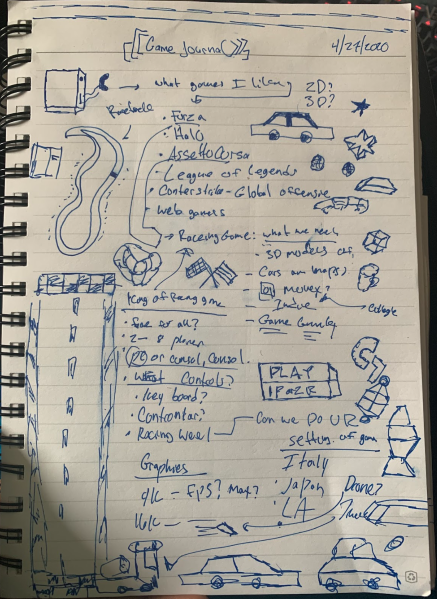
A Game Developer’s Journal is a tool to organize and record the development process of your own ideas and work. It’s like a diary for your game thoughts and ideas. Some people keep journals for business ideas, some for artwork, you get the picture.
Your journal can look like anything you want it to. The easiest route is to your first journal is to find a notebook, legal pad or bound stack of paper. Whatever you choose, protect it and personalize it.
You can include drawings, doodles, color whatever. Game developers & designers need to keep focused to move projects from ideas to execution. The journal is your collect-all and fail safe to ensure this happens.
As such, be sure you:
- Record all your ideas and state how you got them . What was your inspiration?
- Write about the challenges you experienced during the process and how you resolved
them. - Do not erase notes or entries, but revise and expand upon them .
- Add sketches and drawings to make things clear .
- Put a date each time you start a new entry. This will help you track progression.
- Jot down your ideas and sketch them out when appropriate . Sometimes it is easier to draw pictures that illustrate the connections between ideas, sequences, or events.
Your task: Create your very own Game Developer’s Journal and bring to class. Due Fri/Monday for an easy, easy grade! You can use the small notebook I gave you at the start of the year.
10:00 Unity Challenge

Quick Challenge – You have all of the necessary tools (examples) from yesterday to complete the following challenge.
- Add a Lander Health Field or a Damage field on your UI canvas
- Create some variables at the class level:
- Create a Text type variable (we’ve done two of these already) to capture the damage or lander health
- Create an Int type variable for damage and initialize it to -1
- Add a nested If() statement inside of your Crash logic expression
- show damage text on your UI
- Show the lander health or damage score, which adds -1 each time you crash
- Add a custom font (go to DaFont) and add your TrueType Font to a Fonts folder in your Project
Bonus – Add a Game Over Message when your damage reaches -3
Super Bonus – reduce your damage by landing correctly.
10:35 Mask Break

10:45 Systems Thinking Exercise

Systems Models reveal our various points of view.
11:10 The Game Lifecycle
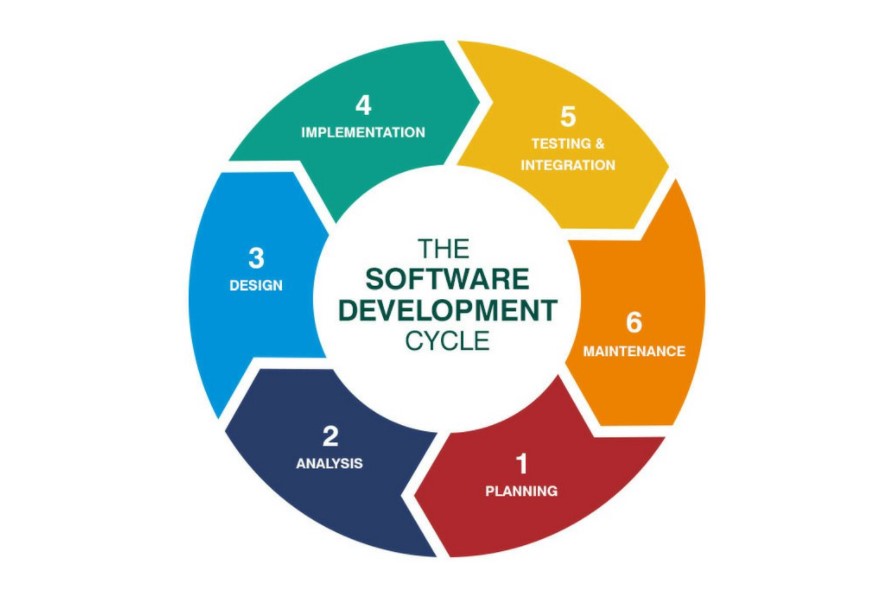
The development cycle for software is designed to help bring your ideas to reality. There are many types of development cycles (ADDIE, Waterfall, Spiral, Agile etc…). Some companies subscribe to one or more cycles to complete their projects. Whichever you learn / use, you will find that there are similarities among them.
The purpose is to work through an iterative process (design, implement, test) to get the best product. Remember the ET game? Not too much iterative design and the result is the Worst Video Game ever award.
The visual above outlines a very popular development cycle. Google “Game Development Cycles” or something close to that. Look at the image results….
Planning: brainstorming, storyboarding, discussing, writing and idea generating – who does what work, what work needs to get done, KanBan and Trello type boarding
- Brainstorming
- Prototyping / Storyboarding
- Game Proposal (Game Design Document) usually lives in this stage
- Feedback/Discussion with others to improve planning
Analysis: What will the game/player do. What are the goals in this stage, level, prototype. What assets and elements are needed for this project cycle. List all of the features of the game. Do you need music, sounds, art, what types to make your game authentic
Design: For some this is the fun part (or not). Sketching, coding, creating, developing the parts related to this development cycle. For example, one development cycle may be just on the player. So how big is the player, what does it do, look like, move, game mechanic. Describe what you code needs to do.
Implementation: Write and create the code / level / etc…described by your design so you have something to test at the next stage.
Testing: This is where the minimum viable product can be delivered and we can try out with users to find out if the other stages are represented here. By testing, we can save a lot of development time. Run your program and test all features to make sure they work.
Maintenance: If you find problems, you need to return to earlier stages to correct them, and then re-test. Debugging, updating, recording user feedback

11:25 The Game Design Document
A game design document (GDD) is a software design document that serves as a blueprint from which your game is to be built. While your game may change during development, the GDD serves as a guide for you and others on your design/development team.
A GDD is a good way to map out your vision for your game.
What to include on your GDD? Well, here is a very nice example of a Game Design Document – Silent Hill
To prepare for your last major assignment of the year (making your own game!), you are going to pull together a Game Design Document. I recommend Google Docs. This means that your game will require a GDD.
The following is a suggested template (at minimum):
Name of the Game (or Working Title)
Team Members or just you
Elevator Pitch (One sentence briefly but concisely describing your game)
Example: Metro2033 is an FPS survival game set in the ruins of Moscow following nuclear war.
Description/Story
A one /two paragraph synopsis of the story of the game.
Core Gameplay
Describe how the game is played. Be specific and describe the features
Core Game Mechanics
List your core game mechanics and include details for each and how they work
Game Elements
Describe your world and the objects in it
Characters
List your characters and their names
Assets
What types of assets will make up your game
Sound
What types of sounds / sound effects will you have
Animation
What kinds of things will be animation
Player Controls – list them
Win Conditions – Describe them
Lose Conditions – Describe them
11:45 Logical Expressions – Breakout Scoring

With whatever time we have left this morning, build out the rest of your Breakout Game and add Scoring to your game. You have all the tools from examples we did this week.
- Can you set different blocks to have different point values!
- Add a custom font
- Add KillBox and GameOver Screen
- Design / Implement / Test
- Try to keep your ball bouncy – you may need some different physics materials on some of your colliders
Project is due end of day Friday, May 6th for grading.
Invite me to play your game when you are ready for grading.
- An A grade will be awarded for hitting the bulleted list above and for a nice looking game
- A B grade will be awarded for just totaling a score
- A C grade will be for an unfinished game with a score
12:15 Lunch

12:45 Focus on Literacy

1:05 Mask Break

1:15 Production Time & Guided Support
Week 33 Agency – Due Monday, May 9th
Lander Challenge – Help/Review
Breakout Game Scoring – Due Friday, May 6th
One Button Game Proposal – Due May 9th
Game Dev Journal – Bring to class