Class hours: 9:40 – 2:05
Mr. Bohmann
wbohmann@ewsd.org
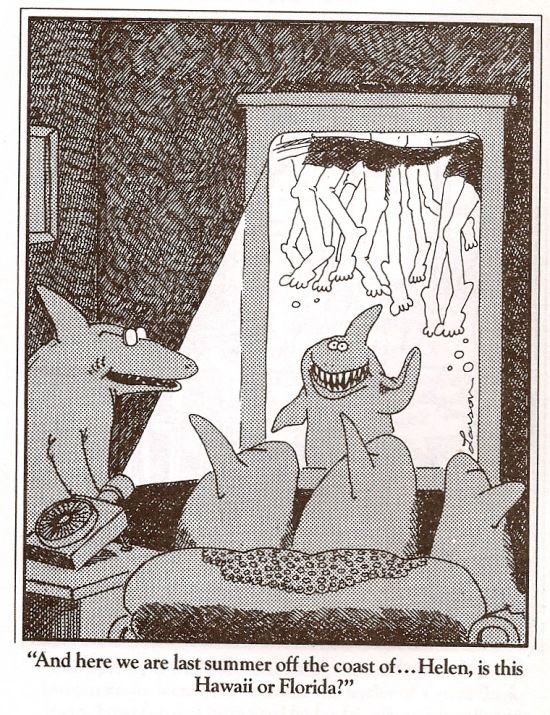
Today’s Notes
- Welcome to Week 32 and the final 6 week stretch to the end of school!
- Today is an EHS A Day
- Career Fair is tomorrow from 10-11:30. If you intend to go let me know by lunch. It is at the Champlain Valley Fair Grounds. It is the largest in Vermont. 150 Recruiters will be there. It also runs until 6pm that day.
- Wednesday, guest speaker at 10:00am – James Orrigo
- Tuesday AM – presentation of your Agency Projects (I gave an extra day), new Agency projects are due for May 2nd. What is an agency project – let’s review…
- Vermont Highway Safety Alliance Awards are Wednesday at 5pm. Do you want to attend virtually? If so, you must register first on this link.
- WebGL Build – let’s add to our Unity installation – let me explain….
9:40 Attendance
9:45 Monday Mail – let’s see what everyone is saying….

9:50 Unity – Reviewing Simple Movement

It has been awhile since we’ve been scripting in Unity. We’ll spend some time this week in the morning reviewing the scripting we have done. Practice will help you make connections to coding with C#. There may (most likely will be) a quiz on Friday of our review material from this week.
This morning, let’s review moving, rotating and scaling game objects using c# scripting.
Create a New 2D Project in your Dev folder. Name it GameProgramming
Download, Unzip and add this folder into your project. We’ll use some of these sprites for practice.
Transform Component
You were introduced to the Transform component in earlier work we have done. Every GameObject has a default Transform component that can control the sprite’s position (X and Y coordinates), rotation (angle), and scale (size). Since the Transform component is required, you cannot remove it from a GameObject or create a GameObject without this component.
In a 2D game, rotation happens on the Z axis.
The Update() function within the game loop is a great place to update the sprite’s position.
We can use Time.deltaTime as part of the input to the Translate() method, so game objects move at a consistent speed on most computers. This will make your GameObject move smoother.

10:35 Mask Break

10:45 English with Ms. Yopp

11:35 So you want a career in Game Design or Development…
What Does a Game Designer Do?
The primary goal for a game designer is to create virtual worlds and experiences for
players, from Sci-fi and farm environments to classic characters like Mario and Alyx Vance, Game Designers dream the worlds you play.
Game Designers are like architects. They develop plans, but they are called prototypes. From prototypes, programmers code and artists create the worlds and environments.
From now until the end of the year, we’ll explore the world of game design and development and we’ll use a bunch of tools in the process.
To help us understand what jobs in the game field consist of, let’s grab a Unity Microgame and deconstruct.
In Unity Hub, select the Projects tab, then click the New Project button. From the list of templates, select the Karting Microgame.
Once your game opens, go ahead and play it.
What types of jobs were needed to play this game? Let’s make a list.
12:15 Lunch

12:45 Focus on Literacy

1:05 Mask Break

1:15 Production Time & Guided Support
- Week 31 Agency Project – Due tomorrow
- Week 32 Agency Project – Due May 2nd
- Past Due work – check PowerSchool. P4 closes on Friday.