Class hours: 9:40 – 2:05
Mr. Bohmann
wbohmann@ewsd.org

March in like a Lion and out like a Lamb
A dry March and a wet May; Fill barns and bays with corn and hay.
As it rains in March, so it rains in June.
March winds and April showers, Bring forth May flowers.
So many mists in March you see, so many frosts in May will be.
Today’s Notes
- Welcome to March and Week 25 of your Senior Year – hopefully you all are refreshed, beat the big boss, scorched the earth, have a trove of loot…
- Today is an EHS B Day and an early release day. No call backs to speak of.
- We’ll be finishing up with our Animation contest this week and next and begin working on building a new Unity game which will include coding in C# and working on character movements.
- Corey – we’ll continue to model again next week and do some rigging
- 2D animation – we’ll begin next week also
- PowerSchool – you should check where your grades and see if everything is looking good. There is a good chance you have not thought about school once since we were early released in February due to the snow day.
- #802PhonesDownHeadsUp Contest Page
- LINK to the CAWD2 Assets Folder
9:40 Attendance
9:45 Monday Mail – on Wednesday

Let’s do a quick mail check-in and do some general clean up.
9:50am Our PSA Workplan – review
This week we’ll have some progress checkpoints to keep our projects on the rails. We’ll have small production windows, so keep your project rolling and moving forward.
| Week 22 – Jan. 31st – Feb 4th – complete |
Pro-Production Paper Design Asset Modeling Story ideas |
| Week 23 – Feb. 7th – 11th – complete |
Selection of Assets Scene and set design Camera Rigging Audio Exploration |
| Week 24 – Feb 14th – 18th |
Rigging as needed Cameras Sound Design Animatics (a preliminary version of a movie, produced by shooting successive sections of a storyboard and adding a soundtrack) |
| Week 25 – March 2nd – 4th |
| First looks Showcase – Friday- Your Animatics (a preliminary version of a movie, produced by shooting successive sections of a storyboard and adding a soundtrack) Final Editing Second Looks – Wednesday March 8th |
| Week 25 – March 6th – 10th – Publishing |
Work Session – PSA – First Looks Showcase on Friday – Partner Meet up Review what you have – gather feedback. Figure out what you have left to do. I will be coming around to check in. You should be prepared to tell me where you are and what you have left.
10:35 Mask Break

10:45 Unity Licenses – new ones – And a New Game
We’ll begin a new game this week. It will be a 2D Endless Runner. In the process we’ll learn about:
- Game Design & Game Mechanics
- Animation
- Cameras
- C# Coding
It will be a side scroller with a Jump Mechanic.
11am Skills USA

Each team will have different work this morning based on your chosen competition:
Read your teams assignments carefully. A big part of the competition is being able to follow the guidelines that are written for each competition.

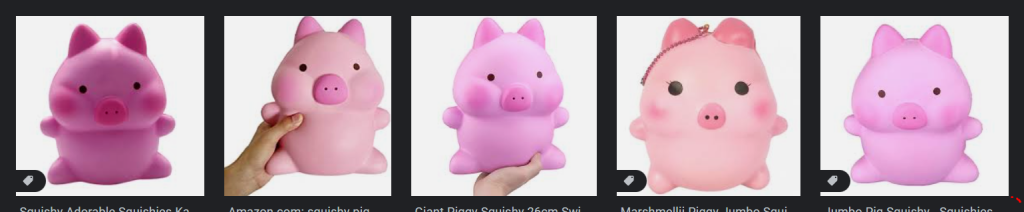
Create a 720p animation of a Piggy Circus. Coordinating your design / looks is very important between you and your partner.
What is a piggy circus?, well, that’s open for interpretation. Your circus will have a piggy inspired by the images above.
Your animation will include (deliverables):
- Three different camera shots (you decide, for example, establishing, close-up, over the shoulder, medium, low, high … you get the picture)
- A big top tent
- Piggy being shot out of a cannon
- Copyright free sounds
- Opening title sequence
The state and national competitions require you to complete an animation 7 hours. While you can spend as much time you like outside of class on this assignment, keep the deliverables in mind.
Mr. Cronin and I were discussing the importance of working efficiently and collaboratively. For example, if you know you are going to do final editing in Premiere Pro, don’t wait to set up your files, title cards, transitions, effects. Pick those out and get them ready to go so when your render arrives, you are halfway there.
Share work between partners on the public drive or through Google Drive. Communicate effectively. You and your partner need to learn to rely on each other.
When complete create a file animation called “piggycircus.mp4” and place in your team folder – on Friday March 4th by 12:15 for credit.

Create a web page that has a gallery of 9 Flexbox Cards. Your cards can be any shape and any size just make sure they all are the same and look related in their design. All flexbox cards must be the same size.
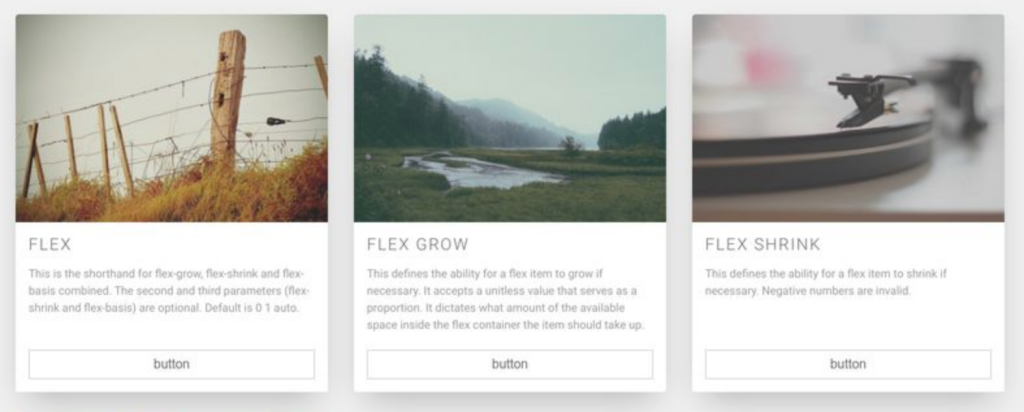
Setup your card gallery using flex (any flex properties you want) so they can be equally distributed, and the gallery looks attractive.
Your cards will feature 9 robots from RoboHash – my favorite creative robot generator for images.
You will need to create a custom profile for 9 Robots. There is a lot of room for naming, descriptions and design. Real text only! no lorem impsum.
Clean, valid and commented code. Your robots should influence your color palette for this project.
Place your completed project in your team folder by on Friday March 4th by 12:15 for credit.

Over the next two weeks we are going to think about the software development cycle:
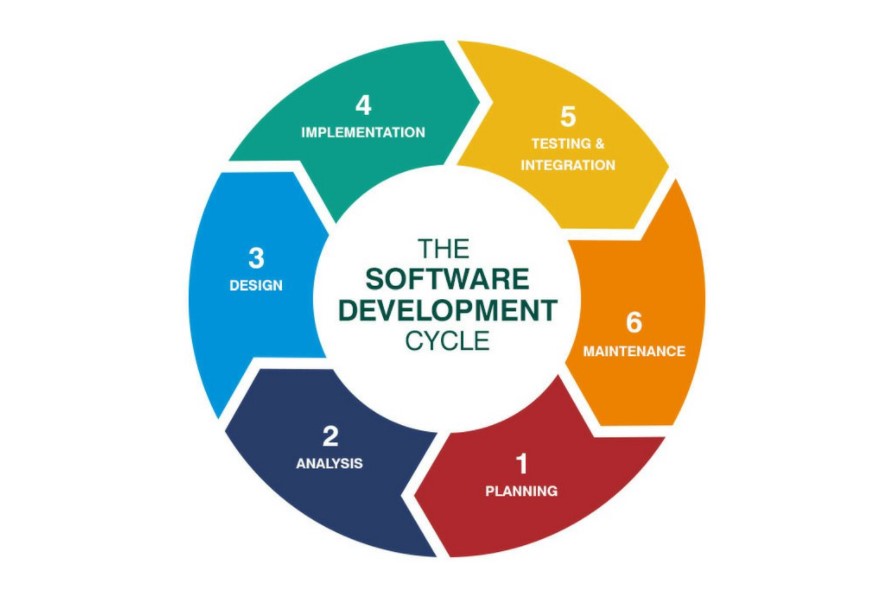
Hopefully we are past planning – Stage 1. That is what you did last week – discussed your game and you know what you want to create. Now we are in steps 2-4.
I want you to complete the basic mechanic that you will use in your game. We need to get to a Minimum Viable Product of the game.
A minimum viable product (MVP) is a version of a product with just enough features to be usable by early customers who can then provide feedback for future product development.
– The Internet
Take our Bunny Ball game. Our mechanic is:
Rolling through each level finding the keys that unlock the next level without falling off the the increasingly challenging platform configurations.

We all need to get to an MVP at a minimum to pitch our game to the judges at the SkillsUSA Game Design competition.
So what are you going to “do” in your game?
You and your partner need to:
- Decide what the main mechanic is for your game. What are you going to “do”?
- Decide what has to be created and coded at the very least so when you pitch your game, you can demonstrate functionality.
- Do it. Use the web to research how. Follow online guidance, a tutorial, the program documentation.
It does not matter if your world a pile of cubes instead of islands, a open plane without terrain colors, if the main mechanic for the game works, you are approaching the MVP of your game. Does that make sense to you? It should. Do not spend time on art and colors when all we need is the minimal viable product.
Take image above – I don’t want a pretty room if there is no chair to sit in!
First – the work. Program and create the art needed for your core mechanic. The main game functionality. Don’t worry about the fluff (beautiful worlds, lighting, textures, sound, menus, everything extra).
Second – the output. Use OBS to record a run through to demonstrate the core mechanic for your game. Use Premiere to create titles or use voice over to describe what the mechanic is. We want to see it in action, and we want to hear or read about it. While you play your game, explain what you are doing, and how it is the core mechanic of your game. For full credit we need to see the completed mechanic.
When complete create a file animation called “mvp.mp4” and place in your team folder – on Friday March 4th by 12:15 for credit.
12:15 Lunch

12:45 Focus on Literacy

1:05 Mask Break
