Class hours: 9:40 – 2:05
Mr. Bohmann
wbohmann@ewsd.org
Today’s Notes
- Today is an EHS A Day
- Pennies, Pennie, Pennies
- #802PhonesDownHeadsUp Contest Page – Submit if you are ready.
- PE this week is in the Gym. Floor hockey, (bring sneakers)
- Next Week – you have class Mon – Wed. Off TH, FRI, Mon.
- We’ll be moving some computers on Wednesday over to Mr. Cronin’s Room.
9:40 Attendance
9:45 Unity – Level Design Adjustments

This morning I’d like you to create eight(8) platforms. You should consider playing with your platforms to vary the size and shape. Feel free to add additional graphics to your platform and levels.
You may need to add more than one box collider2D. Also, you may need to scale and change the Instantiation point. I’ll demo.
Lastly, we’ll change our Game Camera to 16:9 and Perspective view for a better look.
Next week we’ll create some character limits, add Raycasting to limit our jumping abilities and develop a UI interface for the game.
As always, let me know if you have compiler errors before we begin class. It will save time!
10:35 Mask Break

10:45 Skills USA

Skills Projects are assigned today but will be due on Wednesday.
Your work will be placed in your Team folder in the Public Drive.

Create a 720p animation of the Titanic Disaster. This is a pretty common prompt because it is well known. The ship breaks in two. Do a little research, know what you are after. Spoiler alert – it sinks!
You need to demonstrate at least 4 different camera shots:
- POV shot
- Establishing shot
- Medium shot
- Dutch angle
Include Sound Design. Any sound from the internet is legal to use.
While you can work on this at home, you should realize that the state and national design competitions are around 7 hours. This year the contest will be 6 Hours at the state level.
Work efficiently. Know your deliverables. You are required to render in Eevee! No Cycles rendering! Take time to look at some videos/tutorials on getting great Eevee renders. They are out there.
Share work between partners on the public drive or through Google Drive. Communicate effectively. You and your partner need to learn to rely on each other.
Who is going to model what? Who is going to be the lead animator, who is going to be the video editor, who is doing the sound design? You can always rotate through computers if a file is saved here or there. These are all decisions you should make today. Hey, a KanBan board might be a helpful tool for you!
When complete create a file animation called “titanic.mp4” and place in your team folder – on Wednesday, March 16th by 12:15 for credit.

Part 1
It’s time to start sketching out the design of your game’s user interface or UI for short. This may include but not limited to:
- Game Name
- Start Menu
- Win / Lose
- Icons / Sprites / Banners / PowerUps
- Menu settings (if you have them)
- Color Palette

Basically anything that needs to show up on the screen should be considered part of your UI design.
There are two deliverables:
- Paper Version – which is the wireframe – you can take a picture of what you draw.
Filename: UIprototype.jpg- the design should be professional and easy to understand. You will end up building the digital version of this in your game when we cover UI in our Endless Runner Game.
- Color Palette – Filename: colorpalette.png
- Choose the colors that are part of your game. Adobe Color is great for palette ideas.
Part 2
Continue working on your game…
If you are on track, you should have your game environment set up, have a collection of assets and a world you can run around in. Program and create the art needed for your core mechanic. The main game functionality.
Don’t worry about the fluff!
Who on your team is making assets? Who is making the environment? Who is figuring out the code? Who is working on the puzzles?
If you are on track, your core game mechanic should also be in place. So if you are collecting items by colliding with them, jumping (like our endless runner or rolling like Bunny Ball) that should be working now. If not, time to figure it out. That means tutorials, Youtube, the Unity books, etc…
Planning documents are key. Are you using them. What direction are you going? How is your team organizing your production time?
You can use Unity’s 1st or 3rd Person templates. This may really help you.
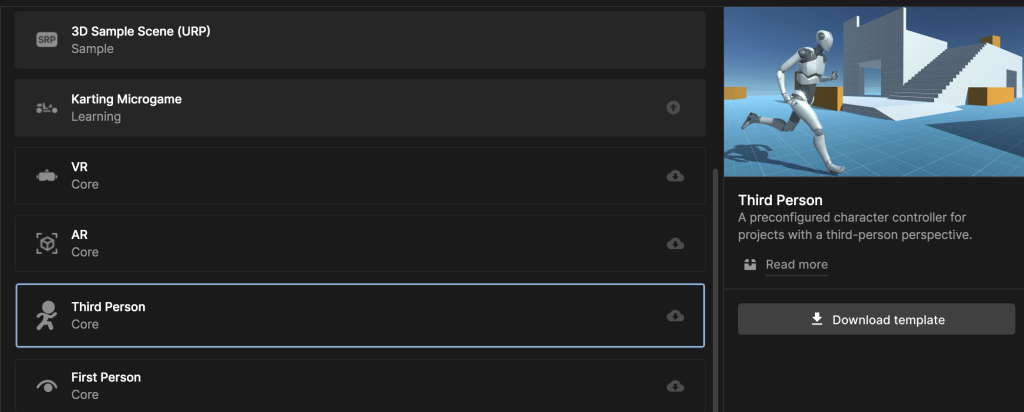
Part 2 has one deliverable:
- Screencast your game play. Use title screens and text to explain to the viewer what is happening or is supposed to happen in your game play. CAWD 1 teams did a very good job of showing and explaining their games during the last round of Skills production. Your team has some catching up to do. I can show you what they have completed if you need some motivation or direction. OBS and Adobe Premiere are really helpful for this.
When complete create a screencast called GamePlayv1.mp4 and place in your team folder – on Wednesday, March 16th by 12:15 for credit.

Your task is to develop a web template. This template will be used with students as part of Step Up Day.
2 Columns. 1 column will be needed to hold a video (shown as a photo below). The second column will be used to hold facts and information.
Your inspiration and color palettes are below.
Create all of the necessary mark-up with sample text. Use commenting to explain what is happening in all your code so that someone with no coding experience can add their own information and make stylistic changes without having to know anything about coding.
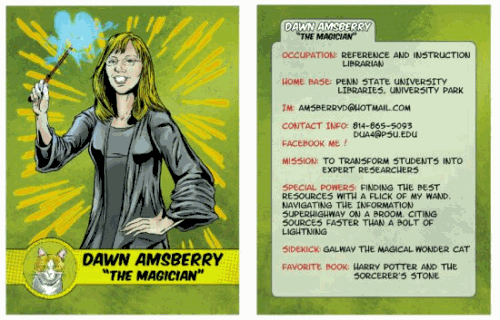
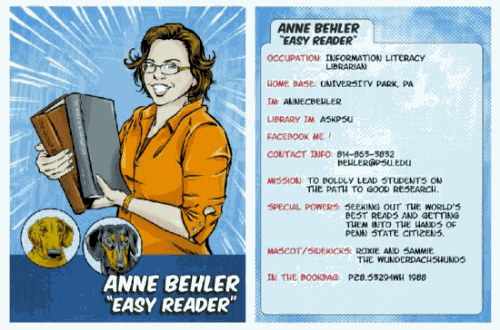
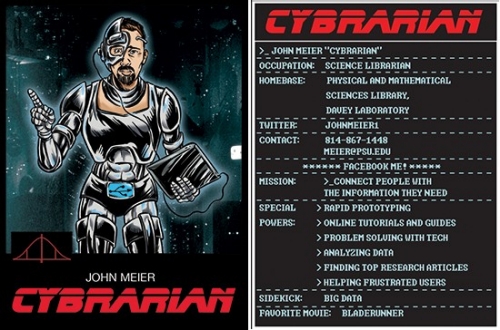
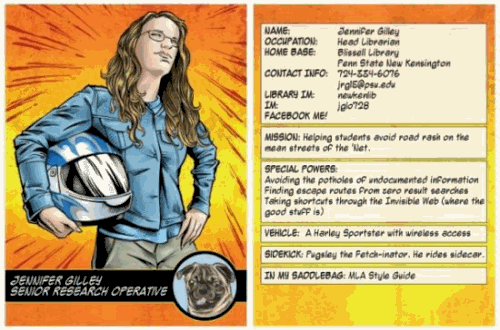
You also need to create some backgrounds for each of the sections, similar to what you see above.
- Index.html file showing example image and text / custom font stacks
- CSS Folder & css file linked to index.html file
- Media Folder with backgrounds
- As always, check your validation.
This template is due by Tuesday – End of Day, March 15th. so it can be tested!
12:15 Lunch

12:45 Focus on Literacy

1:05 Mask Break

1:15 Production Time & Guided Support
Carnival Animation 2D, Due Today – dropbox
2DPractice Scenes – Due Today – dropbox
PSA finish.
Skills USA practice