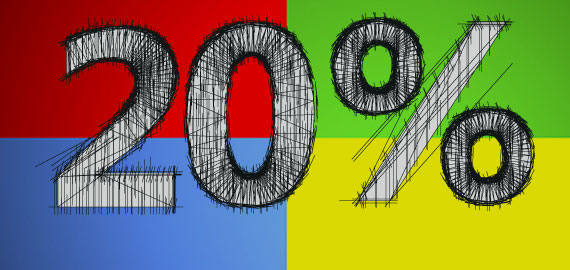Class hours: 9:40 – 2:05
Mr. Bohmann
wbohmann@ewsd.org
Today’s Notes
- Today is an EHS A day
- Skating – next week Wednesday @1pm
- Planning a Game Day on Friday – February 18th
- We are halfway through Q3. Mid quarter grades go out to schools on Tuesday.
- Skills USA teams need to be formed today.
- #802PhonesDownHeadsUp Contest Page
- LINK to the CAWD2 Assets Folder
- Super Bowl – Who Wins??
- Salsa Tasting – 1pm in Ms. Wolfe’s room. Excused from reading at 1pm to taste (if you want to)
9:40 Attendance
9:45 Storyboard Share Out
9:55 Coffee with Corey – Morning Modeling Eyes & Ears – (Part 6)
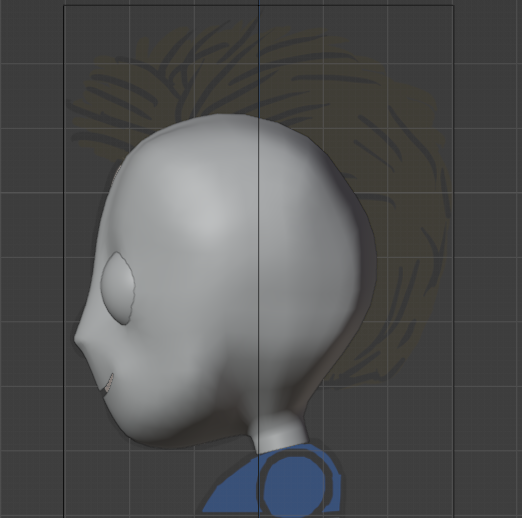
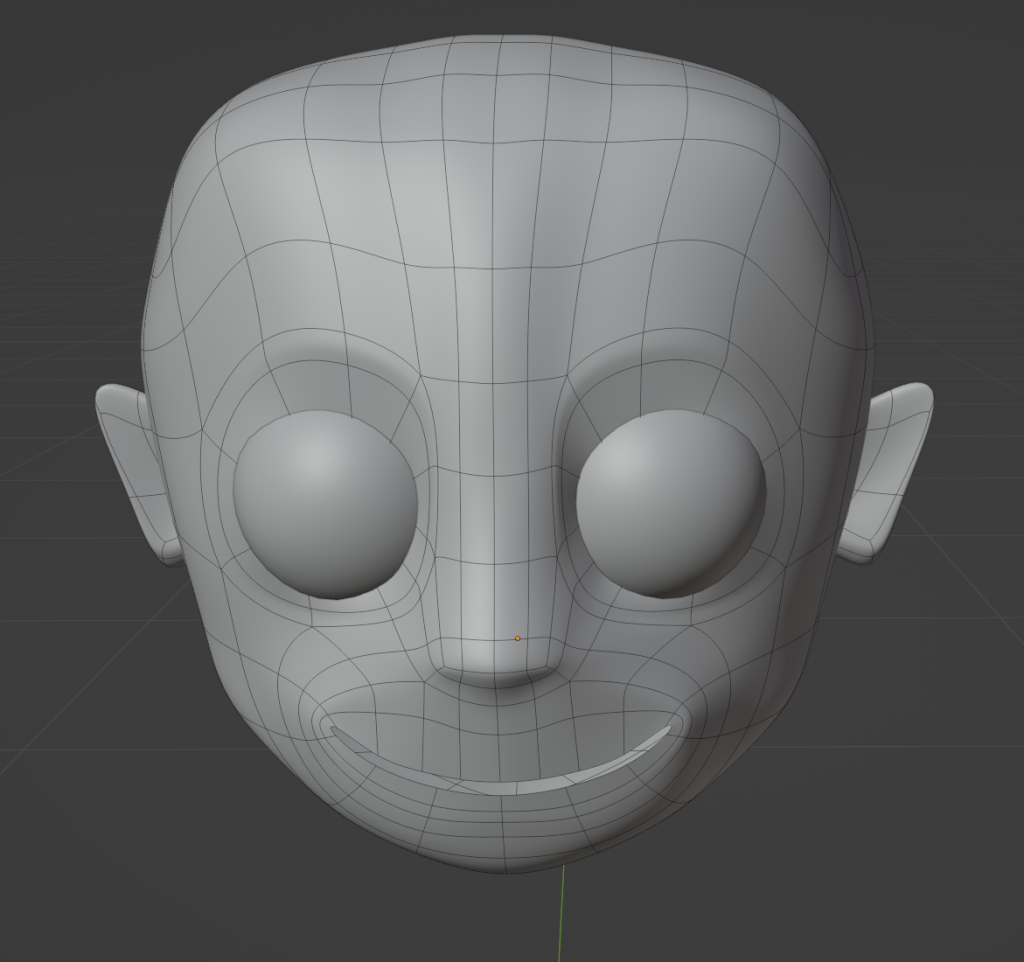
Whatever time is left you will use for working on your animation project – see below.
10:35 Mask Break

10:45 #802Phones Down HeadsUp Production Window
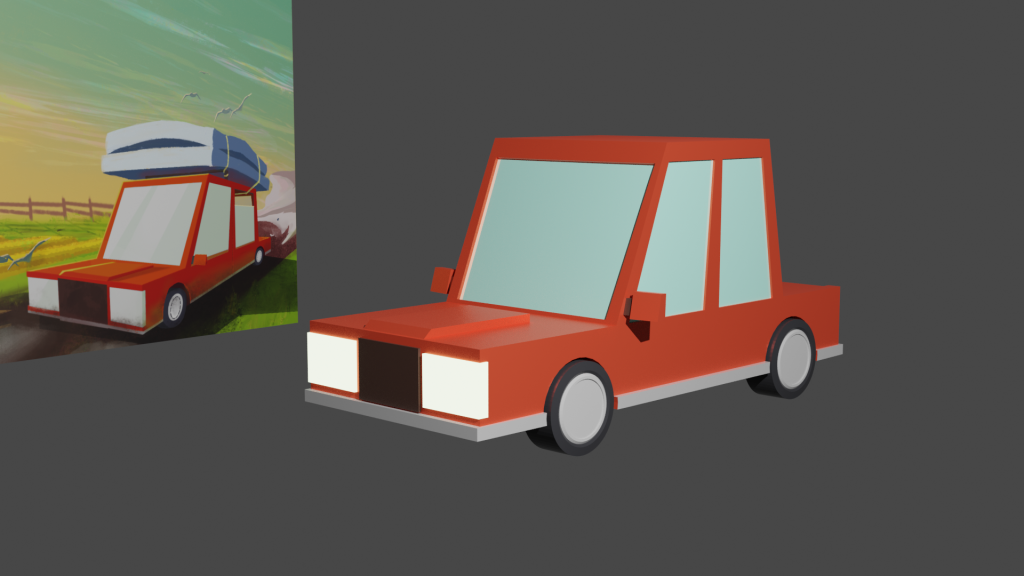
Use this time to continue working from your storyboard and begin the block and scene setting procedures for your animation.
If you are on track you have:
- Selected the assets you plan to use
- Started to organize your audio clips and audio files you need
- Set up your render settings (750frames / 30FPS / 1920 x1080)
- Organized your files
11:15 Skills USA

Skills USA is a production grade that counts towards your Q3 grade. How much? – 20%. Your work will be graded on completion of deadlines, adherence to deliverables and your ability to work with your partner. Time is limited, so use your production windows well. We’ll do Skills every Friday up to the competition date in April.
You and a partner will choose from one of the following 3 competitions to prepare for on Friday mornings:
- 3D Animation
- Game Design
- Web Design
First we are going to all spin through the contest documents to see what each of the 3 competitions is about. (There are always available at https://cawdvt.org/skillsUSA/). There is a full PDF version and a lite version for viewing. We’ve been over these together a couple times already. These documents are the guide to the competition.
Next -Partners.
Once we pair up we are going to have a different task based on which event you and your partner wish to compete in.
This first week is really to get a working relationship with your Partner – most if not all of the team work will be done on a single computer. Sit together.
In the public drive in CAWD2 there is a folder called “skills_02_11”. All work product below will go in this folder for credit. You’ll be graded on your work each week. Skills counts as 20% of your Quarter grade.
Skills Work for that week will always be due at 12:10 on Friday’s.
Watch the Time!
Create a folder with your team name. This will be your Weekly Folder. For example if Mr. Cronin was working with Mr. Bohmann the folder would be “croninBohmann“.
Each team will have different work this morning based on your chosen competition:

Prompt: Winter in Vermont
Create a 720p animation this morning using the theme above. A model from one partner, a model from the other merged into a single file. Keep it simple, but fill your work time, don’t waste any. Level up by incorporating camera animation and/or multiple cameras.
- Share your files with each other on the public
- Merge into a single file
- Quick Concept Art – (sketch, take picture, upload to team file)
- Basic animation (both partners, or one partner)
- Sound Design (both partners, or the other partner)
Export as “WinterInVT.mp4” and upload to your team folder.

Use Google Docs to create a preliminary Game Design Document (GDD). This will include:
- (Page 1) A one page type-written Overview describing the Game, including the title, a summary, description of the target audience, main selling points, any competitive or inspirational game titles, estimated total playtime, and measured performance metrics on the Game.
- (Page 2) A one page SWOT analysis table listing the primary Strengths, Weaknesses, Opportunities and Threats for the Game. Learn more about SWOT so you know how to set up.
Export the file as a .PDF called “preliminaryGDG.pdf” and upload to your team folder.

Create a web page with your Team Profiles. This project should push yourselves to create something visually attractive, and full of information about your team. Images of you and your partner or logos of you and your partner or something that represents you.
- Identify Who will be the Web Developer (In charge of the html and JS) – Web Dev does this part.
- Identify Who will be the Web Designer (In charge of more of the artistic choices and styles – CSS) – Web Designer does this part.
- Impress us with what you can create.
Upload your completed project to your team folder. It is only one page
12:15 Lunch

12:45 Focus on Literacy

1:05 Salsa Sampling and Mask Break

1:20 20%