Class hours: 9:40 – 2:05
Mr. Bohmann
wbohmann@ewsd.org
Week Twenty Two (22)
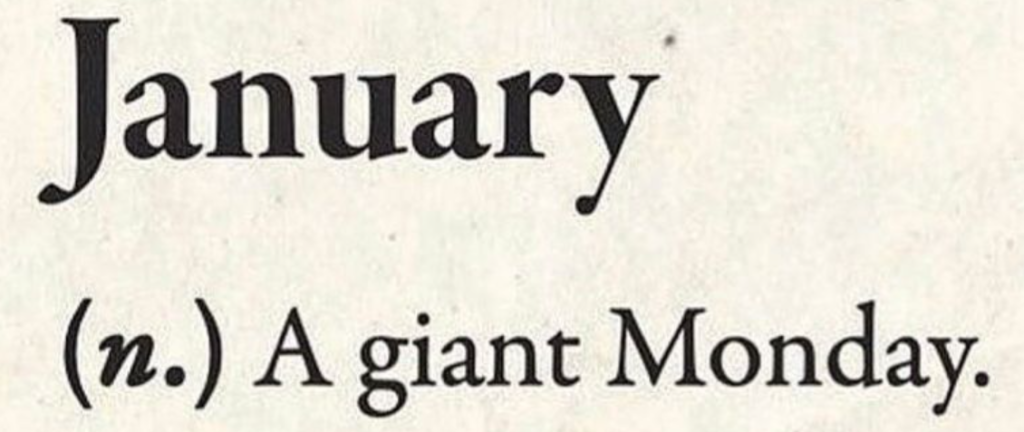
Today’s Notes
- Today is an EHS A Day
- WorkKeys – remember that? We all are taking the Graphic Literacy WorkKeys test on Wednesday morning. If you do well on it, you will earn 2 College Credits – which will save you major $ at VT State Schools. Do your best.
- 12:15 test – we’ll do lunch at 11:40 that day, then the test after.
- Jack’s Portfolio Presentation this morning – after Monday Mail
9:40 Attendance & Monday Mail

9:45 Contests – We Have two! (both mandatory)
Contest #1: #802phonesdown!headsup! – Deadline March 15th
CAWD 2 had three winners last year. Each earned $500 but you could win more!
Over the next couple weeks we are going to tackle an animation project. If you do well, not only will you improve your modeling and animations skills (and get a good grade). Last year they gave out nearly $3000 in prizes.
What: Create a 25 second YouTube video on the dangers of distracted driving.
This is a PSA – Public Service Announcement.
The goal is to produce a video that will engage new drivers and highlight the dangers of distracted driving. We will make ours a 3D Animation.
Details: Found on the Vermont Highway Alliance website
Schedule
Each of you will be responsible for creating a host of assets that will be modeled in Blender. Everyone will be responsible for a road sign and a car (you can go so many ways here – from cartoony to high level detail)
Assets will be deposited in a community Google Folder – CAWD2 – Phones Down Asset Pack Folder
Once assets are in the community folder, they are free for you to grab and use.
You will select items you need or want to build your animation. Once you take them, they are yours to modify and change.
From the assets, you will assemble a PSA on the dangers of distracted driving. There are many stylistic approaches you can take for your PSA. Good PSA’s have three qualities in common:
- Gets the audience to pay attention
- Message is clear and easy to understand
- Message is supported by facts about the issue
The audience understands how others are affected by the issue -( the impact on others )
| Week 22 – Jan. 31st – Feb 4th |
| Brainstorm List of Assets Pro-Production Paper Design Asset Modeling Story ideas |
| Week 23 – Feb 7th – 11th |
| Storyboarding Selection of Assets Scene and set design Camera Rigging |
| Week 24 – Feb 14th – 18th |
| Character Rigging Sound Design Animatics First looks Showcase |
| Week 25 – March 2nd – 4th |
| Final Editing Second Looks |
| Week 25 – March 6th – 10th – Publishing |
Contest #2: Skills USA – we will begin our Skills USA prep this week.
#802Contest – Stage 1 Pre-Production
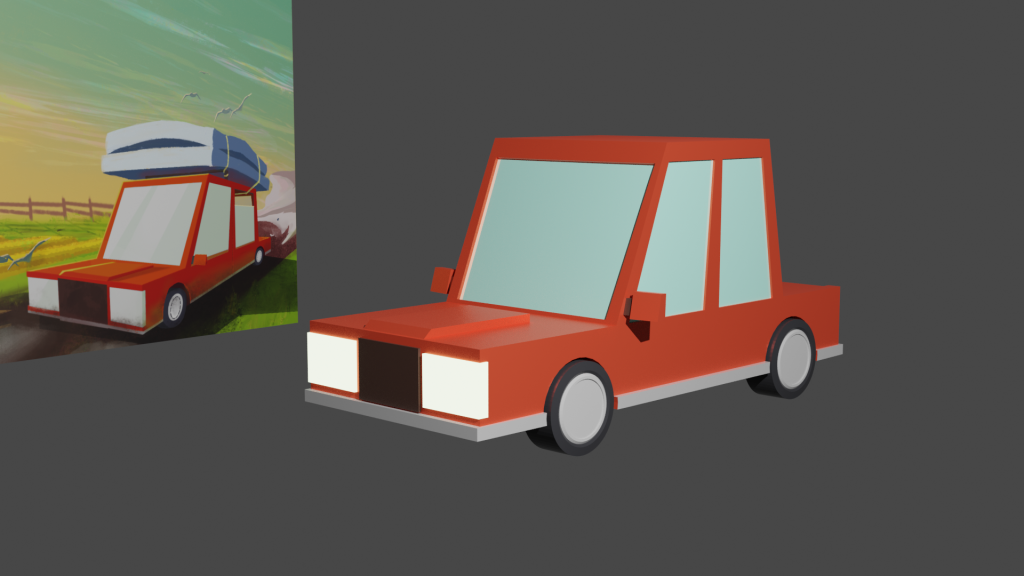
Asset Brainstorm
Commit to five assets you want to create. Everyone must make a road sign and a car, so that leaves you with 3 other choices to create.
To Start: Divide Paper into 6 squares. Use five of the squares to sketch out your asset pack. Put your name and any other design details in the 6th square. The is pre-production. Pre-Production is Essential.
Your goal is to complete your Pre-Production sketches by Tuesday so you can begin modeling. All pre-production sketches must be approved before you open Blender and model.
10:35 Mask Break

10:45 English with Ms. Yopp

11:35 Camera Rig Add – On – (and final Control Panel time)
We’ve been exploring some of the many add-ons in Blender – Bool Tool, Extra Objects, Blend Kit. Blender ships with a Camera Rig Add-on which includes a lot of functionality and is pretty easy to set up and use. You’ll get access to a dolly rig, crane rig and 2D rig. Blender Documentation

What is a camera rig? A camera rig is any piece of equipment used to add a special feature or to enhance the functionality of your camera.
Times when you might want a rig:
- When You want to create interesting angles or action
- When You want to create smooth sliding motion
- When you’re trying to capture movement or create movement
Let’s set up a scene and learn how to use the rig.
With any extra time you have left, finish working on your Control Panels. Due tomorrow.
12:15 Lunch

12:45 Focus on Literacy

1:10 Mask Break

1:20 Production Time & Guided Support
Finish Control Panel – Due Tuesday for 11:30 viewing.
PSA Idea Brainstorm / Asset Pack Pre-Production