Class hours: 9:40 – 2:05
Mr. Bohmann
wbohmann@ewsd.org

Today’s Notes
- Today is an EHS A Day
- No organized independent reading today – you can / should read after WorkKeys
- Locations for testing in yesterday’s dayplan. You will be picked up at 12:10 for your test. Bring your book, do your best. College credits available depending on score.
- Fern, meeting with Ms. Quinn this morning
- Three visitors from BFA this morning at 10:05am – They’ll do what we do
- Weather 05452 – stay tuned to your local weather app for updates
- #802PhonesDownHeadsUp Contest Page
9:40 Attendance
10:00 Texture Painting and Stenciling

Let’s look at the workflow and process of texture painting and stenciling. Let’s start by reviewing texture painting and then introduce the stenciling workflow. You can get some nice stencils but they must be transparent to work well! This site – stickpng has some nice stencils to grab.
The rough workflow….
| Texture Painting | Stenciling |
|---|---|
| Make Mesh | Make Mesh |
| Open Texture Paint Menu | Open Texture Paint Menu |
| Make New Image Material / Save | Make New Image Material or load an image |
| Go to Shading / make new material | Go to shading / make new material |
| Link image to Base Color | Link image to Base Color |
| Switch back to texture paint | Switch back to texture paint |
| Paint away | open texture properties menu in properties |
| Add Image (pick out your stencil) | |
| Go to Active Tools menu / Go to Texture dropdown | |
| Switch from tiled to stencil | |
| Right click to move, shift right click to scale / then paint |
Let’s tackle a grafitti wall based on your new skill set. To get started, we are going to need some image assets to help out:
- Brick Wall
- Rusty image
- Weeds
- Cawd Logo (in Public Folders)
- and any other paintable image texture you are after.
Set up lighting for a nice final image render. Drop in the Google Classroom dropbox when ready.
10:35 Mask Break

10:45 Creating an Animated Character (LTP)
Task #1
Setting up a Reference Image & Modeling a Face (Part 1 …. of many)

We’ll use some reference files to get started. You can do this with your own reference images and are encouraged to do so with a future project.
The model we construct will be the basis for an animated 3D rigged character. This is going to take awhile, (I’m calling it a LTP, long term project) so we’ll build slowly from the ground up. The first steps today will be to get ourselves organized with our files.
Link to today’s files. Save a copy for yourself in your Google Drive Folder. 3D Character Animation
11:15 Modeling work session – Five Assets

Your models for the class asset folder do not need to have materials. It would be best to have well modeled shapes and allow the user to create the materials. You need:
- Car
- Sign
- Choice #1
- Choice #2
- Choice #3
11:40 – 12:10 Lunch

12:15 – 1:15 WorkKeys Testing
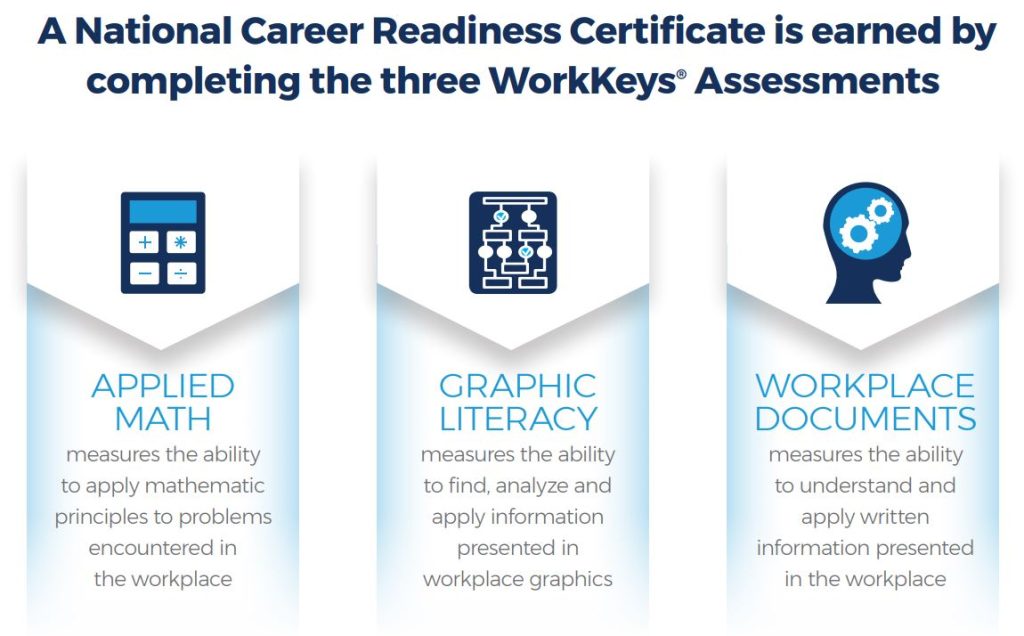
1:20 Independent Production and Guided Support
- Five Assets – due Monday
- Graffitti – due Friday
- PSA ideas – just be thinking / jotting some notes