Class Hours: 9:40 – 2:05
Mr. Cronin
Notes
- I have returned!
- Welcome to Week 22! Let’s all make our “week_22” folders now.
- Back to normal in CAWD, articles, dailies, “Moscow”, get out at breaks, agencies, everything … until tomorrow.
- As I was out last week – our T&E grade for last week comes from your feedback entered for your Reef Final Drafts. As you saw some people did a great job with critical, actionable feedback, while others mailed it in. Always be proud of your work.
- Late work from last week can be turned in today and graded as if it was turned in last Wednesday. This week we will play catchup.
- This week we will start our concentrations in one of 3 SkillsUSA design competitions for the 3rd Quarter. You will find your own partner and pick between competition in Game Design, Animation, or Web Design. More specifics to come Wednesday.
- Tomorrow I have a pre-scheduled appointment and will be out. Tuesday (tomorrow) will be used for:
- Completion and submission of Final Draft of Reef animation – this will be your final day of production.
- Completion and submission of Bowl Sketch.
- Hosting visitors from South Burlington.
- This week we will not be doing presentation or critiques, I will be grading your work before you arrive on Wednesday morning. Get your work turned by the EOD on Tuesday for full credit.
- Jerry, Logan, Mimi, Joshua, Brennan, Jered, Finn, and Brodey have a meeting at 10 AM in the auditorium. I am … sorry.
9:40 Attendance and Article
9:45 Intro to Web Design

This semester our focus will be on Web Design and Development. Web Design and Development is going to have the greatest connection to the local jobs market with what we do in CAWD. Our biggest employer of CAWD Alumni is Dealer.com. Dealer is a Web Design firm that specializes in automotive websites – somewhere around 40% of all car dealership websites in the US are created by Dealer.
We are going to start by focusing on 3 main technologies:
- HTML – the structure of the web
- CSS – the visual style of the web
- JavaScript – the programming of the web
Our CAWD Web Projects are going to be what earns our college credit grades. Not Design Homework, not Agency, not T&E. Keep that in mind as we work week by week – put any extra efforts into your CAWD Web Projects as this college grade will follow you to your grave! (I am not being dramatic – it will.)
First – we are going to make sure VSCode is all setup and ready to use. Once wet get VSCode up and running we are going to then install an extension or two to help us work.
Remember that all of this is free and can (and should) be setup at home. This will allow you to keep working on your projects … at home.
Next we are going to go over the basics of an HTML document:
- Basics of an HTML document
- HTML stands for Hyper Text Markup Document
- Commenting out sections of code
- comments are used to explain code to yourself and others, test solutions, etc
- Head vs body section
- head – parts of HTML document that don’t show up in the browser window
- body – parts of the code that DO show up in the browser window
- Headings
- 6 sizes
- text is bold and separated from other text, like a standard heading in other documets
- Paragraph
- standard text, each paragraph separated from others as in other documents
- Images
- … images!
We are going to organize our first project through a project folder (using live server extension).
10:35 Morning Break (10 minutes)

- 10 Minute break – you have to exit the room.
- When the door near the TV is open, you are welcome to come back in.
10:45 Intro to Web Design continued

- Continued introduction
11:30 CAWD Web Design Project: Bio

This week you are going to create your first independent Web Project – your bio. A bio is used to share information about team members, players, or simple have on your social media. They are everywhere online.
First – let’s read the next sentence really clearly and understand it:
Your Bio will NOT look like the image above (yet), it will be very simple – and that is the goal. Practicing the basics is the goal – so don’t freak yourself out if it looks basic – that is the GOAL.
Your bio is going to include 7 facts about you as a person to share with the class. This isn’t going online, just in CAWD, so make it real.
Start by creation a “bio” project folder in your “week_21” folder. All of your work will go in this project folder.
Create a new HTML file called “index.html“.
At the top have an <h1> (the largest heading) that says “(lastName’s) Bio”.
After the main heading, or branding for the page (telling us what it is about), we will move into the 7 facts. Each fact will include the following:
- sub heading (not an h1) that says your fact
- an image (all images the same size – use Photoshop) for each heading to visualize your fact. All images are saved in an “images” folder in your project folder
- at least 1 paragraph (minimum) of 3 sentences (minimum) that talks about how this fact connects to your life
Tell us about your hobbies, favorite games, favorite foods – places you have traveled – but make it interesting and use web design tools and techniques to display it.
Here is my example code as reference:
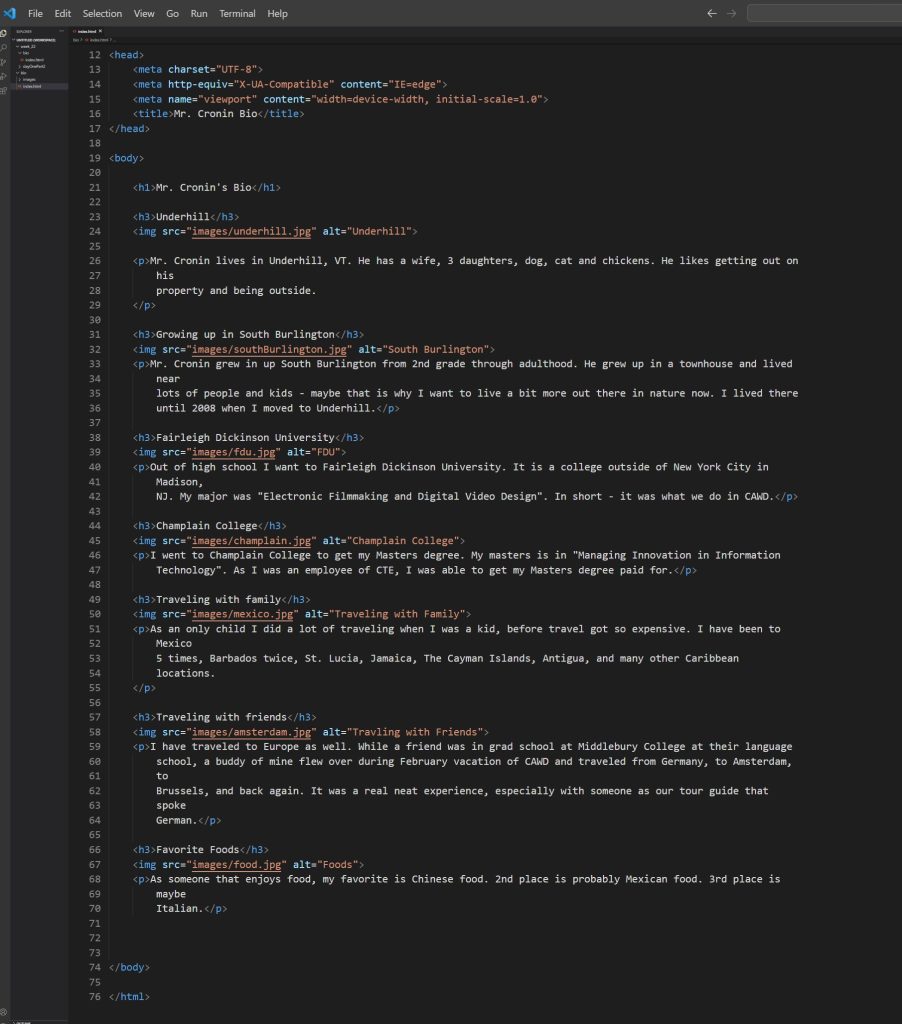
12:00 Design Homework 21: Shading Practice / Apple
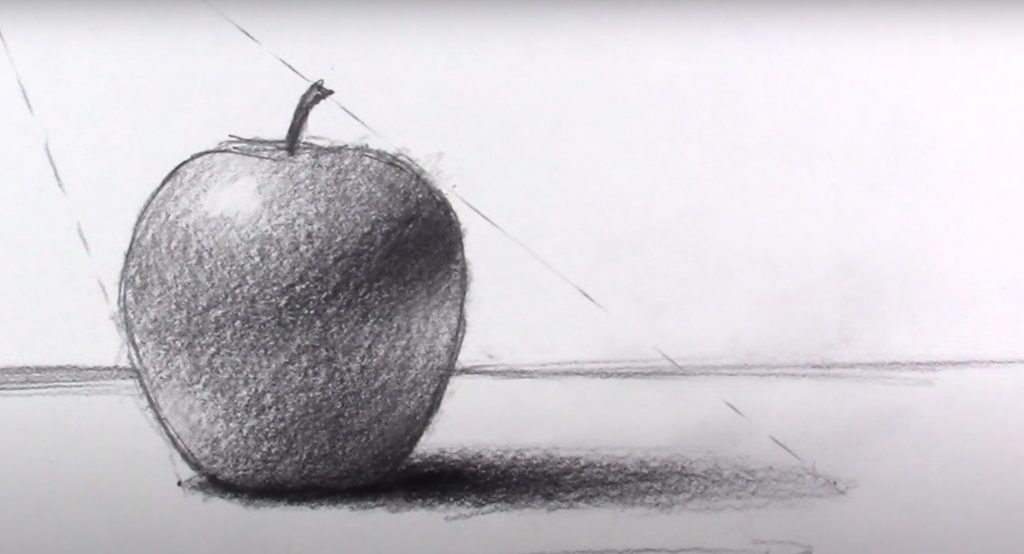
This week we are going to continue to think about shading, and use an apple as our muse.
Watch the resource provided. The first half of the video is thinking about technique – skills you bring to all types of sketch work to improve realism and accuracy. The second half has you drawing and shading an apple as an example – but remember that the lessons can be applied to shading anything that will go into your still life.
Apply these ideas to a sketch of an apple with attention on the shading.
Sign and date as “(lastName)DH21.jpg”.
12:05 Introduction of Tuesday

12:15 Lunch (30 Minutes)

- No food in the room / eat in the Cafe.
- You are welcome to return to the room when you have finished eating and work / hang out.
12:45 Attendance and Article
12:50 A Gentleman in Moscow
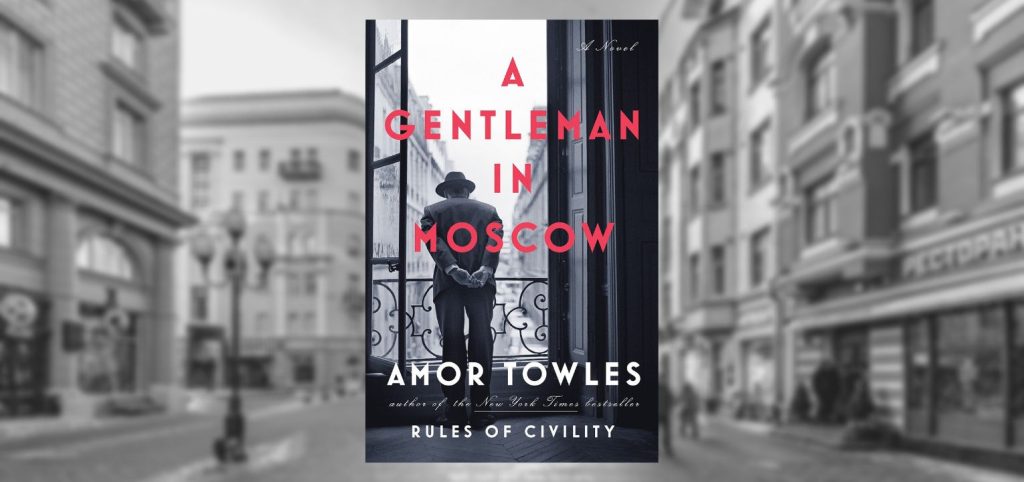
- Follow along as I read; lose yourself in a story for a bit.
- One of the strengths of this book are “beautifully rendered scenes“. You will be creating art based off of the text. Listen attentively.
1:10 Afternoon Break (10 minutes)

- 10 Minute break – you have to exit the room.
- When the door near the TV is open, you are welcome to come back in.
1:20 Afternoon Production

- Bio
- All work in “bio” folder – starting with “index.html”
- Design Homework 21: Shading Practice / Apple
- “(lastName)DH21.jpg”
- Week 22 Agency
- “(lastName)Agency_1.jpg”
- “(lastName)Agency_2.jpg”
- “(lastName)Agency_3.jpg”
You can also work on your Bowl and Reef which are due tomorrow at 2pm.
1:55 Dailies

2:00 Dismissal
