Class Hours: 9:40 – 2:05
Mr. Cronin
Notes
- Monday! Happy Spring!
- Welcome to Week 27 – let’s all make our folders now.
- This week we will have a weird, wild, 3 day week.
- Today
- Turn in work
- Review
- Start on CAWD Project
- No Critiques, just too little time this week
- Tuesday
- SkillsUSA “day” for the week.
- Projects scaled down for 1 day – but Game Design teams you need to realize that your deadline is fast approaching!
- Wednesday
- Step Up Day setup
- Any extra time will be used for production:
- CAWD Project (what we start today)
- Design Homework (final still life)
- Moscow Visualization (connect text to a Blender render)
- No School for students in CAWD / Applying for CAWD2 on Thursday – we will be hosting next years applicants.
- No School for students on Friday as we have Teacher Inservice where we make decisions for next year. I pick CAWD, Mr. Bohmann picks CAWD2.
- Today
- No agency this week – not for a while
- What we do this week is the final week of work that will be due in the 3rd quarter. Next week and beyond is technically in the 4th quarter as you turn it in during the 4th quarter. Just one of those things. With that said get your missing work in ASAP so the zero’s don’t turn to zero’s forever, you can’t work on 3rd quarter work during the 4th quarter! Get work in by Wednesday so if applying for CAWD2 Mr. Bohmann doesn’t see zero’s in your gradebook!
- You have 3 more in-class sessions to complete your “Moscow Visualization” – this will be due the Monday after your 4 day weekend.
9:40 Attendance and Article

- Childhood Animation Website
- In folder called “animation“
- Week 26 Summative Still Life
- “(lastName)DH26.jpg” and “(lastName)DH26Reference.jpg”
10:05 Web Design Review

- Multipage websites
- Nav
10:35 Morning Break (10 minutes)

- 10 Minute break – you have to exit the room.
- When the door near the TV is open, you are welcome to come back in.
10:45 DH27: End of Quarter Summative Still Life’s with Photo

Final Still Life Project!
Requirements:
- Setup Still Life scene with at least 3 objects. You choose the objects. This must be done outside of CAWD.
- Take a photo of the scene at the angle you are going to sketch. This will act as documentation of what you sketched to be part of your presentation in a photo->sketch model, and also let you work from the image if you have to clean up the kitchen table for dinner. Your job will be to recreate this photo / angle, hopefully drawing from the scene as much as possible. Setup on a desk you can leave by for a while at home?
- When we present we will present in a photo->sketch model. We want to see what you were attempting and how you did. This is also something that will be very valuable when applying to colleges. You can demonstrate your drawing skills while at the same time show how close to reality you were able to get.
- Save your file twice as “(lastName)DH27.jpg” and “(lastName)DH27Reference.jpg”, due next Monday.
Two files for each of the next two Design Homework’s! Have 1, get a 50. Have 0, get a 0.
This is the same as last week, but with a different scene.
10:50 Self Directed 7 Page Website

This week for our CAWD Project you are going to create a self directed 7 page website – topic if your choosing.
Any and all content can come from the internet, I care about your use of:
- HTML (all pages)
- CSS (all styles in external document)
- JS (JS used on at least 1 page)
We WILL be presenting these through Critiques next Monday/Tuesday, and we will be asking to see where you are using the JS if subtle – subtle is fine.
I strongly recommend that you pick a topic that you can double dip with. Could you do this project for Science, Drivers Ed, History? Do it for that class, get a good grade, and get your CAWD project done at the same time and get extra credit with me? Makes a lot of sense.
Create a folder called “7Page” inside your Week 27 folder. Place all work there – there will be a lot of assets.
My recommended workflow:
- Create a single page of HTML that is perfect
- Use images (consistent size if you want the A or B, headings, and paragraphs)
- Link to styles / JS
- Nav / links setup
- 1 perfect page
- Duplicate to get functional website
- Style with CSS
- Add in JS
12:15 Lunch (30 Minutes)

- No food in the room / eat in the Cafe.
- You are welcome to return to the room when you have finished eating and work / hang out.
12:45 Attendance and Article
12:50 A Gentlemen in Moscow Visualization
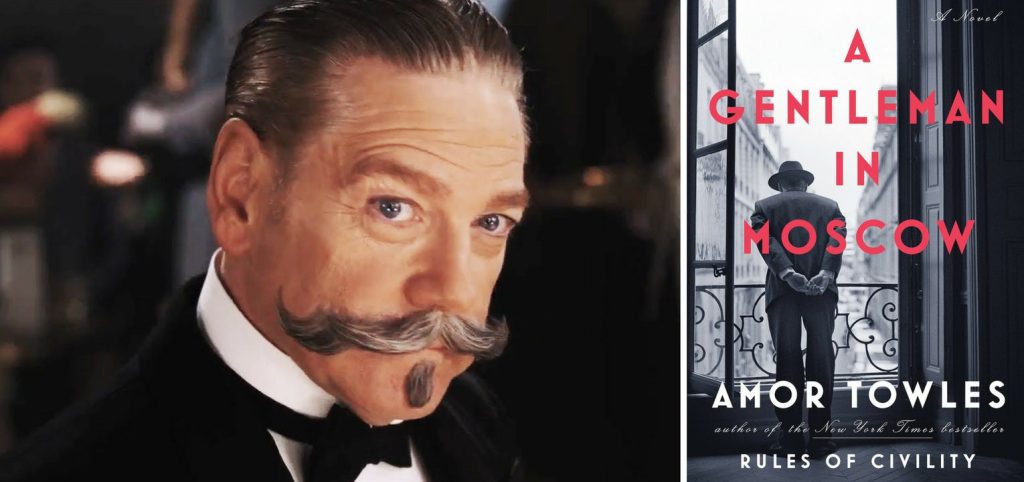
1:10 Afternoon Break (10 minutes)

- 10 Minute break – you have to exit the room.
- When the door near the TV is open, you are welcome to come back in.
1:20 Afternoon Production

- Self Directed 7 Page Website
- Inside a folder called “7Page”
- Week 27 Summative Still Life
- “(lastName)DH27.jpg” and “(lastName)DH27Reference.jpg”
- A Gentlemen in Moscow Visualization
- “(lastName)Moscow.jpg”
1:55 Dailies

2:00 Dismissal
