Class Hours: 9:40 – 2:05
Mr. Cronin
Notes
- Welcome to Week 3!
- Welcome to Andrew who is starting with us today! Andrew tell us:
- Your rankings of Pancakes, Waffles, and French Toast?
- Hard or soft taco?
- Andrew your default logins for Gmail are amayhew1@vt.ewsd.org & password: 12345678 (which you will have to change immediately)
- Adobe logins not setup yet … but soon.
- Let’s all create our “week_03” folder on our Google Drive. Was anyone able to get their Google Drive to work at home? How about some of the software?
- Week 3 Agency is assigned! From now on we will have a weekly “Agency” project. This is where you choose a topic on your own and work on it during the week.
- You don’t have to start and finish it in 1 week.
- If its using art / technology I am going to likely allow it, let’s talk if you want to do something beyond Blender or Photoshop this week. As we learn more, you will have more options.
- You can do tutorials that you find if you want to learn about hair in Blender, or using new tools in Photoshop, or anything. This is how your generation will learn. Don’t wait for school to spoon feed you, the industry is moving too fast.
- Agency files will be saved typically each week as:
- Blender based:
- “(lastName)Agency_1.jpg”
- “(lastName)Agency_2.jpg”
- “(lastName)Agency_3.jpg”
- Photoshop based:
- “(lastName)Agency.jpg”
- Other formats and mediums, just be logical.
- Blender based:
- I think I am going to pivot to reading “A Gentleman in Moscow” as our 2nd quarter book, it has some more length than “Old Man and The Sea“, and we are looking to push our literacy skills. Anyone read it? Great great book.
- Today is an RED day at CTE for afternoon academics, and shows up on your schedule as an “A” day. This is the afternoon classes you have Monday and Tuesday.
- Today is a “B” day for EHS classes.
9:40 Attendance and Article
9:45 Turning in Work in CAWD

Each Monday morning I will give you 15 minutes to get your work turned in. I strongly recommend that you use this 15 minutes to turn your work in, and not to do any work. Your work is due at 9:40, you won’t have time to really work once we take attendance.
In the public you will find a folder called “week_02”. Inside this folder create a folder with your last name. Do you know my folder would be? That’s right: “cronin“. Notice the lower case. We are going to follow camelCasing in our file names, and always start with a lower case character.
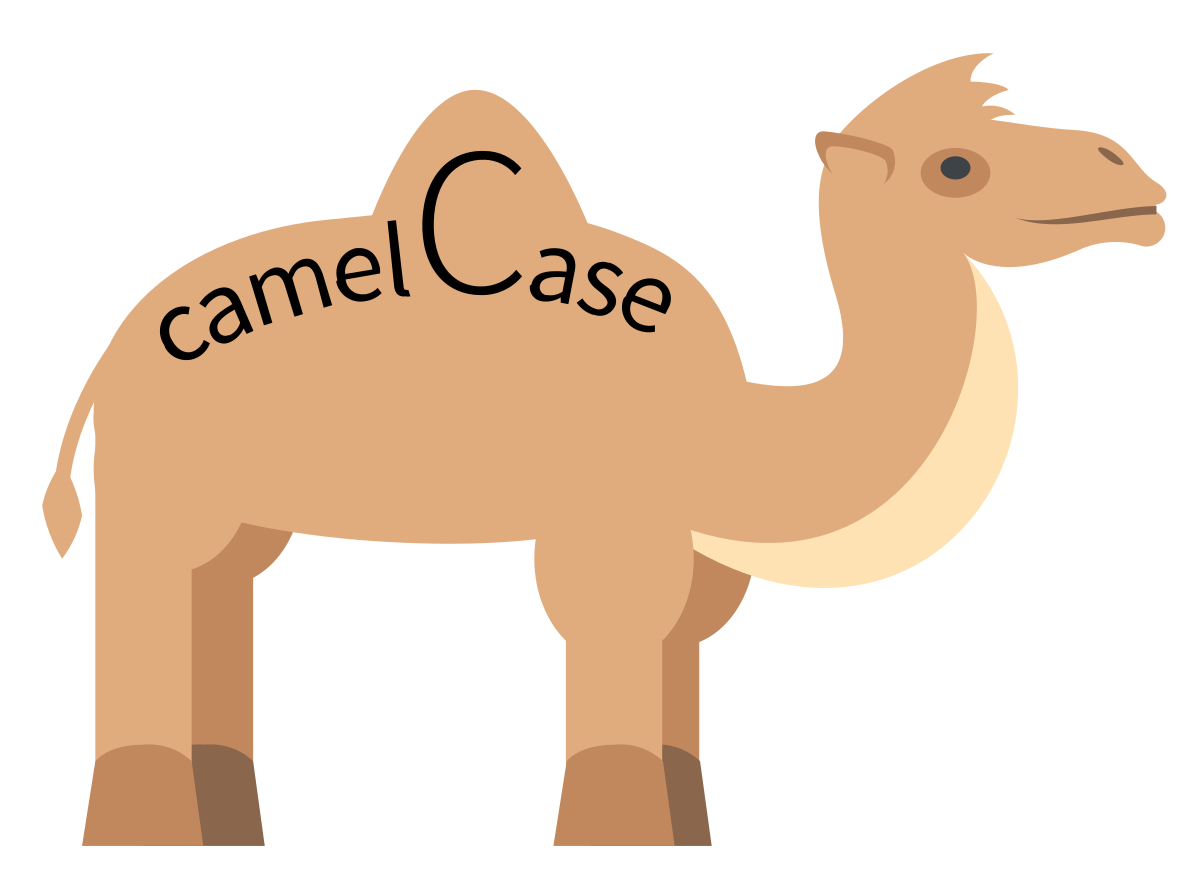
The first letter is always lower case (even proper names) for the CAWD version of camelCasing. Each subsequent word starts with a capital letter. This makes it easier to quickly read multi word file names.
Acceptable camelCase file names include:
- “myResume.doc”
- “farmRender_3.jpg”
- “croninDH3.jpg”
What is due today? Your 3 projects from “week_02”:
- “(lastName)Castle_1.jpg”
- “(lastName)Castle_2.jpg”
- “(lastName)Castle_3.jpg”
- “(lastName)Organic.jpg”
- “(lastName)DH2.jpg”
For the Castle, I just want the renders as jpgs. You keep the Blender file.
For the Organic creation, I just want the final jpgs. You keep the Photoshop document.
For the Design Homework, I just want a final scan as a .jpg. You keep the paper / sketchbook / original art.
Inside of your folder you will upload a total of 5 files.
As I am a great man, instead of 15 minutes, today I am going to give us all the way to our first break at 10:35 to get our work in the correct folder on the public drive. At 10:35 I copy down the folder and if your work is there, you are graded “on time” and are eligible for the “A”.
If your work is not there, you get 3 zeros initially in your gradebook. This will drag down your grade until the next submission date for missing work.
Missing work can be turned late (with grade penalty) starting on Wednesday. More on this … Wednesday.
In addition to getting the time to work and upload copies of your work to the “week_02” folder, each of you will learn how to us the scanner this morning on one of our iMac’s using OSX.
Basics of scanner:
- Put sketch face down.
- Scan – it’s dumped on the desktop.
- Take the sketch out of the scanner.
- Copy your scan from the desktop to the public drive.
- TAKE OFF THE PUBLIC and put in your own folder.
Andrew has nothing to turn in.
Andrew is going to learn how to use the scanner.
Andrew is going to be Lord of the Scanner for a bit. Introduce yourself to him, as he holds the power of the one true scanner. I am not teaching all of you how to use it. Andrew is. (Andrew it’s very easy.)
So … questions? If not, library quiet, and get to work.
PRO TIP – don’t create a line for the scanner. It is silly to wait when you could be doing your other work.
10:35 Morning Break (10 minutes)

- 10 Minutes break – you have to exit the room.
- When the door near the TV is open, you are welcome to come back in.
10:45 Grades / How does this work?

You determine grade through your work product:
- A – excellent work. Exemplar – used as a reference. I show off to CAWD2, Mr. Bohmann, put in the Insta, etc. You should be going to college for this, and considering it as a career.
- B – Above average.
- C – Ok, “meh”, for a high school student. You are definitely here.
- D – Below average. Needs to try harder.
- F – Unacceptable.
- 0 – Missing.
Beyond honor, what else do grades do for you?
- Grades and GPA rankings help you get into college. Be smarter than your competition.
- Grades determine if you are eligible for National Technical Honor Society – more on that info soon.
- Grades determine if you are recommended to stay at CTE next year, and if you are recommended to apply to CAWD2.
- Grades determine the quality of letter of recommendation I can write for you to get into college or job.
- “A level” students get glowing recommendations that are pretty darn effective and getting you into college, as I know a lot of people on admissions boards (Champlain specifically – they serve on our Advisory Board).
- Students with with poor grades get a letter of recommendation where I mention that “they were in class” and “wore t-shirts….sometimes“. Fairly worthless against solid competition, but I can’t lie to my colleagues in post-secondary education and industry. It would not be fair to the hundreds of CAWD students that came before you, all the way to those who haven’t been born yet.
- Grades determine who can earn college credit in CAWD in the spring. Are you dominating this class? Good – you earn college credit. Are mailing the projects in and failing to stay caught up with our coursework? You won’t be earning college credit.
YOU determine how the next 9 months unfold. You want to work as hard as possible, to learn as much as possible, while you are here.
10:50 Criqitues

- Half the class has their work presented today, and half tomorrow.
- As I have already copied the work down – everyone has the same deadline, and it is equal whether you present today or tomorrow.
- A new student each day will handle Constructive Criticism. You will say (loudly and clearly so everyone can hear) one thing you like about the project, and one thing you would improve in the future. Separate the design from the designer. Everyone needs to practice giving and receiving constructive criticism, and we will do this in a low stakes environment in CAWD where we can fail without shame or worry, learn, and do better.
- I will handle today and tomorrow, and we will start with students giving Constructive Criticism next week. Fair?
11:35 Farm Concept Art / Partners

Partners:
- Batres / Nelson
- Militello / Mathieson
- Bergeron / St. Pierre
- Thibault / Zimmerman
- Richardson / Porter
- Rice / Lodestone
- LeBeau / Marshall
- Hassenberg / King
- Lague / Granger
- Blow / Palagonia
- Boudreau / Peters
- Lampron / Mayhew
Working with a partner you will create a piece of farm concept art for an upcoming Farm project. You will use a single piece of paper for the two of you.
Concept art is a form of visual art used to convey an idea for use in films, video games, animation, comic books, or other media before it is put into the final product.
For this Farm concept art I will accept a complete Farm scene, or separate different elements created on a page. Think of this as brainstorming. You and your partner have to come up with the different types of objects and colors which make up a farm. If you were going to create a believable Farm scene in Blender, say starting … tomorrow, what would you have to have in the scene? What colors would you use?
This project will practice the career role of a Concept Artist, as well as communication between two team members. Introduce yourself and get to it.
12:05 Collect and hang Farm Concept Art
Make sure both partners names are on the Farm Concept Art in the bottom right corner written legibly.
12:10 DH3: Farm
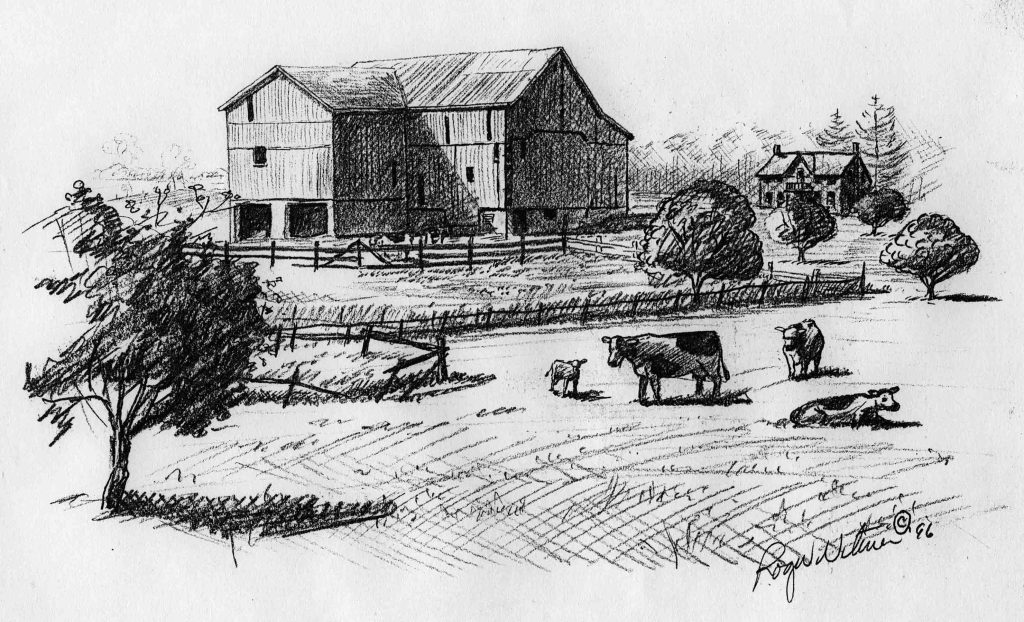
In the next page of your sketchbook draw a farm scene. Let your Farm Concept Art be a jumping off point, and create a complete piece at the best of your ability.
Color optional.
Name and date in bottom right corner.
Scan and save your file as “(lastName)DH3.jpg”.
It will be due next Monday with the rest of this weeks work.
This sketch does NOT have to be the exact farm you will create in Blender starting tomorrow … but it could be. Maybe a nice way to connect the two projects. The real focus is looking critically at the different elements that make up the environment of a farm – which helps inform what we create in our digital worlds.
12:15 Lunch (30 Minutes)

- No food in the room / eat in the Cafe.
- You are welcome to return to the room when you have finished eating and work / hang out.
12:45 Attendance and Article
12:50 Blender Practice

1:10 Afternoon Break (10 minutes)

- 10 Minutes break – you have to exit the room.
- When the door near the TV is open, you are welcome to come back in.
1:20 Afternoon Production

Work on any of this weeks CAWD projects:
- Week 3 Agency
- “(lastName)Agency_1.jpg”
- “(lastName)Agency_2.jpg”
- “(lastName)Agency_3.jpg”
- Design Homework 3: Farm
- “(lastName)DH3.jpg”
- CAWD English
1:55 Dailies

2:00 Dismissal
