Class Hours: 9:40 – 2:05
Mr. Cronin
Notes
- Tuesday! 4 more strong days of school and you get a week and a half off!
- Mr. Curtis was down here after school yesterday with grade reports, wanting to connect with students missing work. I told him that we have a Game Day on Friday and I bet a lot of the missing work will be turned in soon. He is going to check back at your grades on Thursday and come down Friday to talk with you and contact parents about missing work. He wants the families know heading into vacation if you are doing poorly. He may actually pull students from CAWD Friday to work 1:1 with him in student services. Get that late work turned in ASAP, starting today. Remember the late work progress:
- Create folder on the public with your name
- Turn work in
- Tell me
- … that’s it.
- Visitors today from … somewhere I imagine. Students working with visitors:
- Second Session (10:35-11:05)
- Mimi
- Ben
- Remember the process:
- Form
- Brag x 3
- Hands on practice doing something in one of our mediums.
- Second Session (10:35-11:05)
- Early break today due to visitors.
- We will “pause” our lesson during visitors. During this time either work on:
- Turning in missing work – the #1 goal.
- Working on DH24.
- Working on something CAWD / Creative.
- Richard early dismissal at 12:15 today.
9:40 Attendance and Article
9:45 DH24: Drawing Glass

This week we will start to look at the ideas of drawing glass – commonly found in Still Life’s.
Watch the resource and recreate as best you can.
Scan and save your file as “(lastName)DH24.jpg”.
This is due the Wednesday we return from vacation.
9:55 Web Design

- Intro to JavaScript – what is it?
- Applying JS to a project – a rotating image gallery.
- We are going to code / test / break and see the logic of not only the final result, but of the workflow. Failure is the goal here – that is how we learn. Things will break, and we will fix them.
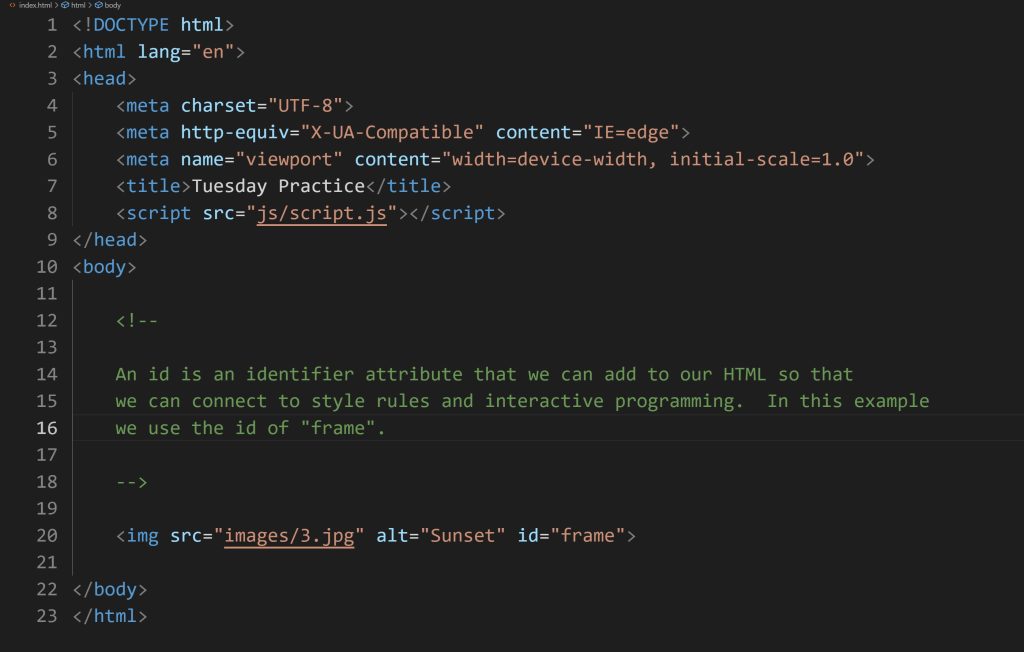
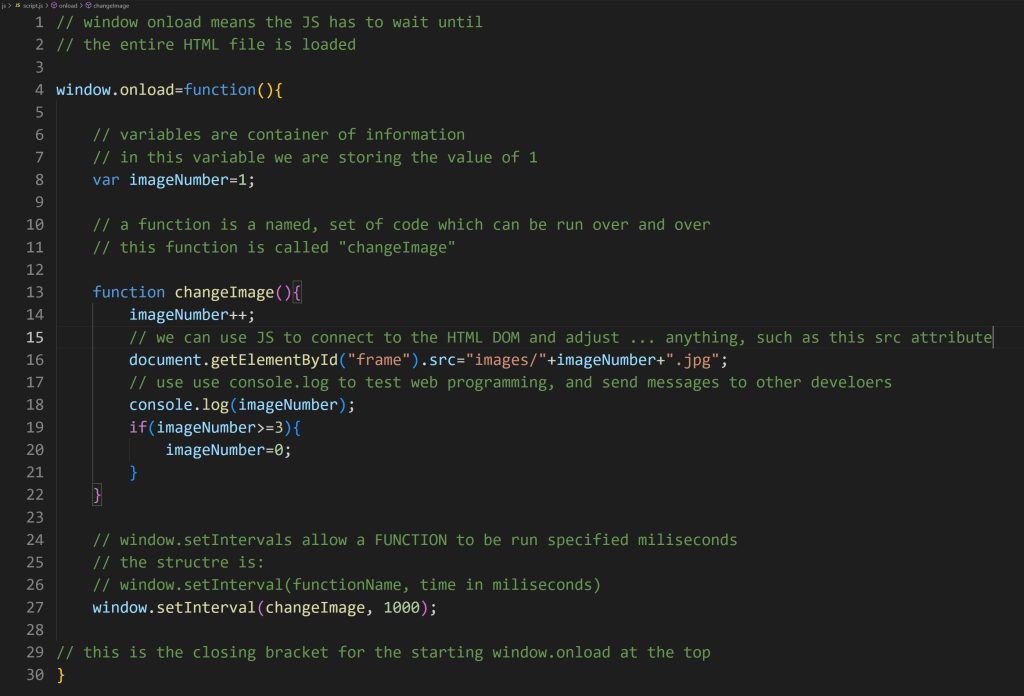
10:20 Morning Break (10 minutes)

- 10 Minute break – you have to exit the room.
- When the door near the TV is open, you are welcome to come back in.
10:30 AM Production

- Turning in missing work – the #1 goal.
- Working on DH24.
- Working on something CAWD / Creative.
11:10 Web Design

- continued work with JS
12:00 CAWD Project: Portfolio Piece with JS gallery

This weeks CAWD Project will be to create a webpage for one of your projects created in Blender. You must have a minimum of 5 images / renders of the project, all the same size. Imagine creating an asset store, or just showing off a piece of work in your Portfolio.
If you have them already, great – you are done. If not, start by creating 5 images / renders all the same size. Something you have created in Blender. Reef creatures, worlds, items, etc. Something you are going to show off.
Next create a web page which gives us an overview of the project. You must use:
- H1
- Subheadings (smaller than an H1)
- Paragraph to describe the project with at least 3 sentances
- Rotating image gallery with the 5 images from above
After you have the basic HTML and JS working, I want you to use styles in an external css file to design for the project. The colors of your work should influence the colors of your style. For example if I were picking the asset pack above I would use greens, grays, and browns as my colors. Start thinking smartly about the colors and look of your Web Projects beyond the default.
Create a folder inside of Week 24 called “rotatingGallery” – inside you will place all of your assets including:
- index.html
- images folder and images
- js folder and script.js
- css folder and style.css
We are moving toward fully fledged Web Projects with multiple file types all doing different things in the design. Keep them organized!
Remember that we don’t have an Agency this week. You have in class this morning, and Tuesday, Wednesday & Thursday afternoon to complete this before vacation – or finish over your week and a half vacation.
Due the Wednesday we return.
12:15 Lunch (30 Minutes)

- No food in the room / eat in the Cafe.
- You are welcome to return to the room when you have finished eating and work / hang out.
12:45 Attendance and Article
12:50 A Gentleman in Moscow
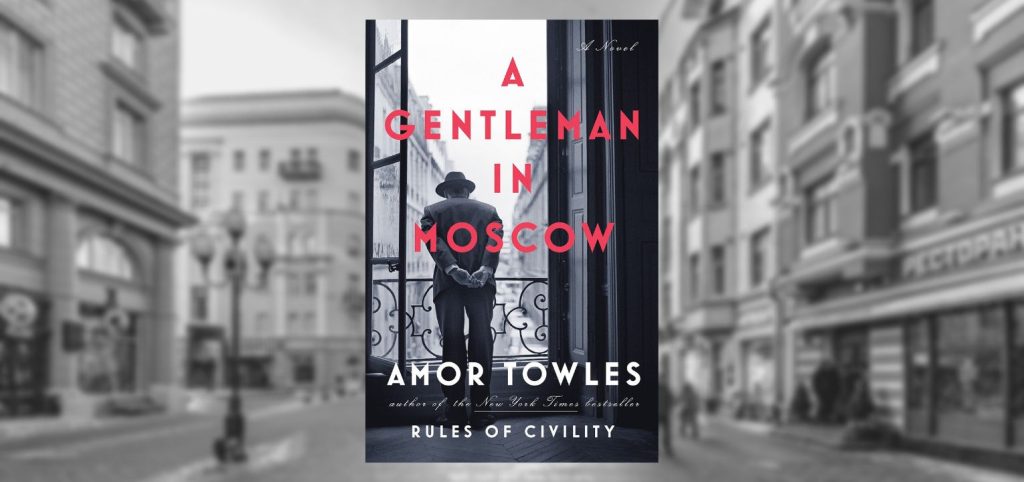
- Follow along as I read; lose yourself in a story for a bit.
- One of the strengths of this book are “beautifully rendered scenes“. You will be creating art based off of the text. Listen attentively.
1:10 Afternoon Break (10 minutes)

- 10 Minute break – you have to exit the room.
- When the door near the TV is open, you are welcome to come back in.
1:20 Afternoon Production

- Portfolio Piece with JS gallery
- Inside a folder called “rotatingGallery“
- Design Homework 24: Drawing Glass
- “(lastName)DH24.jpg”
This is also a great time to get missing work turned in!
1:55 Dailies

2:00 Dismissal
