Class Hours: 9:40 – 2:05
Mr. Cronin
Notes
- Happy Tuesday!
- Tomorrow will be a little different:
- 3 visitors will be … visiting us from other programs from 10-10:30. Names will be in the Dayplan tomorrow morning.
- Emmy will be coming in to continue to test / sign up students to earn college credit in CAWD. Did you give up on the Accuplacer / Workkeys as it was annoying? This is your second chance – take advantage of it. Talk to Emmy when she arrives to set you up.
- Around our visitors and our testing / signups we will be working on our second draft of our Pins. I will be giving you a printed out copy of your pin with some notes. Use Wednesday to fix. We are presenting on Thursday morning. Specifics again in tomorrow’s dayplan.
- Around signing up for college credit / visitors / pins, you should have Blender rendering your reef animation – more on that shortly.
- I could not decide today to have green tee (like at a Chinese restaurant), or coffee to kick off my morning. Apparently I brewed a cup of coffee AND put a tea bag in at the same time. Looked gross. Tasted delicious.
9:40 Attendance and Article
9:45 Blender

- Setting up an FK skeleton in Kelp
- Parenting
- Animating
- Weight Painting
- Setting up an FK skeleton in a Fish
- Parenting
- Animating
- Weight Painting
- Setting up an IK skeleton in Kelp
- Parenting
- Animating
- Weight Painting
- Setting up an IK Skeleton in a Fish
- Parenting
- Animating
- Weight Painting
10:35 Morning Break (10 minutes)

- 10 Minutes break – you have to exit the room.
- When the door near the TV is open, you are welcome to come back in.
10:45 Critiques

Today Batres will be giving Constructive Criticism. Pick 1 thing that works, and 1 thing to improve upon next time. Remember we are separating the Design from the Designer. We are looking for actionable input.
11:35 Underwater Lighting Techniques for Extra Credit

Today Jered and Jerry will be guiding the class on how to setup underwater lighting.
The rest of the class will follow along and build the effect with them. Keep up with the class.
11:45 CAWD Project: Coral Reef Introduction

Our CAWD Project this week is to create a Coral Reef animation where the camera slowly (and without speeding up or slowing down) moves into through our scene in a specific manner.
You are required to have 4 shots.
- A slow introduction from mid fish view (minimum of 10 seconds long). Swimming at the reef. Fade up from black in Premiere.
- A slow pan to the side (minimum of 10 seconds long)
- A slow 3/4 shot as if we were snorkeling on top (minimum of 10 seconds long)
- A slow exit from mid fish view – this is the same as the first show just reverse! No extra rendering!!! Fade to black in Premiere. (minimum of 10 seconds long)
Remember
- Fade up from black, and out to black to bracket your animation.
- Camera speed set so it doesn’t speed up or slow down.
- Each shot has just 2 keyframes, a start, and an end.
There are to be NO fish in the scene. Why are we doing this?
I want you to start to understand how long it will take to render animations the lengths we will be going (40 seconds -> 3 minutes long). Emma’s for example was 1 minute long. This is not a project where we will be “done” in a 5 minute render. Some of us will be rendering over night. At home. While working in Illustrator. When in English. At lunch. While you are in other classes. Etc.
The complexity of the scenes, the lighting effects, the textures, will all lead to longer render times. We must adapt to it.
Remember we can render in Eevee (the fastest – just make it look good), or clamp down the max render time in Cycles to hit deadlines. We have to hit deadlines.
I recommend starting with GPU Computer enabled (to use the graphics card to render) to see if it makes your render go faster. If it does – use it! If it doesn’t, use CPU! Evaluate and adapt.
Call your file “(lastName)ReefIntro.mp4”.
No sound.
12:15 Lunch (30 Minutes)

- No food in the room / eat in the Cafe.
- You are welcome to return to the room when you have finished eating and work / hang out.
12:45 Attendance and Article
12:50 A Gentleman in Moscow
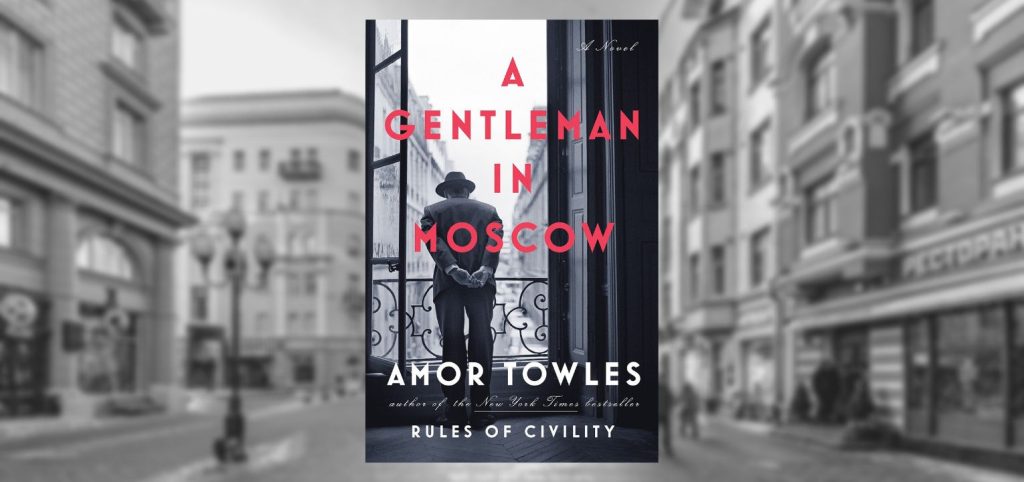
- Follow along as I read; lose yourself in a story for a bit.
- One of the strengths of this book are “beautifully rendered scenes“. You will be creating art based off of the text. Listen attentively.
1:10 Afternoon Break (10 minutes)

- 10 Minutes break – you have to exit the room.
- When the door near the TV is open, you are welcome to come back in.
1:20 Afternoon Production

- Coral Reef Introduction
- “(lastName)ReefIntro.mp4”
- DH18: End of Unit Perspective Drawing
- “(lastName)DH18.jpg”
- Week 18 Agency
- “(lastName)Agency_1.jpg”
- “(lastName)Agency_2.jpg”
- “(lastName)Agency_3.jpg”
1:55 Dailies

2:00 Dismissal
