Class Hours: 9:40 – 2:05
Mr. Cronin
Notes
- Happy Tuesday!
- Sci-fi battery in Blender.
- Design Homework intro.
- We are a bit behind in our Critiques – today we will finish them up. (Thanks WorkKeys)
9:40 Attendance and Article
9:45 Low Poly Modeling of a Rock and an Axe
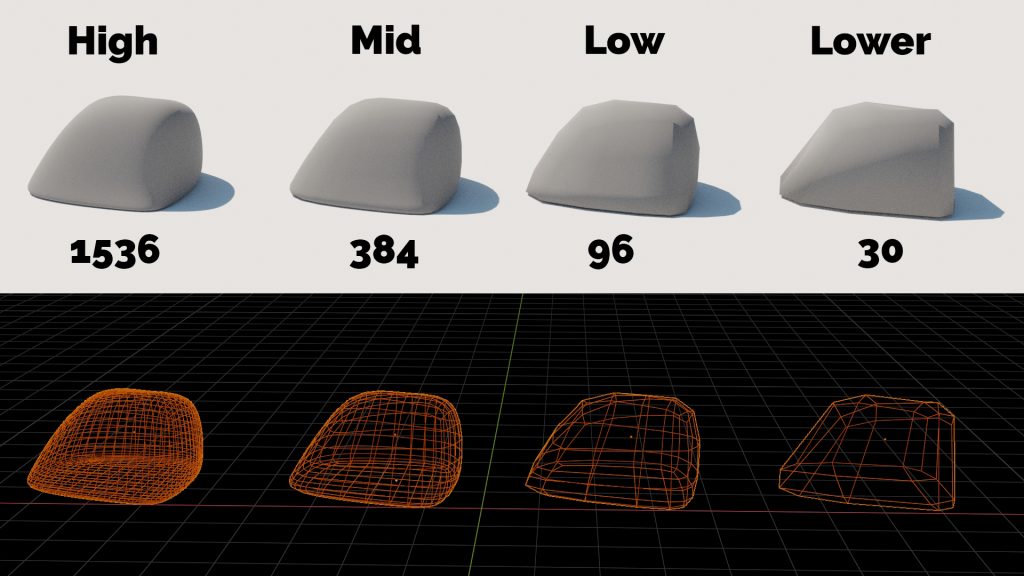

Low poly is a polygon mesh in 3D computer graphics that has a relatively small number of polygons. Low poly meshes often occur in real-time applications as contrast with high-poly meshes in animated movies and special effects of the same era. Low poly as an art form has also become popular in and of itself.
This morning we are going to create a low poly Rock (multiple versions) and Axe. We are going to go through the process of:
- Creating a low poly asset / joining multiple assets together
- Adding a single texture map to the object
- Setting up UVs
- Using a color palette we create in Photoshop as our texture map
- Looking at statistics in Blender
10:35 Morning Break (10 minutes)

- 10 Minutes break – you have to exit the room.
- When the door near the TV is open, you are welcome to come back in.
10:45 Critiques

Today Brennan will be giving Constructive Criticism. Pick 1 thing that works, and 1 thing to improve upon next time. Remember we are separating the Design from the Designer. We are looking for actionable input.
11:35 CAWD Project: Low Poly Forest Pack

This week we are going to model a low poly Forest Pack. This would be used for animation or game design. You will create trees, rocks, and a wildcard item.
These could be purchased if you don’t know what you are doing … but we know what we are doing.
The Photoshop work
First you will create the color palette for all of your objects. In Photoshop create a new document that is 1024 x 1024 in size. Create a 9 color palette. The same palette will be used for all 10 of the 3D objects, so make sure you are giving yourself colors for green organics, woods, rocks, and the Wildcard Item.
Save this file as:
- “(lastName)ForestPackPalette.jpg”
It will be the only texture map you use for this project, and be part of next weeks presentation.
The Blender work
In Blender you are going to create assets that:
- Are low poly
- Look low poly (make sure to keep smooth shading OFF)
- Will not make a scene, but be the ingredients for a scene which we will build next week
You will create:
- 3 Deciduous Trees
- 3 completely different trees that lose leaves in the fall
- 3 Conifer Trees
- 3 completely different trees that never lose their needles
- 3 Rocks
- 3 completely different rocks
- 1 low poly Wildcard item
- stump, animal, tent, campfire, etc
Place on on a plane as if they were being shown off through a Forest Pack – not a scene, just so we can see the individual assets you created. Like the image above.
Create and save 3 renders as:
- “(lastName)ForestPack_1.jpg”
- “(lastName)ForestPack_2.jpg”
- “(lastName)ForestPack_3.jpg”
This Low Poly Forest Pack will have 4 deliverables:
- “(lastName)ForestPackPalette.jpg”
- “(lastName)ForestPack_1.jpg”
- “(lastName)ForestPack_2.jpg”
- “(lastName)ForestPack_3.jpg”
12:15 Lunch (30 Minutes)

- No food in the room / eat in the Cafe.
- You are welcome to return to the room when you have finished eating and work / hang out.
12:45 Attendance and Article
12:50 Blender

- Metaballs / a kinda of messy, organic way of creating shapes. Converting to a mesh.
- Remeshing the geometry as metaball geometry isn’t always good.
- Smoothing with subdivision if we want to go THAT way.
- Decimating if we want to go the OTHER way.
1:10 Afternoon Break (10 minutes)

- 10 Minutes break – you have to exit the room.
- When the door near the TV is open, you are welcome to come back in.
1:20 Afternoon Production

- Low Poly Forest Pack
- “(lastName)ForestPackPalette.jpg”
- “(lastName)ForestPack_1.jpg”
- “(lastName)ForestPack_2.jpg”
- “(lastName)ForestPack_3.jpg”
- Week 9 Agency
- “(lastName)Agency_1.jpg”
- “(lastName)Agency_2.jpg”
- “(lastName)Agency_3.jpg”
- Design Homework 9: Low Poly Forest Pack
- “(lastName)DH9.jpg”
1:55 Dailies

2:00 Dismissal
