Class hours: 9:40 – 2:05
Mr. Bohmann | wbohmann@ewsd.org

Today’s Notes
Welcome to Cawd 2
My name is Will Bohmann. We’ve met before. You can call me Mr. Bohmann (bow-min – with a long “o”) or Mr. B or “Bohmann”.
I am from Wisconsin – America’s Dairyland. I love cheese, the Green Bay Packers and a good midwest accent. I’ve lived in Vermont longer now than I ever did in Wisconsin, so I’m kind of a Vermonter too.
Fun Facts: I’m married (26 years), I have two kids in college, a dog and seven bikes. I’ve been a tutor, sailing instructor, trainer for Nike, professional chef / educator, technologist and…. your CAWD 2 instructor. When I look back at all of the jobs I’ve had, each job involves teaching and educating others. Some say that it’s not work if you love what you do. I love to teach.
Saying Hello – I enjoy greeting you when you come to class. Please do the same when you arrive. If you are not good at talking to adults, this a great opportunity to try with me.
- For now, take any seat you like but don’t get too comfortable, we’ll be changing seats….
- Computers, don’t log in to anything. We’ll do that soon enough.
- Drinks, please keep off the desks and use the white bookcases.
9:40 Attendance
9:45 Quarter 1 Seat Assignments

Instructions: This morning we are going to play a little game. You’ll find your name in a random list on the big screen. This is your picking order. Listen closely for instructions. At the end of the game, you will have your seat for the first quarter. We’ll change in quarter 2.
9:55 Getting to know you
Index Cards – Please write the name you’d like to be called on your index card. If this name is different than the name your parents gave you, put your birthname in parenthesis. We’ll go through the following questions together… (use your best handwriting please)
- What is a topic or topic(s) you are excited or interested in learning about this year?
- What’s something CAWD related that you would like to improve upon?
- Tell me something that you are good at (does not have to be school related)
- What is something you’d like me to know about you?
- When is your birthday (day/date)?
Time Capsule – we’re going to write a note to ourselves. Only you will see this note. We’ll seal it today and open on the last day of class at the end of the school year. Last year we had a lot of fun with this. Use the envelope and the sticky note I’ve provided to you.
Suggested Prompt – What is something you’d like to accomplish by the end of this school year? What would you like to say to your future self when the school year is over?
When you are done, you’ll store your letter to yourself in your classroom folder found by the whiteboard.
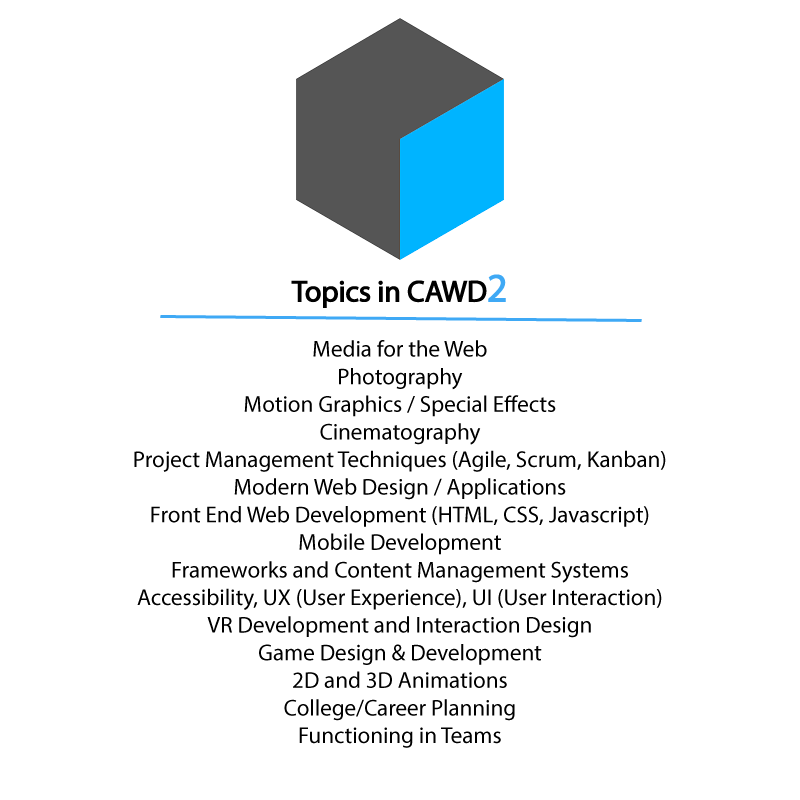
Our Schedule – I’ll do my best to explain the flow of each Cawd day. A visual schedule can be found following this link.
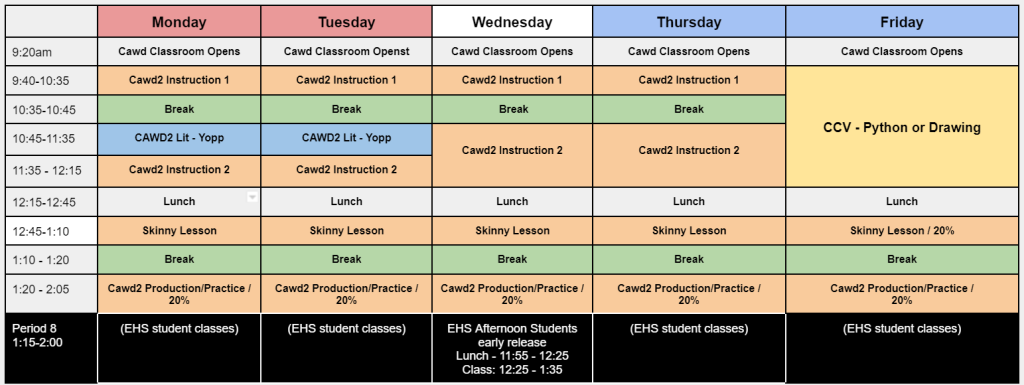
- Red / White / Blue Days
- Lunch
- Wacky Wednesdays
- CCV course start date / end dates
- Room Tour
- Student Handbook Highlights
10:35 Break – and a gift from last year’s Cawd 2 class – Pipe Game

10:45 CAWD 2 Lit Class – On Mondays and Tuesdays
Lit classes with Ms. Cynthia Yopp are held in Cawd 2 on Mondays and Tuesdays. Academic assignments will be tied to or are tangent to activities and learning targets we are doing in Cawd 2. Ms. Yopp will be using their own gradebook and your assignments that you complete will be graded according to their grading scale.
Grading in CAWD 2 – I’ll be grading your work based on Three weighted categories. Transferrable Skills (20%) and Projects (65%) and Literacy in Practice (15%). Let’s discuss what Transferrable Skills are.
Rubric For Grading Transferrable Skills / Employability Traits
Setting up Your Workstations
- Cups, Pencils, Rulers, Sketchbooks, etc….
- Organizing cords, getting comfortable
- Activate Adobe Licenses (use school email address, choose company or organization)
- Blender 3.2.1 is installed
- Wacom Tablets and drivers (CTL 4100)
- Setting up browser preferences & difference between signing on to email vs. browser
- Email, Create a professional email signature
- Google Classroom – Join. You can use this code: x72xc3z
- Send me an email when you are all done with the list. Professional email only (always!).
- Adding Public Folders path and pinning to your quick links
11:30 Adobe Illustrator

Adobe Illustrator is a vector graphics program. Vector graphics are scalable and do
not lose quality as they are sized up and down. Logos, web icons, clip art are all excellent for scalability because they do not contain pixels.
Adobe Photoshop is raster based and uses pixels to create images. Photoshop is an
excellent tool for editing and creating photos and raster based art.
Take a look at the difference below and look at the different kids of filetypes:
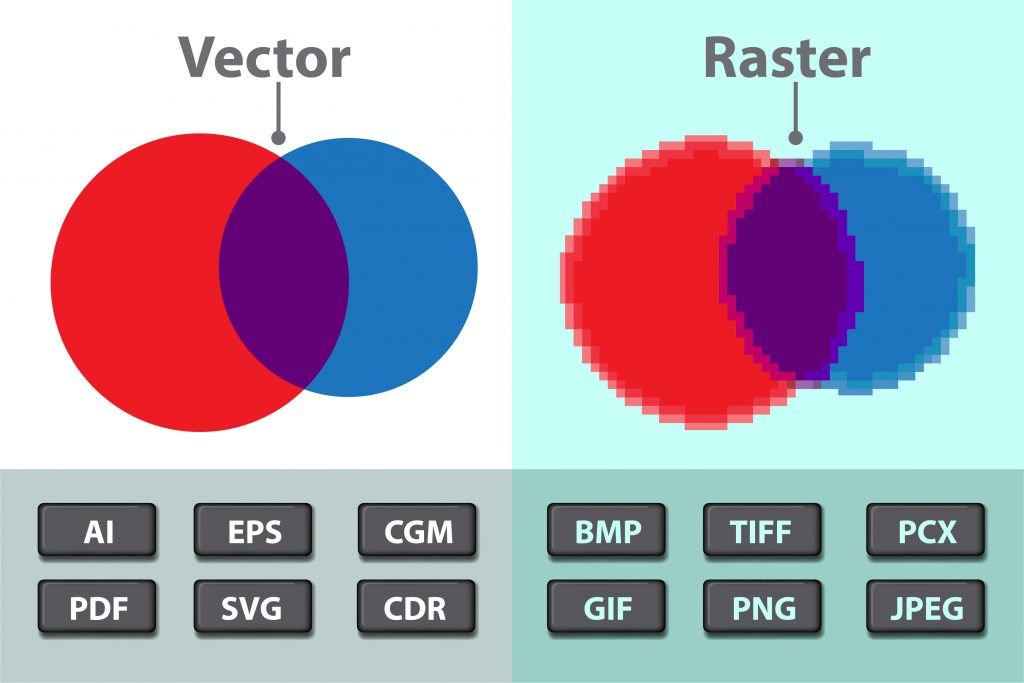
During Quarter 1 we’ll be building media for the web so we’ll be using both Adobe products (Illustrator and Photoshop) extensively. We’ll also get familiar with Adobe Bridge for file management and Camera Raw for adjusting levels of our photos.
Let’s jump in to Illustrator. For some of you it may have been awhile since you’ve used the program. Let’s do some basics. Today we’ll explore:
- Pen Tool – Practice Vector Pen Tool Exercise public folders
- Curvature Pen Tool – Practice Whale Thing public folders
- Shape and Shape Builder Tool – Practice Basic Shapes and Robot
- Self guided tutorials for refreshers – Adobe Tutorials
Small Project:
Vermont just opened a Zoo! (no not really). But, if they did, You are the creative designer for a piece of digital art that will be featured on the new zoo’s website. Create a Colorful Polygonal Animal by selecting an image of animal online and then using polygonal shapes and triangles to design a colorful animal shape recreation.

If you are up for a Challenge: include gradients, feathering, or transparency
Save your .ai file in your Google Drive. Organize your Drive.
Filename: first initial.lastname_animal name. This small project will be due on Friday afternoon.
12:15 Lunch

All students have access to free breakfast and lunch everyday! However, there is one change from last year. You will have to let them know what your pin number is. I have (most) pin numbers. You will want to memorize your number. We’ll walk down to lunch together today.
You are encouraged to eat your meals in the cafeteria this year (it is open) and then return to the classroom when you are done with your meal.
12:45 Summer Sketch
Summer Sketch – try out your new pencils and notebook and make a sketch of a summer activity, favorite memory and/or thing that you did this summer. You’ll have up until 1:10 to work on your sketch. Use all your time.
1:10 Break

1:15 Production Time & Guided Support
1:50 Dailies
Getting to know you: Presentation of your drawing / sketch from earlier today