Class hours: 9:40 – 2:05
Mr. Bohmann
wbohmann@ewsd.org
Week Twenty
Today’s Notes
- Today is an B Day –
- Visitors today
- Today, we have visitors – 10:45am – 11:20 you will be going to Mr. Cronin’s tables in CAWD.
- They will have English. I will be with visitors.
- Break today as normal
- Pin Voting – Select your favorite five if you did not vote already (Eric, Schuyler)
- Intro to Computer Science – 3 credits starts February 7th – take online with other Career & Tech Ed students
9:40 Attendance
9:45 Camera – Creating a Basic Camera Rig & Markers with Multiple Cameras

The Camera after-all is the viewport to any model, render and animation you create. Each week we’ll explore more features of the camera and many of the settings you can configure.
One skill set you should really have is setting up a basic camera rig. Here is a basic and versatile way to set up a camera rig for tracking shots in Blender. We will be using an empty and parenting the camera to an empty and then having that empty follow a path using object constraints.
We’ll Need:
- Path (we can use a circle)
- Mesh (we can use a cube or Suzanne or anything really)
- Camera
- Empty
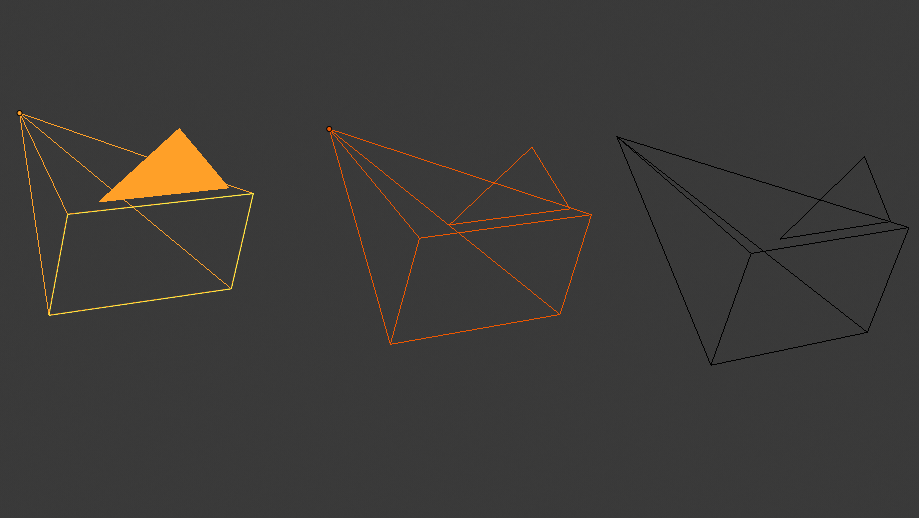
For our second camera activity let’s consider how we might handle multiple cameras. You could set up 2,3 or 4 cameras and render each animation from each camera, or you can step up your camera game and use the Bind to Camera by creating Markers in your timeline. The keystroke you’ll need to remember is CTRL+B. We’ll tackle this together.
10:30ish Setting up for Visitors
- Download install and open Firefox web browser.
- Close (and save) all of your other programs
- Open the websites:
- https://bramblevt.com/
- www.cawdvt.org
- Visitor Information Form – set as open page
- Clear off anything your desk you don’t want others to touch/interact with
10:35 Break

10:45 – 11:20 – Mr. Cronin’s Room
Vermont Highway Safety Alliance Continued….
In a couple weeks we are going to tackle an animation project. If you do well, not only will you improve your modeling and animations skills (and get a good grade). You might even win some money! The last two years the Vermont State Highway Alliance gave out nearly $3000 in prizes.
- 2022 we won first place and AT&T Sponsor Choice
- 2021 we won second place and Sponsor’s award
What: Create a 25 second YouTube video on the dangers of distracted driving.
This is a PSA – Public Service Announcement.
The goal is to produce a video that will engage new drivers and highlight the dangers of distracted driving. We will make ours a 3D Animation.
For now, let’s focus on an Asset Brainstorm…
Each CAWD2 student will commit to five assets that you want to create. Everyone must make a road sign and a car, so that leaves you with 3 other choices to create. Time to think….
Yesterday you worked on your Assets – doing some sketching and design.
Today: Continue to sketch out your out your asset pack. Put your name and any other design details, asset ideas, etc.. in the 6th square. The is pre-production. Pre-Production is Essential.
On the back of your sketches, start to think about some ideas you might use for a PSA
Your goal is to complete your Pre-Production sketches by Friday (tomorrow) so you can begin modeling. All pre-production sketches must be approved before you open Blender and model.
11:30 Adding the details / animating the bird / adding a camera
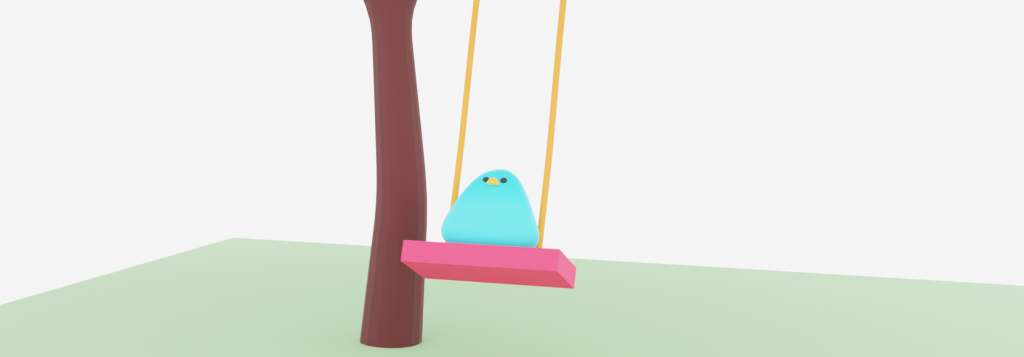
A good day of modeling yesterday – Trees, Swing, armatures.
Let’s add more detail to our bird. We’ll start with a good swing then we’ll move on from there.
We’ll add some camera work to make our shot more interesting and then do a final render so we can show our work to others.
The final file will be called LastName_BirdOnSwing.mp4
12:15 Lunch

12:45 Literacy in Practice

1:10 Break

1:20 20% Production Time & Guided Support
- Careers in Animation – Due Monday, January 30th
- Alternate Ball Bounce Animation – Due Monday, January 30th
- 20%