Class hours: 9:40 – 2:05
Mr. Bohmann
wbohmann@ewsd.org
Week Twenty Three
Today’s Notes
- Week 23 of your Senior Year – you all are doing great!
- Makes my job a joy
- Today is an EHS A Day
- Skills will resume again on Thursday and Friday
- VSAC Scholarships Applications are due tomorrow
- CAWD2 needs? I have some budget money that I will use – Can you think of a piece of equipment, game, activity, resource that we should have in the classroom – books for Unity and Unreal? Xbox for game publishing? Lens for camera?
- Two weeks to vacation – Thinking some activity on the 24th – thoughts welcome….
9:45 Monday Mailbag – let’s see who’s spamming you this week

9:50 Animation Project – The PSA
Contest : #SafeDrivesSaveLivesVT – Deadline March 31st!
Hosted by the Vermont Highway Safety Alliance
This is a PSA – Public Service Announcement.
The goal is to produce a video that will engage new drivers and highlight the dangers of distracted driving. We will make ours a 3D Animation.
Details: Found on the Vermont Highway Alliance website
Schedule & Details
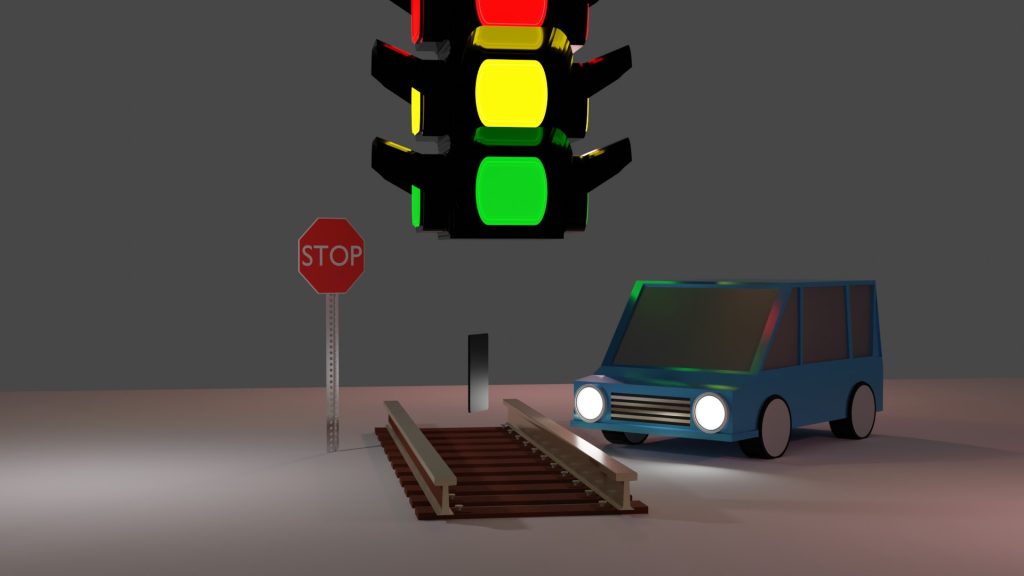
Discussing StoryArc and PSAs Asset Modeling Story ideas |
| Week 23 – Feb 13th – 17th – Current Week |
| Storyboarding Asset Modeling Scene and set design |
| Week 24 – Feb 20th – 24th |
| Character Rigging Camera Rigging / Set Up Sound Design First looks Showcase |
| Week 25 – March 8th – 10th |
| Animatics (preliminary version of your project with sound) |
| Week 25 – March 10th – 17th |
| Lighting Second Looks and feedback |
| Week 26 – March 17th – 24th – Publishing |
| Final Editing Publishing |
Storyboarding
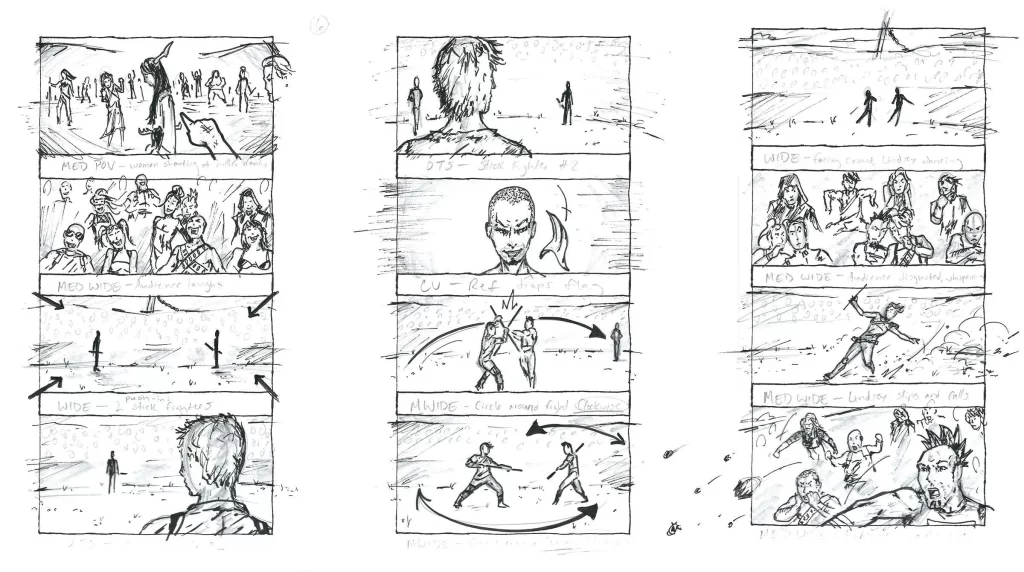
I want you to come up with the story PSA (and then the storyboard) of your PSA animation. There are many distracted driving PSAs on the web you can use for inspiration and you have already generated ideas in English.
Most stories work because they have a basic story arc (which is like a recipe for the events and how they unfold)
- Exposition/Stasis (this is the beginning of the story): This is where you lay the
groundwork for the story. Could be establishing shot, driving in a car, an introduction to
the character and what they are doing - Rising Action: Hidden danger around the corner, kids playing
- Climax: when the viewer is most engaged, they are watching intently, maybe they
know or don’t know what is going to happen - Falling Action: Correction is made, fallout from climax
- Resolution: Character moves on, information is passed, warning is displayed, full
circle
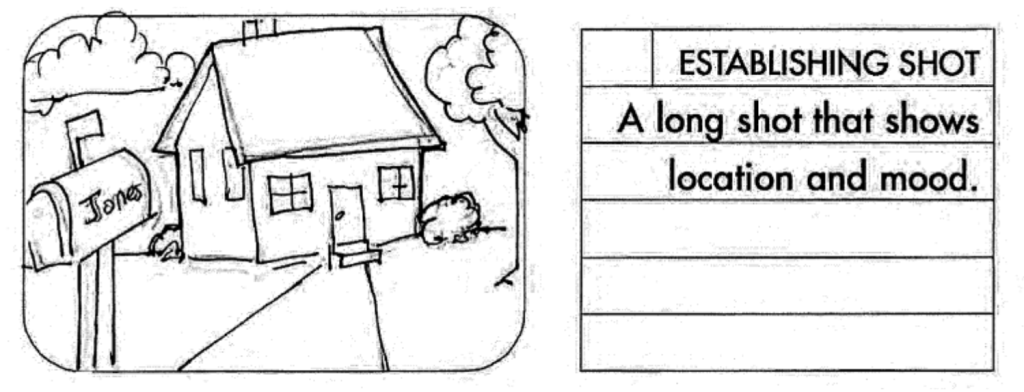
Each cell of your storyboard should have visuals of what the camera is telling the viewer: Shot type, audio, descriptive information about what is happening in that cell. Don’t worry about the order of your cells, you can always cut them up and rearrange, add and replace storyboard cells.
Storyboards need to be signed off by me before beginning the blocking / modeling / work on the animation PSA. Take your time – work like a professional and do professional work.
Storyboards due Monday, February 19th. Once the storyboard is signed off, you can begin blocking and building your PSA digitally.
10:00 20% and 1 Model from PSA

Let’s checkout our your 20% share one of your models from the PSA assignment
Storyboarding Blitz with whatever time remains
10:35 Break

10:45 English with Mx. Yopp

11:30 Unity – Let’s get this Player Moving
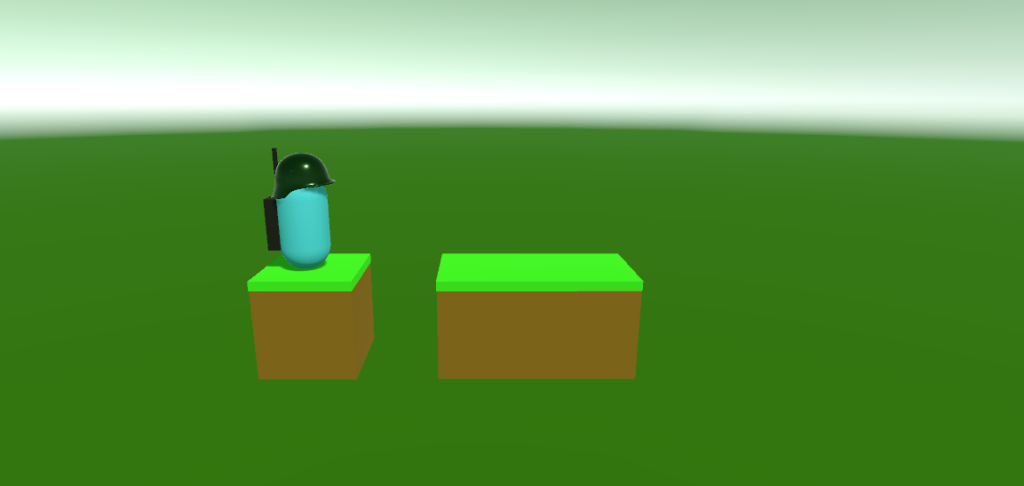
We’ve spend two days in Unity making:
- A player
- A level
- Importing an .fbx file from Blender,
- Making procedural sky and materials for game objects
- Creating PreFabs
- Scripting a jump and working in C#
Let’s get our player moving horizontally and fix the double jump problem. When we are done we’ll have a player that can move and jump – and a start of a game. Where can we go next?
Variable types: Bool (True / False), Int (whole numbers), String (“Hello World”), Float (for decimals)
Link to full code in case you get lost or your code is not working.
12:15 Lunch

12:45 Literacy in Practice

1:10 Break

1:20 20% Production Time & Guided Support
- PSA Asset Modeling
- PSA Storyboard
- 20%