Class hours: 9:40 – 2:05
Mr. Bohmann
wbohmann@ewsd.org
Week Three

Today’s Notes
- Today is an EHS B Day and CTE Red Day
- Cameras – you are now welcome to bring your camera home. Just remember to bring back. We’ll be using our cameras just about everyday
- Our first full week – nice
- CCV – strategies (I’ve learned) to stay on top of everything
- Check – In
9:40 Attendance
9:45 Monday Mail – let’s see what everyone is saying….

9:50 Transferable Skills (Employability Grading)
Next year you are either going to continue your education or join the workplace.
Transferable skills are exactly what they sound like: the skills that you use in every job, no matter the title or the field. Some transferable skills are hard skills, like coding, modeling, animating, or other technical skills, and some are soft skills like communication and relationship building.
Think of transferable skills as part of your career tool belt. As you progress through your senior year, you will want to develop your skills to best prepare you for successful experiences after school. Specifically:
- Self-Direction / Working in Groups and Teams
- Clear and Effective Communication with others & adults
- Creative and Practical Problem Solving
- Citizenship
This morning I’m going to hand you a rubric to review. The rubric is your self calibration tool to determine how you are progressing with transferable skills.
At the start of each week we’ll take time to reflect on the previous week.
The goal is to improve and refine your skills throughout the year. So, if you are quiet and not big into working in groups (I know the feeling), then this is a skill you will want to work on!
10:10 20% Time – Let’s Unpack (Similar to CAWD Agency projects)
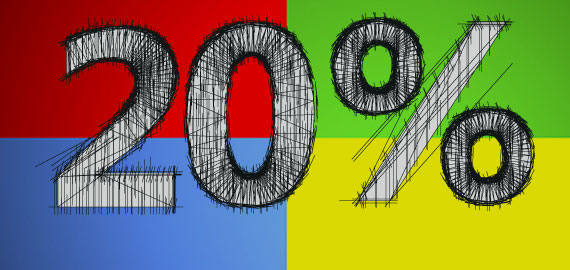
One of the best things about technical high school is the access you have to technology, equipment and expertise in your field of study. Also, you get to make some really cool stuff.
The story behind 20% goes back to 3M. (3M makes scotch tape, sticky notes and piles of other things that stick). Art Fry, a scientist at 3M had an idea to put an adhesive on the back of a piece of paper. The goal was to create a bookmark that was not permanent. He called it a Post-It-Note. Fry came up with the idea during 3M’s 15% time, which was time during the workday to explore rainbows and unicorns. Actually it was time that could be used to hatch their own ideas. Google later adopted a similar policy – calling it 20% time. Gmail is just one example of a passion project that came from Google’s 20% time.
Each week, there is production time in the afternoon. If you are complete with your work, this is the time to work on your passion project. Last year this might have been referred to as an Agency project.
20% projects are not limited to what we are currently doing in class. If you want to explore environmental lighting in Unity, create laser cats in After Effects or explore f curves in Blender, it’s up to you. Become the expert in your area of interest.
Each Monday after checking mail and doing the transferable skills reflection, we’ll present the 20% projects to each other. The dropbox for projects will be in Google Classroom. Presenting work to each other is not only educational but also a great way to practice and improve your speaking skills.
Filename example: 20%_lastName.(whatever file extension fits)
20% Projects will be declared by the end of the day on Mondays. A project may last more than one week. You might be building towards something. Be specific.
For example: Animation in Blender using a rig, Disappearing effect in After Effects, 2D sidescroller in Unity
10:35 Break

10:45 English with Ms. Yopp

11:35 The Rule of Thirds or Phi Grid (Golden Ratio) – Some Compositional Tools
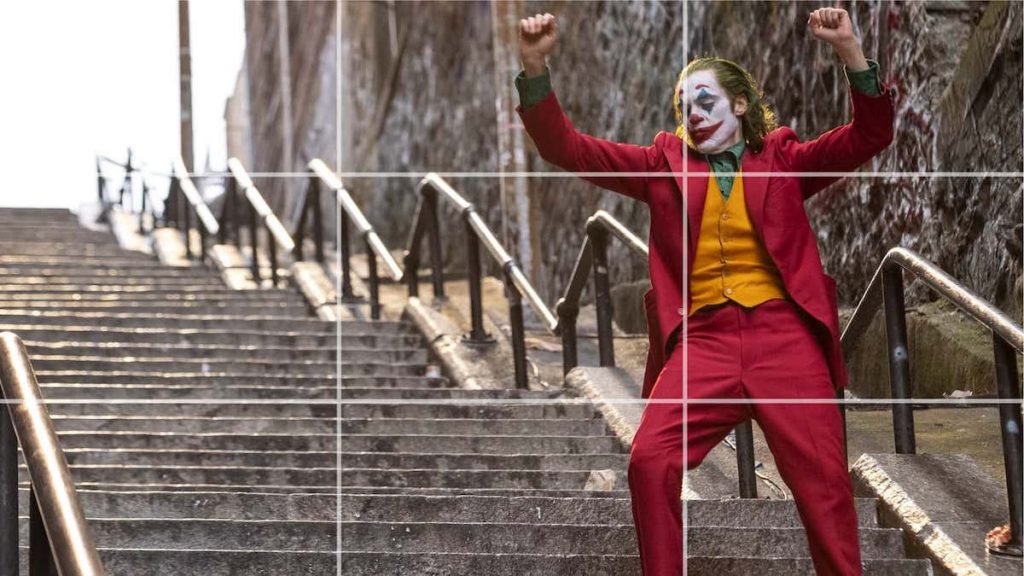
The Rule of Thirds is a visual composition guide that says you should imagine a grid of two equally spaced horizontal and vertical lines on your images that creates nine boxes. According to the Rule of Thirds, you compose your images with subjects of interest at the points where the horizontal and vertical lines intersect. This negative space is considered good practice for creating visual tension and drawing the eye across the photo.
However, all rules are meant to be broken (but not the Cawd class rules of course)
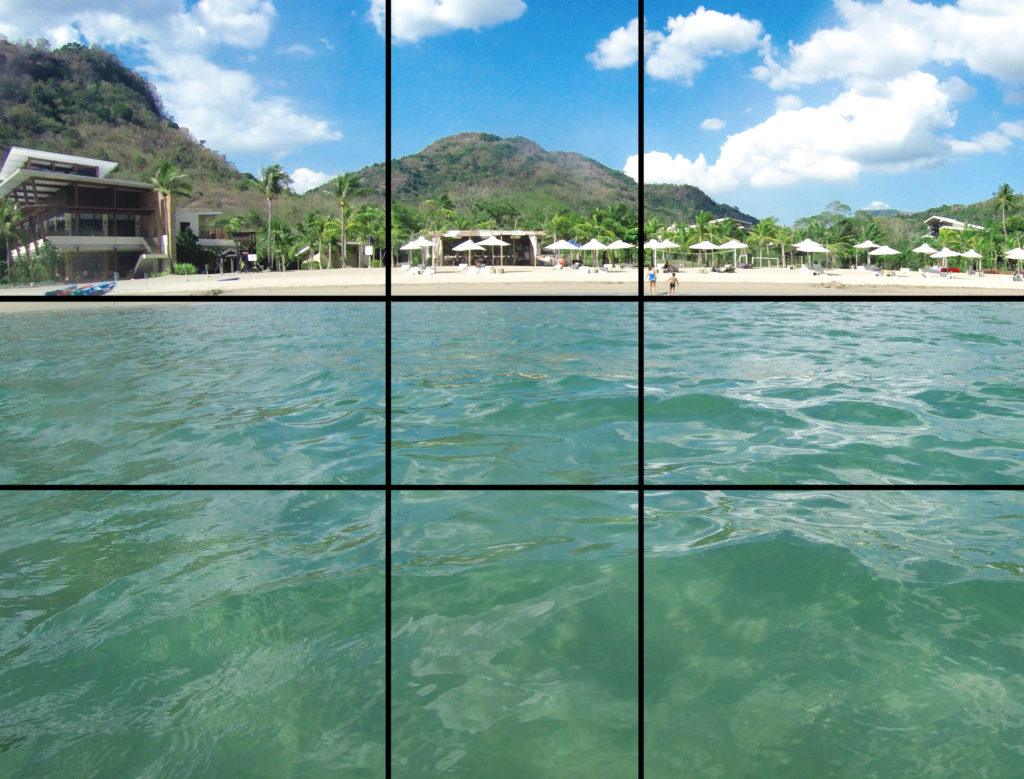
The Phi Grid (Golden Ratio variation) is similar to the Rule of thirds, however the center is squeezed both vertically and horizontally to make a tighter center. Again this is just a strategy to apply when composing your shots. The Phi Grid is best used for landscapes.

A third compositional technique is the Golden Ratio. The Phi Grid is actually an easier version of the Golden Ratio. The idea behind this technique is to create balance. Based on the Fibonacci sequence (1,1,2,3,5,8,13,21). The ratio is 1 : 1.618. This creates the spiral pattern we find in nature.
Here’s a quick video to show you in photographs.

The golden spiral or Fibonacci spiral curves up from the corner of the largest square to the opposite corner, then continues curving into each smaller square. When all put together it forms a logarithmic spiral similar to what you might see on a snail shell.
Setting up Guide Overlays on our cameras | Setting Up Guides in Camera Raw & Photoshop(crop options)
Assignment: Using the rule of thirds or the phi grid, golden ratio, capture one photo from each category. Pay close attention to Composition, proper exposure and make sure your images are in Focus! You may shoot in Automatic, Aperture Priority or Shutter Priority modes. You may shoot in RAW or jpeg. You decide. If you are not sure, let’s talk. It is perfectly ok to have questions. That’s why I am here!
Rule of Thirds and/or Phi Grid Composition Assignment: Due Thursday Morning for Showcase
- One Portrait Example Example 2
- One Landscape Example
- One Architecture Example Example 2
- One Action Example
All images should be compressed as jpgs. Create a Slideshow using Google Slides. Export final version as PDF. Upload to Google Classroom.
Due Thursday, September 15th
12:15 Lunch

12:45 Photo Edit Challenge
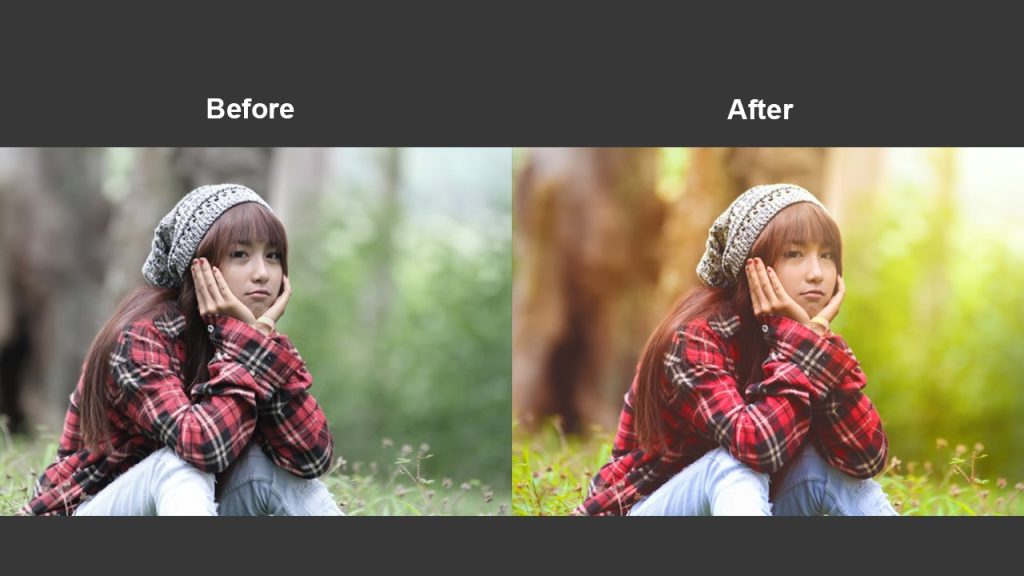
Using Camera Raw – create two versions of the photo I provide you. Your client is interested in seeing two different versions. One of those will end up on their living room wall (Yes really!, actually no not really). You may choose from one of two images. The images are in public folders. Make a copy and place on your desktop before editing. We’ll do a walk about before break.
1:10 Break

1:20 20% Production Time & Guided Support
20% Declarations
Personal Logo – 2 digital versions for review (Thursday)
Photo Composition Assignment (Thursday Morning)