Class hours: 9:40 – 2:05
Mr. Bohmann
wbohmann@ewsd.org
Week Four
Today’s Notes
- Today is an EHS A Day and CTE Red Day
- he ASVAB Career Exploration & Skill Assessment Test (and military entrance exam) will be offered to CTE students on Wednesday, November 9, from 9:45 a.m. – 12:45 p.m. in the CTE Conference Room.
- Manual Mode Scavenger Hunt is past due (it was due last Friday)
- College Fair tomorrow. We’ll be leaving shortly after attendance.
9:40 Attendance
9:45 Monday Mail – let’s see what everyone is saying….

9:50 Transferable Skills (Employability Grading)
Think of transferable skills as part of your career tool belt. As you progress through your senior year, you will want to develop your skills to best prepare you for successful experiences after school. Specifically:
- Self-Direction / Working in Groups and Teams
- Clear and Effective Communication with others & adults
- Creative and Practical Problem Solving
- Citizenship
At the start of each week we’ll take time to reflect on the previous week.
In the comments section of your evaluation, write down an area that you would like to work on for the coming week. Ex. I’d like to improve my communication skills by providing feedback to my classmates.
10:10 20% Presentations

Each Monday after checking mail and doing the transferable skills reflection, we’ll present the 20% projects to each other. The dropbox for projects will be in Google Classroom. Presenting work to each other is not only educational but also a great way to practice and improve your speaking skills.
Filename example: 20%_lastName.(whatever file extension fits)
20% Projects will be declared by the end of the day on Mondays. A project may last more than one week. You might be building towards something. Be specific.
For example: Animation in Blender using a rig, Disappearing effect in After Effects, 2D sidescroller in Unity
When presenting: Two Questions to respond to:
- What are you working on/showing us?
- What are your next steps? Where do you go from here? / What are you working towards?
10:35 Break

10:45 English with Ms. Yopp

11:35 After Effects Into – Animating a Logo using Illustrator files

This morning we are going to see the power of Adobe across programs. We’ll begin by working together on a logo animation. The practice will give you enough tools to consider how you will / want to animate your very own logo.
Important: All items of your logo that you want to animate need to be on their own top level layer in Illustrator!
I’ll repeat that: All items of your logo that you want to animate need to be on their own top level layer in Illustrator!
Let’s look at an Illustrator Logo and Layers together with this sample
Link to instructions in case you get lost. Make a copy for your files – Pro Tip!
Next you will begin working on your logo animation. In preparation, you will want to consider which areas of your logo need to be on their own top level layer in Illustrator.

12:10 Animated Personal Logo Assignment
You have a big choice…. Which logo to choose?
The best way to tackle this project is to begin by looking at your .ai file. You can apply animations to individual layers, but first you need to make sure that the items you want to animate are on their own top level layer.
Once you have all the layers you want to animate on their own layer, save your file.
- Open AE and choose import file (before importing, choose make composition retain layer sizes)
- Drag AI files into your timeline area and select them all
- Go to Layer Menu, choose Create / Create Shapes from Vector Layers
- Begin animating
Animating your logo is a entirely creative process. You can have more than one version if you like.
Duration: 5 seconds max
Filename: AnimatedLogo_Lastname.mp4
Save both the AE file, your AI file and your .mp4 in your Google Drive.
This project is due Tuesday, September 27th. Google Classroom Dropbox.
Drop in the .mp4 only.
12:15 Lunch

12:45 Photo Edit Challenge
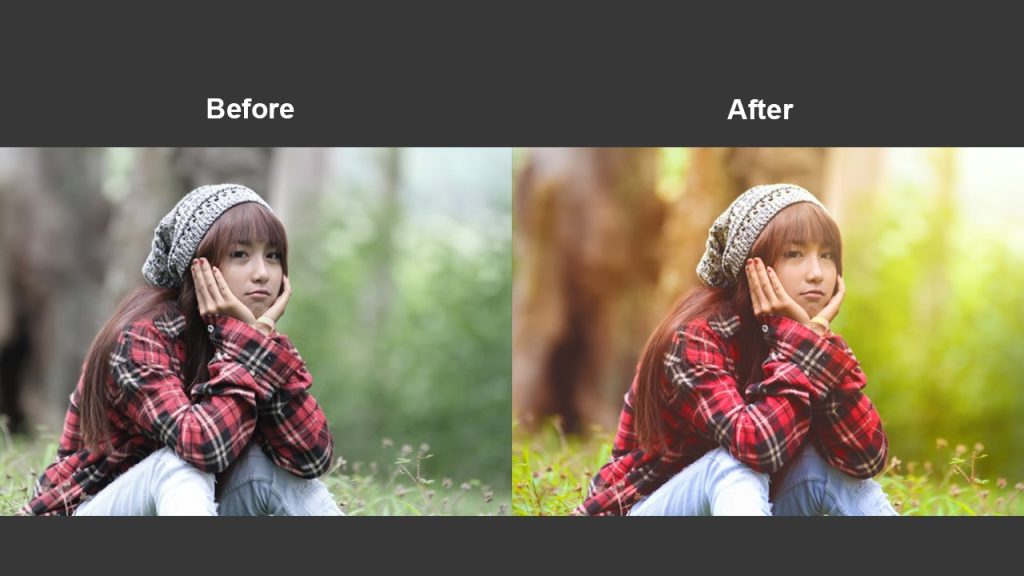
Using Camera Raw – create one very nice version of the photo I provide you.
The image has an extremely wide dynamic range with a very bright sky and dark shadows under the trees. It will be the main challenge to balance the shadows and the highlights during editing.
Plus, the image is underexposed.
The image is in the folder marked Adobe in Cawd2 public folders. I named it Monday Photo Challenge Make a copy and place on your desktop before editing. We’ll do a walk about before break to see your before and after.
If you are up for a second photo to practice with, I”ve placed a Bonus photo in the folder (I named it Bonus photo).
1:10 Break

1:20 20% Production Time & Guided Support
20% Project – Due Monday, September 26th
Animated Personal Logo – Due Tuesday, September 27th