Class hours: 9:40 – 2:05
Mr. Bohmann
wbohmann@ewsd.org
Week Twenty Three
Today’s Notes
- Today is an EHS B Day
- NTHS Essays are due Friday
- Visitors today – at 11:05 – next week is our last week of visitors
- Fire drill at 9:45 today
- Badminton in the Gym today
- The Recognition Night Team is looking for a student singer for the National Anthem for the ceremony this year – any secret singers?
- Endless Runner High Score – Eric (97 Coins) Distance Travelled…I forgot 🙁
9:45 FireDrill today
9:50 SkillsUSA

Each team will have different work this morning based on your chosen competition:
Read your teams assignments carefully. A big part of the competition is being able to follow the guidelines that are written for each competition.
By Friday at lunch – create a folder with your two names on the Public inside of the weeks “skillsUSA” folder. The folder is found at Public/CAWD. For example if Mr. Cronin and Mr. Bohmann were working together the folder would be:
- “croninBohmann”
Create your folder in the discipline you are working in. DO THIS FIRST

See Mr. Cronin’s Dayplan for specifics – read carefully

See Mr. Cronin’s Dayplan for specifics – read carefully

Create a web page called SkillsUSA Game Design Teams 2023.
Your page will include:
- An h1 with the name of the webpage
- An h2 that says “Meet this year’s teams”
- A SkillsUSA logo somewhere in your design
- Team Cards – Each Team will have its own card – (look up web info cards for some reference/design ideas):
- image of the team
- game name
- short game description
- custom font to match the idea of the game
- a border or shadow on each card
- three cards across (no more no less!
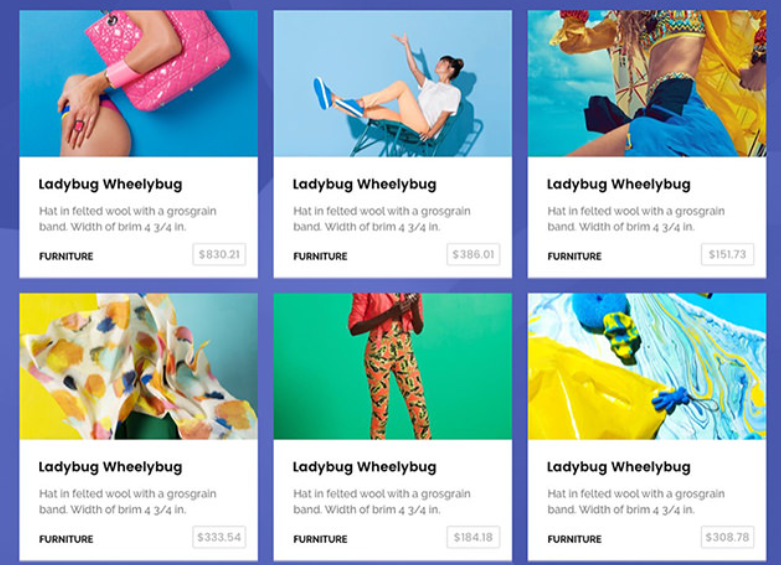
Your cards can be any shape and any size just make sure they all are the same and look related in their design. All cards must be the same size and three across.
ProTip: To make your images responsive to their container:
img {
max-width: 100%;
height: auto;
}There are 9 game teams. As an entire web group – meet up together in the back of CAWD to split up some of the tasks required to build your project:
- Who will take team pictures
- Who will edit photos so they are not massive in size (1024×768) is a good size to edit to
- Who (multiple) will figure out the name of each team’s game and write short summary
- Where will you post the resources for all web teams to gather
After you meet and figure out the details, begin the work.
Upload your completed project to your team folder. It is only one page.
- Your page will be called index.html
- Images will be in an images folder
- CSS will be in a css folder
- Include an image for your planning document – we’ll call this a rough wireframe (this means you will sketch your design on paper
- Include a swatch of the colors you intend to use (jpg or png) is fine
- adobe color, paletton, https://coolors.co/ are good places to go to get a color palette
- Last – test to see that I will be able to view everything in your submission folder!
As always, validate your code – HTML / CSS. Practice commenting and organizing your code.
10:35 Break

10:45 Unity – Adding a Collectable

We started a new game yesterday. Your new game should have:
- Player (ball with an object inside – Cawd default cube or your character)
- Killbox – with working script
- Respawn location
- Movement of the ball with ASWD
- CameraFollow
Let’s add a collectable that we can destroy and we’ll make it spin
Adding a collectable is easy. We’ll need to make sure the collectable:
- Has a collider
- Collider is a trigger
- Simple Rotation Script to make it spin
- Turn it into a PreFab so we can use it again and again and not have to repeat the steps above
using System.Collections;
using System.Collections.Generic;
using UnityEngine;
public class coinCollection : MonoBehaviour
{
// this is the default unity function that will be called whenever two objects collide and one has the Trigger parameter enabled
// the argument "other" refers to the object that hits the game object this script is attached to.
private void OnTriggerEnter(Collider other)
{
// In this case the we want to check if the "other" is the "Player"
// Make sure your ball gameobject is named “Player”, otherwise you will receive an error!
if (other.name == "Player")
{
// if this condition is correct and indeed the Player game object has hit this game object (the coin) where the script is attached (i.e. the coin), we will remove this game object
Destroy(this.gameObject);
}
}
}Script for a simple rotation on the Coin or Collectable
using System.Collections;
using System.Collections.Generic;
using UnityEngine;
public class SimpleRotate : MonoBehaviour
{
//variables go here:
//Let's make an x,y,z coordinate that will allow us to spin on all axis if we want
[SerializeField] Vector3 speed;
void Update()
{
//transform in this case refers to the object the script is attached to and Time. deltaTime stores time(in seconds) between the last frame to the current frame so the game runs smooth and is frame independent of your processor
transform.Rotate(speed * Time.deltaTime);
}
}
Now that we have a collectable it would be nice to make it hard to collect. Add some additional platforms and sizes so we can add some challenge to your level.
ProTip: keep all your level pieces organized in an Empty called Level!
11:30 SkillsUSA

12:15 Lunch

12:45 Literacy in Practice

1:10 Break

1:20 20% Production Time & Guided Support
- PSA Asset Modeling – Due February 20th
- PSA Storyboard – Due February 20th
- 2D Objects animation – Due February 22nd
- 20%