Class hours: 9:40 – 2:05
Mr. Bohmann
wbohmann@ewsd.org
Week Twenty
Today’s Notes
- Today is an A Day –
- Visitors today
- Today, we have visitors – 10:45am – 11:20 you will be going to Mr. Cronin’s tables in CAWD.
- They will have English. I will be with visitors.
- Break today as normal
- Pin Voting – Select your favorite five
9:40 Attendance
9:45 Blender Add – Ons

An Add On is a small program written (in Python) that extend Blenders’ functionality.
There are many built in Add Ons that are not turned on but shipped with Blender and there are also hundreds of 3rd Party Add-Ons.
Depending on what you enjoy doing in Blender, chances are there is an Add On for that. Some internet searching will reveal many top Add Ons, so you may want to go explore.
I like using the Extra Objects Add On. Its free and you can search for it right inside of Preferences. Here are some other add-ons that I think are worth adding this morning:
- Tri-Lighting
- Bool Tool
- Extra Objects
- Camera Rig
- Modifier Tools
Some of these we’ll use today, and others we’ll use in the coming weeks.
9:55 Mise en Scene

noun
- the arrangement of scenery and stage properties in a play.
- the setting or surroundings of an event or action.
We’ve created a bird, now let’s set up the rest of the scene for our bird to play in. We’ll start with modeling a tree together. It will be low poly build using a single vertex and we’ll add two modifiers; skin and subdivision surface. Also, some helpful keystrokes:
- CTRL + A for scaling
- CTRL + R for placing vertex points
- SHIFT + V for moving vertex points
- L for selecting in all connect items in Edit Mode
10:20ish Setting up for Visitors
- Download install and open Firefox web browser.
- Close (and save) all of your other programs
- Open the websites:
- https://bramblevt.com/
- www.cawdvt.org
- Visitor Information Form – set as open page
- Clear off anything your desk you don’t want others to touch/interact with
10:35 Break

10:45 – 11:20 – Mr. Cronin’s Room
Vermont Highway Safety Alliance
In a couple weeks we are going to tackle an animation project. If you do well, not only will you improve your modeling and animations skills (and get a good grade). You might even win some money! The last two years the Vermont State Highway Alliance gave out nearly $3000 in prizes.
- 2022 we won first place and AT&T Sponsor Choice
- 2021 we won second place and Sponsor’s award
What: Create a 25 second YouTube video on the dangers of distracted driving.
This is a PSA – Public Service Announcement.
The goal is to produce a video that will engage new drivers and highlight the dangers of distracted driving. We will make ours a 3D Animation.
For now, let’s focus on an Asset Brainstorm…
Each CAWD2 student will commit to five assets that you want to create. Everyone must make a road sign and a car, so that leaves you with 3 other choices to create. Time to think….
To Start and for Today: Divide Paper or sketchbook into 6 squares. Use five of the squares to sketch out your asset pack. Put your name and any other design details, asset ideas, etc.. in the 6th square. The is pre-production. Pre-Production is Essential.
Your goal is to complete your Pre-Production sketches by Friday (tomorrow) so you can begin modeling. All pre-production sketches must be approved before you open Blender and model.
11:30 Making a Swing and Adding our Bird
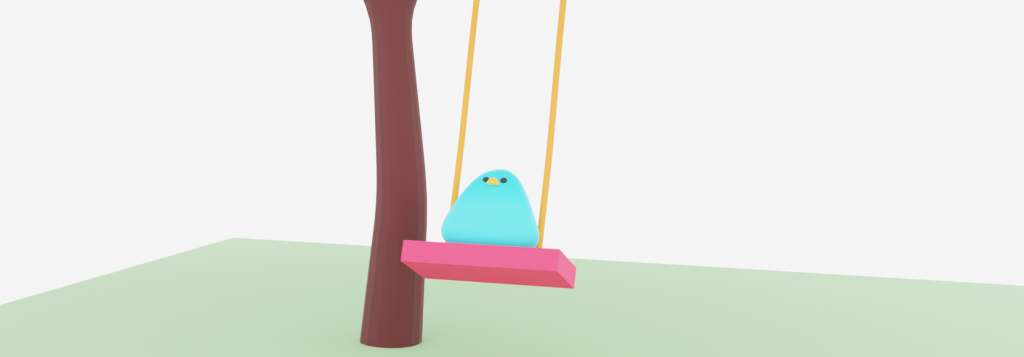
Our next steps will be the modeling of the swing, adding an armature to the swing and then adding our bird.
The last step will be the tricky work needed to parent the bird correctly.
If we have time, we’ll then animate our swing and our bird.
12:15 Lunch

12:45 Literacy in Practice

1:10 Break

1:20 20% Production Time & Guided Support
- Careers in Animation – Due Monday, January 30th
- Alternate Ball Bounce Animation – Due Monday, January 30th
- 20%