Class hours: 9:40 – 2:05
Mr. Bohmann
wbohmann@ewsd.org
Week Thirty Five
Today’s Notes
- Today is an EHS A Day
- May 26th SkillsUSA Test – Study Guide – 10am in Conference Room – Skills Participants, check to see that you received an email with login info about the TieBreaker test and get back to me
- PE on Tennis Courts today at 1:15pm
- UI – by the end of the day your UI should be done. Show me. I’ll mark it down. Next week we are going to playtest our games, gather feedback and make improvements. So, core functionality should be in your game. Don’t get behind. Use your time.
- Game Testing starting on Wednesday May 31st.
- 11-12 Emma, Garrett internship
- 1:10 – Tom Internship
- Return Equipment to CAWD2 by Tuesday, May 30th
- Camera Equipment: Asa, Schuyler
- Laptops: Kaden, Matt, Hayden
- Keypads, Lance, Asa, Matt
- Lastly, Publish Off the Hook and Pixel Puncher as .exe builds. I will help you. I want to file away in the CAWD game vault for future classes to reference.
9:40 Attendance
9:45 Dissect Your Game – Emma
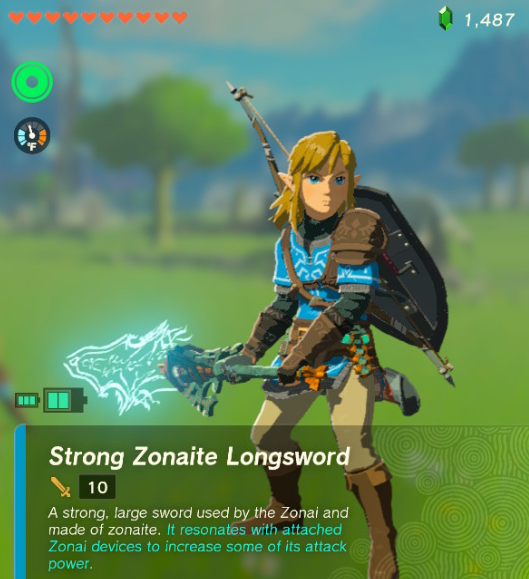
9:50 CAWD Test Prep – show me your score for credit

If you score 90 or above – I have something for you…
Game Dev Production
When you finish, you can begin working on your game production.
UI – complete today. Ask for help.
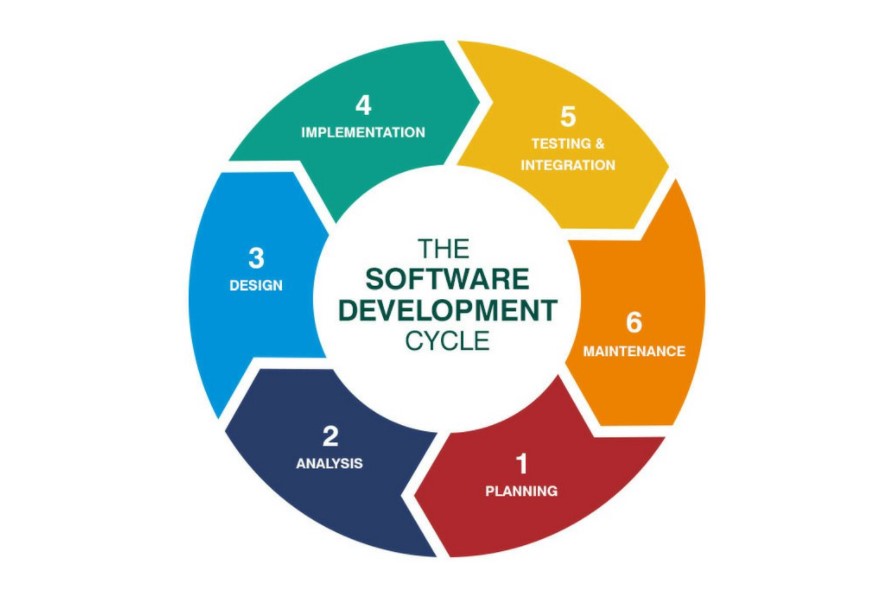
5 Minute Scrum Meetings / Update Trello Boards
Remember a good meeting is quick and on target. What am I working on today, What help do I need. Those are the questions you should be responding to in your group or individually.
You should be into coding your game mechanic if not done already, adding design elements and some game play!
10:35 Break

10:45 xx
| Date | Week | Deliverable | Software Development Cycle |
|---|---|---|---|
Game idea generation, pre-planning | Planning | ||
| Analysis / Design | |||
| May 22nd – May 26th | Three | GUI, Movement, Core Mechanics, Coding Goal: (your player should be moving in your world, You have a start screen and credits screen and your core mechanic is working. | Design / Implementation |
| May 3th – Jun 2nd | Four | Prototype with game play | Testing/Maintenance / Publishing/Evaluation |
| June 7th -8th | Game Jam | Evaluation |
You have enough to be dangerous – And there are a lot of great resources on Google. Today I am going to come around and spend some time with each of you learning about your game, your needs (be specific) and I will ask you what you want to have completed by Friday afternoon.
My lesson notes on basic player movement in 2D. You’ll find some information of how to make your player flip in both directions. This Code is intended for side scrollers and does not include jumping. If you didn’t want the player to move up and down – you could remove the vertical code. Full code.
My lesson notes on player jumping in 2D. This code is added to the player script. The notes describe the process of what the code is doing.
My code on camera smoothing and tracking. Place this code on your camera and fill in the variables as needed. This provides some 2D camera offset on the x axis and some smoothing when the player changes direction.
Thinking of adding a checkpoint in your game. You’ll need an object for your checkpoint. Then you can review my notes and code on handling checkpoints and apply to your game.
Fall detection and respawn for player. Notes and code included. This same code could be used and adapted for a killzone.
My code and notes for Player Movement for a dungeon crawler. You should add RIgidBody2D to your player. Change gravity to 0 and freeze rotation on Z. If you add the camera as a child of the player, you can have a basic player follow. This script would be good for a tilemap level.
Rollerball Camera Code for 3D scene with camera offset.
If you want to destroy a game object, like what did with the blocks in Arkanoid, you can play with this code.
12:15 Lunch

12:45 Independent Reading

1:10 Break

1:20 Independent Project Worktime of Individual Support
- UI Screens
- Game Dev time
- SkillsUSA study time