Class hours: 9:40 – 2:05
Mr. Bohmann
wbohmann@ewsd.org
Week Three

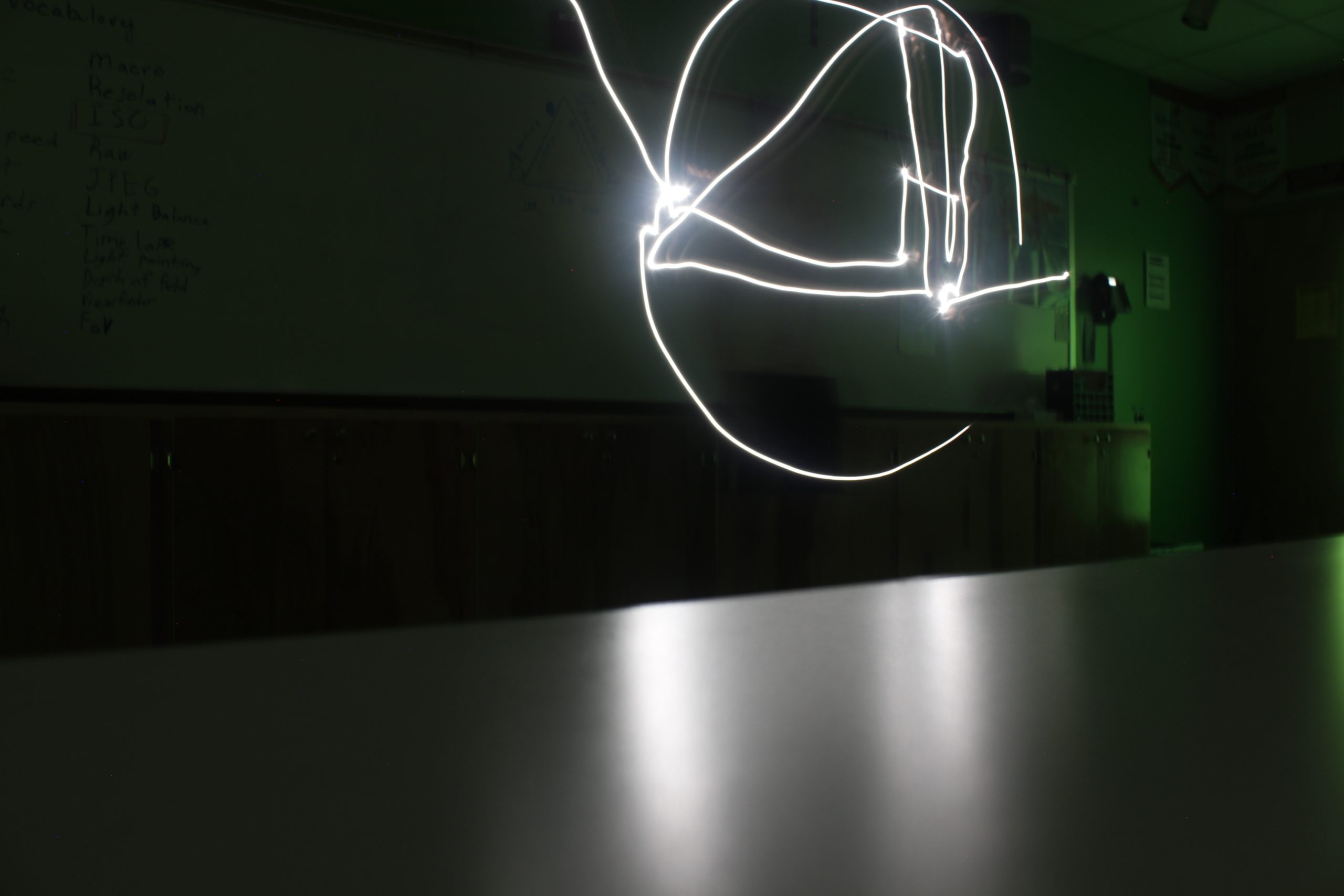

Today’s Notes
- Today is an EHS A Day
- PE is meeting behind the Tennis Courts
- CCV homework – are you on top of it
- CCV bus leaves at 9:20 on Friday. Plan accordingly!
- Weekend Photography Challenge – LightPainting & Long Exposure
- light painting, car lights, stars and night sky
9:40 Attendance
9:45 Visual Literacy – Graph of the Week
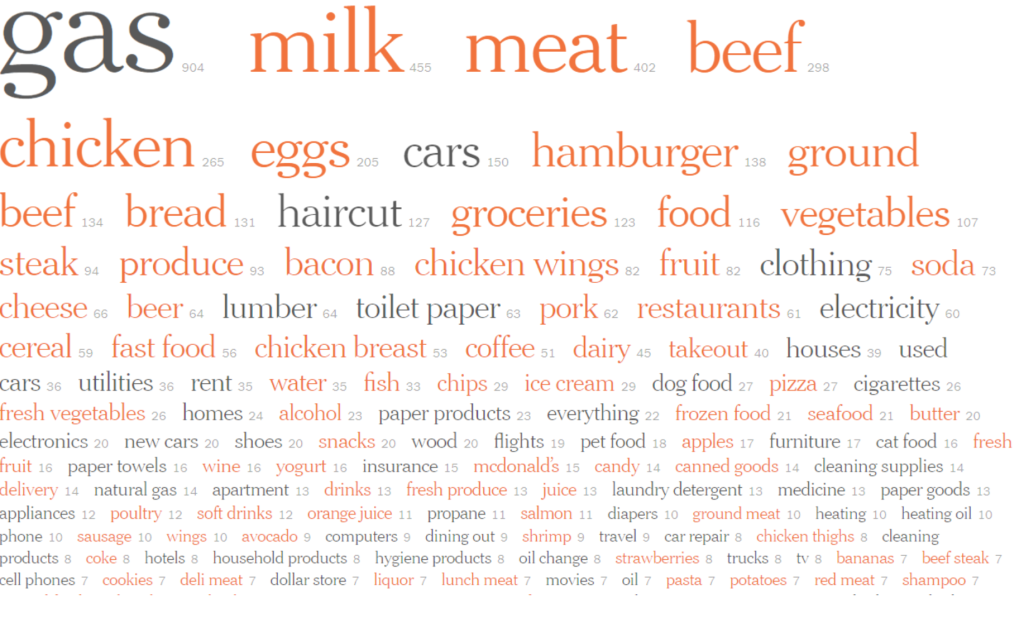
When looking at a graph, guide yourself by the following questions:
What do you notice? Identify some visual cues in the graph, color, placement, facts, figures
What do you wonder? What are you curious about that comes from what you notice in the graph?
How does this graph impact you and/or your community? Can you make a connection to how this information impacts you or people you know.
What additional information would help you understand this graph / subject matter better?
Write a catchy headline for this graph?
Link to the assignment worksheet in Google Classroom
10:00 Personalized Logo Showcase – Place a jpeg or PDF in Dailies
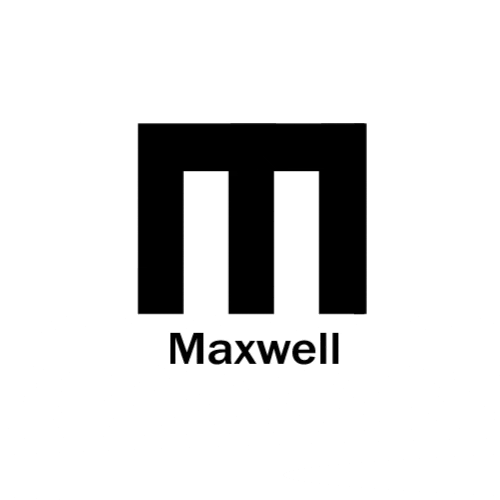
This morning we are going to take a look at each of your logos. When presenting (it’s casual – don’t get worked up) Share with us:
What was your inspiration or idea?
What was your process?
What challenges did you face?
Feedback. As a class we are going to provide constructive feedback. Think of feedback as a sandwich – a feedback sandwich. I call this Two Stars and a Wish. What are two things you like and what is one area you like to see changed, modified improved. Constructive and supportive feedback only.
Part of your employability grade is to be a good citizen and work with your peers. Please practice giving feedback to at least one person.
10:35 Break

10:45 Gallery Walk – Composition Slideshow

We’ll do a quick walk around taking a look at each other’s best composed image. Select one from your slideshow and bring it to full screen. This is from the assignment that was from Monday on Rule of Thirds, Phi Grid and Golden Ratio.
10:50 After Effects – Some Visual Effects

Ok, let’s get some of the effects out of the way. There are a lot of effects in After Effects. For some guided practice, let’s take a look at some of the different effects including color, generative and distortion effects
For starters – we are going to make a descriptive effect together.
You cannot go wrong – effects can be layers and the combinations are endless!
Link to Google Doc with Steps if you get lost….
11:35 After Effects – Working with Shapes
Let’s look at some common shapes, repeaters, trim paths and tapers to get a better understanding of layers and shape layers.
There are two types of Shapes: Parametric and Bezier.
- Bezier shapes can be edited at the vertex points, Parametric shapes cannot
- Shapes are Vectors (so that’s cool)
- A shape layer can have more than one shape. Shapes can be grouped
- If you don’t have a layer selected and draw a shape – it will create it’s own layer
- If you have a non shape layer selected and draw a shape you will create a mask
We’ll make a little animation using our new knowledge. I’ll get you started and you can finish. Consider going to Adobe Color and getting a palette that works for your composition.
Rendering and Exporting Demo will be provided. We will me using AME (Adobe Media Encoder) just like we did yesterday.
Filename: aftereffects_Lastname.mp4
You can drop in the Cawd2 Dailies folder. This is not a graded project, but a practice session with support.
12:15 Lunch

12:45 Media Lab visit
Let’s meet Jesse and learn a bit about what you can check out in the Media lab.
- Panasonic GH3 / GH4 Digital Camera (video/stills)*
- Panasonic GH5S Digital Video Camera kit
- Nikon Digital Camera D5100*, D5200*, D3500*
- Handheld digital camcorder
- GoPro Camera kit
- Canon XA20 Professional HD Camcorder
- Tripods / Monopods
- Lighting Kit (and Reflectors)
- On camera LED light
- Wireless and overhead Boom mic
- Wired lavalier mic
- On-camera Rode microphones
- Handheld Sound recorder Zoom H4N, Tascam DR-05, Tascam DR-40
- Camera Crane
- Magic arm with clamp for creative mounting
- Glidecam Sled or Complete Glidecam setup (Vest, Arm and sled)
- Shoulder camera mount
- Teleprompter & iPad for Studio use only
1:10 Break

1:20 20% Production Time & Guided Support
- 20%
- Missing work – complete if you have some
- Scavenger Hunt Contact Sheet (Due Friday)
- Graph of the Day (due Today)