Class hours: 9:40 – 2:05
Mr. Bohmann
wbohmann@ewsd.org
Week Two
Today’s Notes
- Today is an B Day for EHS and a CTE Blue Day
- PE for CTE is on today
- CCV classes on Friday – that’s tomorrow
- Emma, Tom, Hayden – School Forms must be returned by Friday or no CCV class. Sorry, I just got this information.
9:40 Attendance
9:45 Fire Drill
Just after attendance we are going to practice a fire drill. We’ll meet out by the fence near the Computer Animation signs at the end of the parking lot. Stay with the group.
10:00 Ms. Charron Visits CAWD2

You probably have some questions / worries / concerns and or are excited to begin your CCV college classes tomorrow. Ms. Charron will be in to cover the details with you so you know exactly where you need to be.
The CCV College class is your responsibility. CTE is not involved with your grades so make sure you are communicating with your CCV teachers if you have conflicts of schedule, missing a class or are behind in your work.
10:15 Visual Literacy – What’s Going On here?
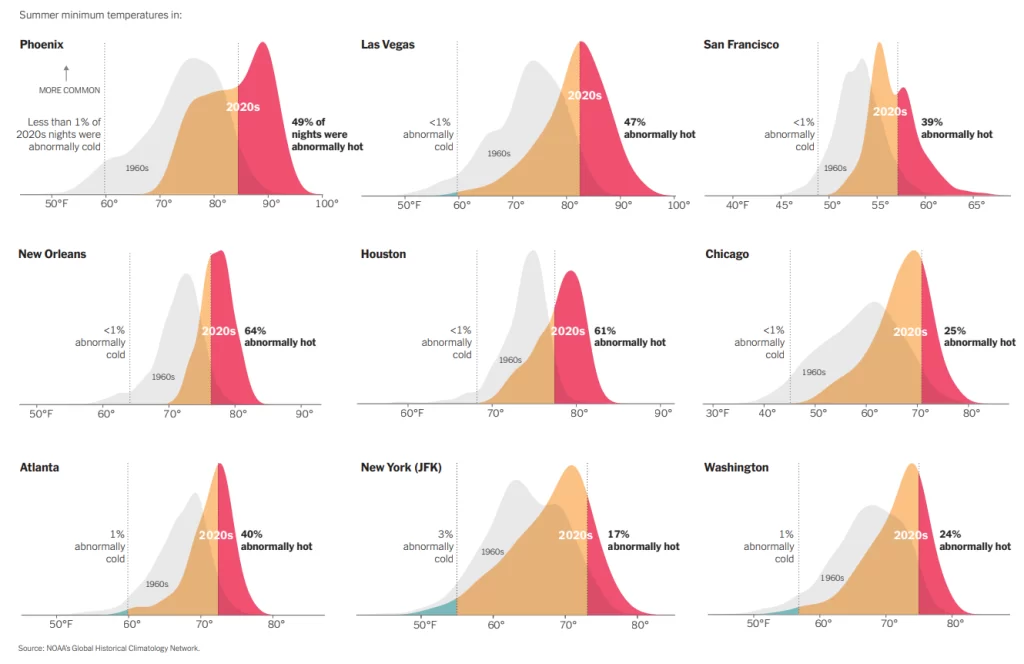
Click for Full Page Version of the graph.
When looking at a graph, guide yourself by the following questions:
What do you notice? Identify some visual cues in the graph, color, placement, facts, figures
What do you wonder? What are you curious about that comes from what you notice in the graph?
How does this graph impact you and/or your community? Can you make a connection to how this information impacts you or people you know.
What additional information would help you understand this graph / subject matter better?
Write a catchy headline for this graph?
Link to the assignment worksheet in Google Classroom
Let’s cover the details as we all prepare for CCV classes on Friday. Bring your questions.
10:35 Break

10:45 Gallery Walk – Logo Showcase

Let’s look at your personal logos. You should have six (6) logos sketched. We’ll each place two checkmarks on each other’s designs to indicate which logos should move on in the development process.
Next Steps: Pick two of your logos and continue the development process.
Create a fresh drawing sketch of each design developing your ideas further. Then….
Create a digital version of each logo – this is a first design, so done is better than perfect
We’ll present our digital designs for feedback on Thursday, September 15th.
11:00 Photography Formats

JPEG
When you shoot JPEG, a raw converter in the camera itself completes all the mathematical tasks to capture a certain color—then the raw converter compresses it . JPEGs apply heavy compression to color data, which can lead to problems with weird skin tone and such when editing time comes. It’s important to keep in mind that when shooting in JPEG, there’s very little you can do after the fact to interpret the color balance of your images.
RAW
When you shoot your pictures in RAW, those files provide the highest quality files. Here, everything is manual except ISO speed, shutter speed, and the aperture setting, which you may remember as the three main pillars of exposure. That means you, as the photographer, are in charge of tonal response, white balance, and colorimetric rendering, thereby giving yourself a great deal of creative freedom.
Let’s look at a raw file and do some touch up in Camera Raw. The image can be found in Public Folders
Called: CathedralValley_Utah
Make a copy and place the copy on your desktop for now.
Open Bridge and then right click on the image to open in Camera Raw
The photo we are using is from: https://www.phototraces.com/free-raw-photos-for-editing/
When working in Camera Raw, we’ll need to set a baseline to begin our photo editing.
Areas we’ll look at include:
Histogram which displays the image tonality (how pixels are distributed). To the left are the darks and shadows and to the right are the highlights. The middle shows the midtones.
Exposure Slider is the first area to adjust. This allows you to adjust the overall brightness of your image(exposure)
Blacks and Whites sliders help you determine the optimal highlights (whites) and the shadows (blacks). A good trick is to use the ALT key to see where the pixels begin to clip. It can be helpful to adjust past the point of pixelation, since it can show you how far you can push your whites (and blacks) without blowing out the image and losing detail.
Highlights and Shadows sliders are used to fine-tune your image. This is a creative choice. Lower the highlights slider to darken the brightest sections or increase to make your brightest areas brighter.
Shadows will reveal the details list in the dark sections of your photo
11:30 Aperture & Shutter Priority Modes Review & Camera RAW
SD Card Clean Up
Before we get started, take a moment to clear out your SD card of all images. Organize in a Google Drive folder in any way that makes sense to you. (don’t just dump them, keep only what you like!)
Link to Photography Terms & Concepts
RAW Photo Shootout / Editing Practice
We’re going to change our cameras to RAW file extension and then take some photos.
When we return to the classroom, select 3 of your favorite photos to edit. Practice using Adobe Camera Raw to make adjustments.
12:15 Lunch for CTE students

12:45 Canon Camera
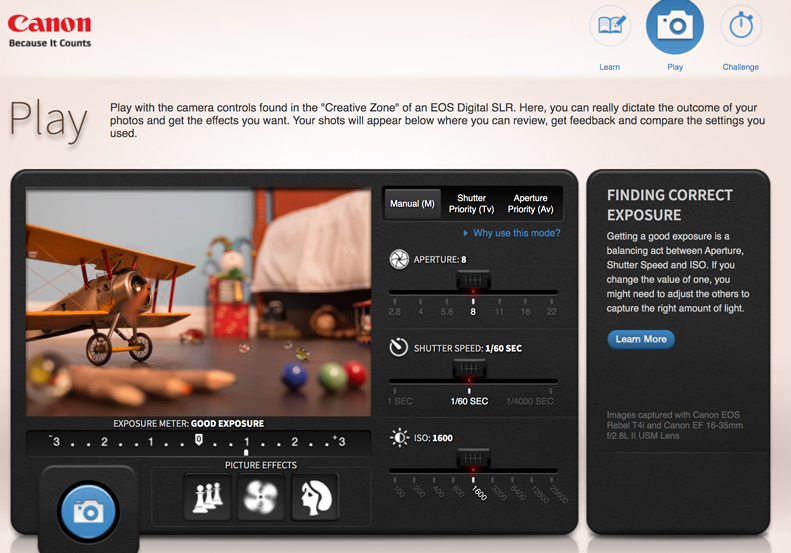
Besides the automatic mode, photographers can shoot pictures in other creative modes as well.
So far we have been working in the Aperture Priority Mode (A/v) which allows us to change the depth of field by adjusting the f/stop. We’ve also played with Shutter Priority (A/v) which allows us to manage shutter speed.
Play around with the controls in this game. They when you are ready, click on the challenge button in the upper corner of this linked website and see if you can complete each challenge.
Try to get a perfect score. Use hints if you like.
You’ll need to adjust Shutter Speed (controls how quickly shutter closes to take the picture) and the ISO (which adjust the exposure – which is a complex way of saying how much light is needed.)
We haven’t talked about ISO. Use your common sense about what you know about light to help you. We’ll cover ISO in more depth next week.
1:10 Mask Break

1:20 Production Time & Guided Support
Current Projects:
- 2 personal logo design sketches / digital versions – Thursday September 15, Draft 2
- Abstract Photography Slideshow – Friday, September 9th
- Champ Challenge – Friday, September 9th