Class hours: 9:40 – 2:05
Mr. Bohmann
wbohmann@ewsd.org
Week Thirty Five
Today’s Notes
- Today is an EHS A Day
- WorkKeys Test – Wednesday – May 24th (That’s tomorrow)
- Finn, Lance, Eric, Matt
- May 26th SkillsUSA Test – Study Guide – 10am in Conference Room
- 20% work – we are done for the year. We’ll use all our extra time to work on the development of your game.
9:40 Attendance
9:45 Dissecting Your Favorite Game – Presentations Continued….
Garret, Matt, Asa, Schuyler, Andy, Finn, Emma, Ryan, Eli
The 5 Principles of Game Design

Reverse Alphabetical Order
The dropbox for projects is in Google Classroom.
When presenting: Three Questions to respond to:
- What is your game
- How does or does not your game tackle the 5 core principles of good game design
- Select 1 principle that really stands out to you
Core Principles of Good Game Design (and level design)
- Design your game around a core mechanic
- Make your games easier at the start and increasingly more difficult
- Create Options & Different Views (change up the scenery & Balanced gameplay)
- Feedback and Rewards
- Meaningful Core Mission
10:35 Break

10:45 English with Mx. Yopp

| Date | Week | Deliverable | Software Development Cycle |
|---|---|---|---|
Game idea generation, pre-planning | Planning | ||
| Analysis / Design | |||
| May 22nd – May 26th | Three | GUI, Movement, Core Mechanics, Coding Goal: (your player should be moving in your world, You have a start screen and credits screen and your core mechanic is working. | Design / Implementation |
| May 3th – Jun 2nd | Four | Prototype with game play | Testing/Maintenance / Publishing/Evaluation |
| June 7th -8th | Game Jam | Evaluation |
11:30 Home and Credit Screens – CAWD Final Project
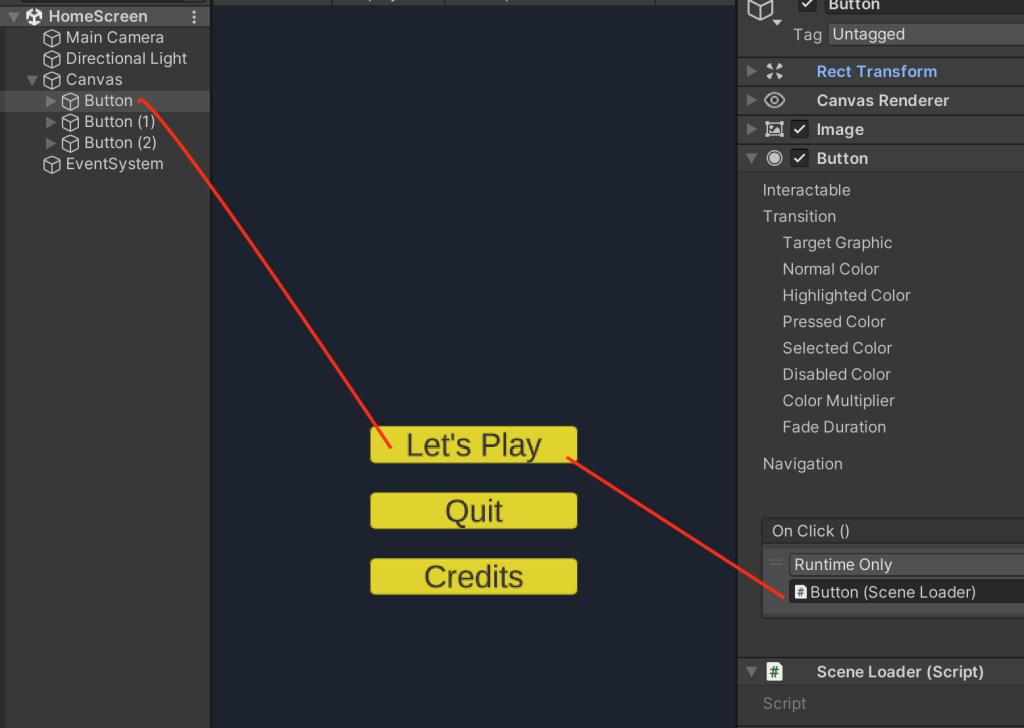
One of the requirements of your final game is UI for a Home Screen and a credits Screen.
The easiest approach is to go back and look at what we did in class already and use the same approach for your game. Today, all games will pause production and development so you can create these required assets. Refer back to the dayplan from Thursday, May 4th. We did this together. One thing to remember is we don’t need the SceneManager.UnloadSceneAsync line of code with this newer Unity editor.
Your Home Screen should be the first scene that starts when your game begins. It will include:
- Title of your Game
- Button to Play the game
- Button to go to the Credits Scene
Your Credits Screen should include:
- Title of your game
- Game credits – hey! pat yourself on the back
- Button to return to the home screen
Finish building out your UI screens. I’ll circle around and support. Done is better than perfect. You can make the UI’s nicer, fancier and more exciting – so just focus on functionality right now. Updating your UI is part of the development process.
12:15 Lunch

12:45 Independent Reading

1:10 Break

1:20 Independent Project Worktime of Individual Support
- UI Screens
- Game Dev time