Class hours: 9:40 – 2:05
Mr. Bohmann
wbohmann@ewsd.org
Week Eleven
Today’s Notes
- Today is an EHS A Day
- Sweatshirt Voting: Choose your favorite Three! There is a comments section if you want to clarify and share feedback on your choice. I could not make the images larger – so in:
- Public Folders / CAWD2/SweatshirtDesigns you will find a larger PDF so you can see the details better. I suggest opening Adobe Bridge so you can view design details. Look and consider your choices carefully. Three Choices only. Voting Form
- The top three choices will then move on to Round Two – Voted on by you and CAWD 1.
- ASVAB stands for Armed Services Vocational Aptitude Battery.
- If you want to take the assessment it is on November 9th at 10am. Let me know
9:40 Attendance
9:45 File Transfer Protocol

FTP or File Transfer Protocol is a communication protocol used for the transfer of computer files from a server to a client on a computer network. In our case we (are the client) and the website we are going to create is on another computer (server).
There are many FTP programs you can use. FileZilla has worked really well for us for years, so that is the one of choice for Windows machines. On a Mac, I like to use CyberDuck.
Host: www.cawdvt.org (this is the address to the webserver with CAWD stuff)
Username example: wbohmann@cawdvt.org
Password: cawd_(and the word I gave you)
HTML 5 Layouts – A Review
Websites often display content in multiple columns (like a magazine or newspaper).
HTML passes two related and distinct pieces of information to the user.
- The first is the visual presentation of information which tells your browser how to display the page
- The second is the semantic information. It conveys meaning in the document and what each elements purpose is. For example, an h1 conveys the largest heading and highest rank heading for that part of the page. Sighted users (those that have trouble seeing) use the semantic information to help them understand the page.
HTML5 offers several semantic elements that define different parts of a webpage:
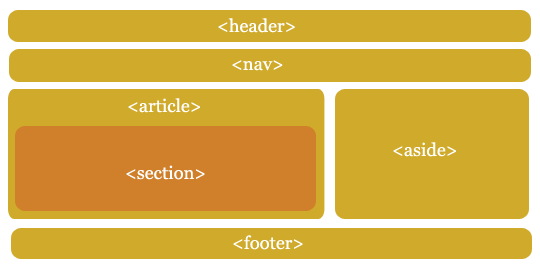
<header> Defines the header for a document or section, sometimes the nav will be in this area too
<nav> Defines a container for navigation links
<main> Defines the main content of the document. It should not contain content repeated across documents
<section> Defines a section in a document. Think of a thematic group. Like Chapters of a book.
<article> Defines an independent self-contained article. This could stand alone from the webpage.
<aside> Defines content aside from the main content (like a sidebar). Content is related or has an association.
<footer> Defines a footer for a document or section (usually at the bottom of the page)
Why the <section> and <article> are useful HTML Elements?
Before HTML5, web developers created a <div> to organize items on a webpage.
A <div> could have an ID or a class. ID’s can be used once. Classes can be used more than once. IDs and classes are helpful “handles” for CSS styling.
So, to minimize lots of divs and “divitis”, The <section> and <article> elements were added in HTML5. You don’t have to use them, however they are very useful.
The <section> element defines sections in a document, such as chapters, headers, footers, or any other sections of the document. A section is a generic section of a document.
Your resume could be divided into sections as an example (Objective, Education, Work Experience, References, Awards). Chapters of a story can be divided into sections.
Here is an example Vermont Road and Home of the sections element in use from a page I built years ago. Use the inspector to see how each part of the page is divided into sections and how the sections are set up as IDs that aid in navigation.
The <article> element is a specialized kind of <section> in that it is independent, self contained block of related content. Think of the article html tag as something independently reusable. Like a comment section, forum or blog post, interactive widget.
10:35 Break

10:45 English with Mx. Yopp

11:30 About Me
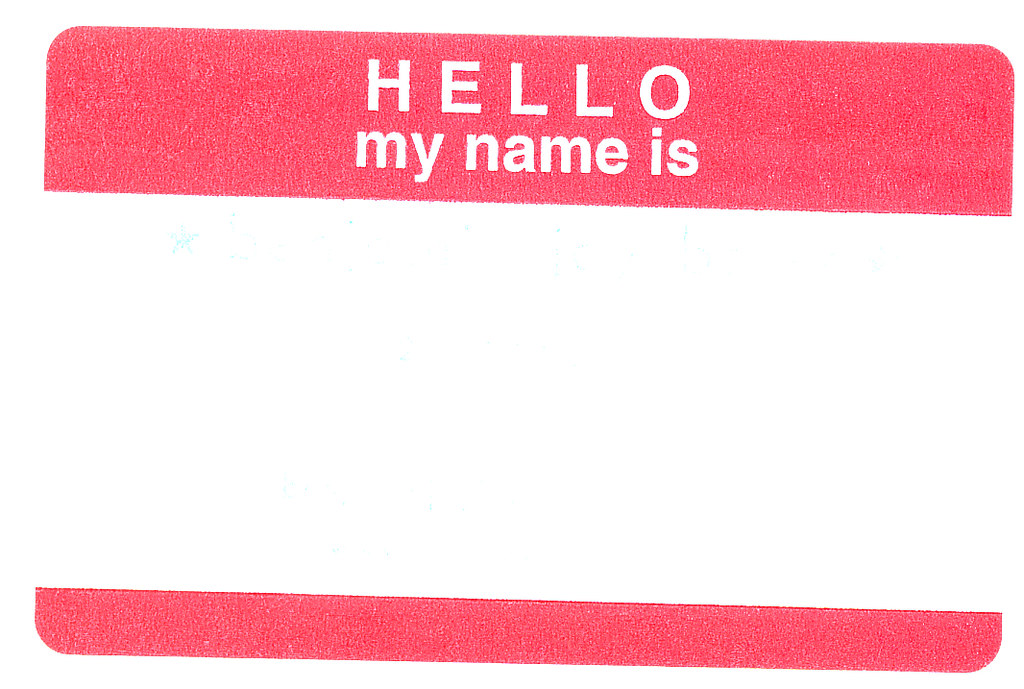
At the end of the first semester you are going to have a very nice digital portfolio of your work. This portfolio will be a hand-coded website that represents you.
One of the pages on your website will be an About Me page. The About Me page is the most visited page on portfolio websites.
People find writing about themselves difficult. The goal is to quickly outline who you are and present a marketed version of yourself. I often think of it as an elevator pitch.
The key is not to go into too much detail, but cover enough ground so the visitor get a good idea of who you are.
- Introduce yourself
- Casual tone, friendly
- Add a few personal details
- Consider adding some awards and recognition
- Consider what professional experience you want to include
- Include a photo of yourself
- Have someone help you proofread and edit
Some examples (there are tons of them out there)
Example #1 excellent image and about me
Example #2 no image on bio but good about me
Example #3 creative image edit plus a short creative About Me
Start the first draft of your About Me page. A Google Doc template is available in Google Classroom.
Your First Draft is Due by Monday afternoon, November 14th.
You will also want to secure a high quality photo of yourself. Often this is a head shot. A professional photo is best. Good thing you all have cameras! Your photo is Due by Monday afternoon, November 14th.
Here is a really nice set of headshot examples from one of the resource above.
12:15 Lunch

12:45 Short Work Sprint
One great portrait – feel free to use the studio, go outside and grab an image for your About Me Page
or
Edit your About Me photo
or
Write About Me page
or
Mobile Phone Model Practice
1:10 Break

1:20 20% Production Time & Guided Support
- HTML Resume
- Mobile Phone Model practice – Due Friday
- About Me – rough draft