Class hours: 9:40 – 2:05
Mr. Bohmann
wbohmann@ewsd.org
Week Five
Today’s Notes
- Today is an EHS A Day and CTE Red Day
- Photo Gallery while being specific – Do you have a style?
- Link to the Vermont Foliage Report – great site!
- NTHS – what is that?
9:40 Attendance
9:45 Working with Masks & The Joy of Parenting
Last week we looked at several ways to do masking in After Effects. Specifically we used masking to remove an unwanted item from an image, we used masking to create a parallax effect and we used masking to transform our main subject from a man to a lion – yikes.
The key to remember when masking is if you want to create a mask, you must select the layer first. Also, a layer can have more than one mask.
Parenting allows for one layer’s transformations to drive one or more child layers.
Parenting creates efficiency and more complex motion graphics.
*Important* Where and when you parent has an effect on the end result! So look at your timeline/scrub bar
A Null object is a non rendering object that will be visible in your viewer panel but not in the final. It can be really handy for making changes to your transform.
Let’s try this with Shapes and Text
10:45 English with Mx. Yopp

11:30 Motion Graphics – Lower Thirds
Lower Thirds are also referred to as L3s. Essentially a lower third is a non-intrusive motion graphic that displays necessary information such as name, place, fact or process. You may consider some details like:
- Typography
- Animation
- Shape
- Color
Always consider how the L3 blends with the content it is displayed with. Design does matter!
Helvetica, Lato and most Sans Serif fonts look best.
Let’s make a basic one together.
Did you know that some people make these for a living? Have a look at many of the lower thirds you can buy. Motion graphic templates are big business. Good thing we know how to make our own.
Week Five Lower Thirds Project:
- Create at least three lower thirds in addition to the one we make in class. That will earn a B.
- Make 4 lower thirds along with the one we made in class and you qualify for A status.
- Each lower thirds should be animated. I encourage you to explore some effects too
- Place all of your lower thirds in one Project.
- Make individual compositions for each of your lower thirds
- Combine in one final composition
- Export as .mp4 for our viewing pleasure
- Filename: CustomLowerThirds_Lastname.mp4 and drop in the Assignment Dropbox
- Save all your .aep files too!
This project will be Due on Tuesday, October 4th
Google Lower Thirds for inspiration
12:15 Lunch

12:45 After Effects Practice- Working with adjustment layers
We can get some cinematic looks to footage in in After Effects by adding adjustment layers.
Cinematic looks are color grading choices you get to make as the artist. There are entire jobs and careers made in the field of color grading. Have you seen Saving Private Ryan or Ozark? or Transformers. Three movies with drastically different color looks.
Adobe’s multipurpose color grader is called Lumetri Color. You’ll find it in Premiere Pro and After Effects.
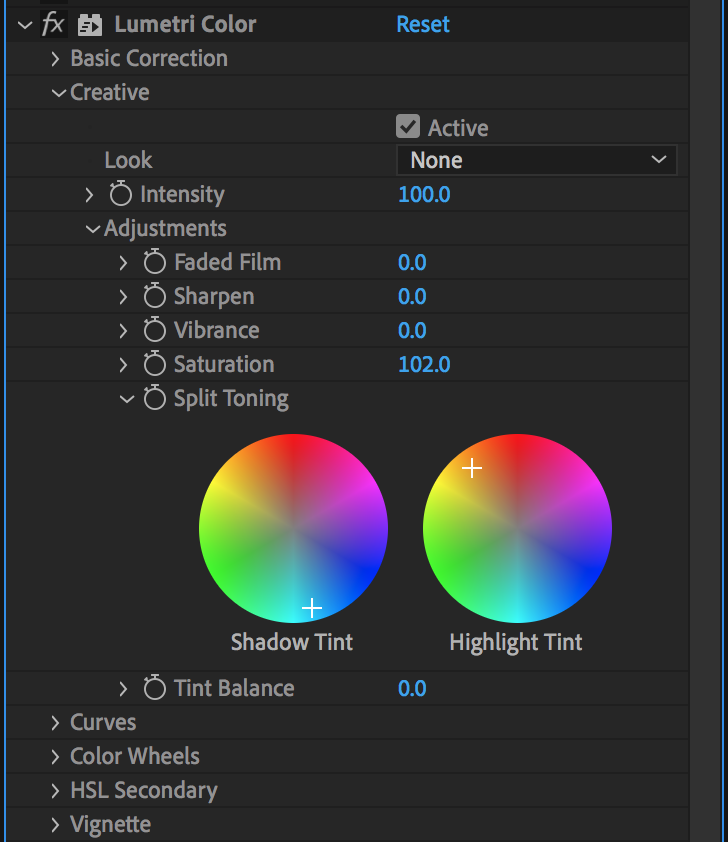
1:10 Break

1:20 20% Production Time & Guided Support
Resume, Draft 2 – Due Monday (use my edits to assist you)
Lower Thirds – October 4th
20% Production
Animated Logo is Due today