Class hours: 9:40 – 2:05
Mr. Bohmann
wbohmann@ewsd.org
Week Thirty One
Today’s Notes
- Today is an EHS B Day
- Today is an early release day. Please communicate with Mr. Bisson where you are going – etc….
9:40 – 9:55 Review and prepare for your One Button Game Pitch (or catch up on Podcast Q.s from yesterday or tilemap
9:55am One Button Game Pitch – Alphabetical Order

Talking Points
- Game Name
- Quick Summary
- Which/What button – what is the core mechanic
- Win Conditions
- Lose Conditions
- Why should we play it?
10:35 Break

10:45 Exploring Game Careers
What Does a Game Designer Do?

There are lots of areas of expertise in the field of game design. Three primary roles/categories encompass this career path. Those roles include:
- Game Designer
- Game Programmer
- Game Artist
Some of those categories broken down into specific roles include:
Lead Game Designer – defines the game, establishes the core concept and features of the game – big picture person
Level Designer – designs the layout, flow, layout and placement of props, maybe even some scripting
Assets & Environmental Designer – works with the creative director to model the worlds, assets and builds
Content Designer – comes up with the quests, the story, the dialog, the missions and in game material
Systems Designer – determines the collection of mechanics that controls the outcome, combat system or inventory system, magic systems – you get the picture
Economics Designer determines the award system, costs of items (like swords) awards, level ups, damage, etc…
Creative Director – sets the creative course of the game and holds to overall vision together
Game Producer – ensures funding and different roles are working together to produce a high quality game on time
Activity: Career Exploration
Open Google Classroom and look for the Assignment called Game Careers. Explore several jobs (anywhere on the globe) that are hiring in the field of game design or development. Some places to look:
Look at several jobs to get an idea of what kinds of work you might be interested in. Then, answer the following questions.
- What types of jobs are there in game design?
- What types of jobs in game design did you look at or find most interesting to you? What did you like?
- What kinds of qualifications are necessary for the jobs you looked at? Where are a lot of the jobs located?
- What career search engines did you look at? Which did you like the most for career exploration? (from the list below or others)
Submit your Google Doc by Friday, April 21st
11:30 Build a Game Workblock

Do you remember what my favorite Arcade game is? It’s Arkanoid!
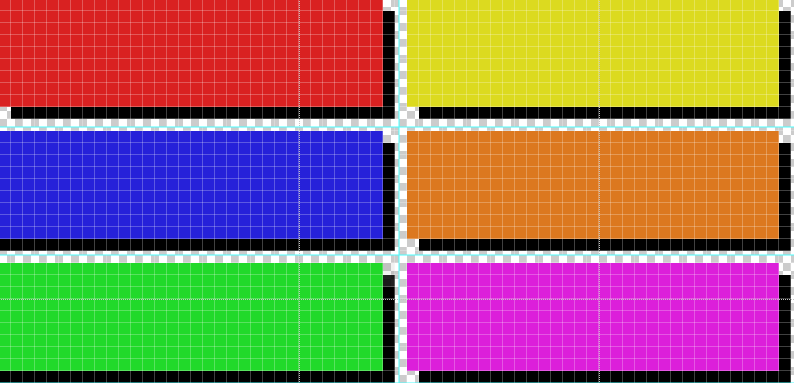
We’ve got enough skills to create a nice little breakout game – or at least a minimal viable product to see how everything works.
You’ll need to make some sprites. Photoshop is good for that. I think the original game the sprites 16 pixels for blocks and 32 pixels for the paddle.
Create a New Scene called BreakOut in the Game Programming project
Sprite Assets we need to create: Ball, colored blocks, paddle, border
Physics Material (Bouncy) for the Ball
For the paddle we are going to use a Polygon Collider and make the collider a little uneven so ball bounces with some randomness
Code you need to create:
- Movement Script for Paddle (you know how to do this – look at PinBall)
- Collision Script to Destroy Blocks (Example)
- A Ball Script (see code snippet below)
PreFabs will make our life easier by creating one for each block to include:
- Correct Scale
- Box Collider 2D
- Collision Script
Background Image – here is one you can use
using System.Collections;
using System.Collections.Generic;
using UnityEngine;
public class Ball : MonoBehaviour
{
// Movement Speed
public float speed = 10.0f;
// Use this for initialization
void Start()
{
GetComponent<Rigidbody2D>().velocity = Vector2.up * speed;
}
}This code is going to use a Vector to move the ball up at the start of the game. We can use the speed variable to change the speed of the ball.

Build, Play Test
12:15 Lunch

12:45 Independent Reading

1:10 Break

1:20 Independent Project Worktime of Individual Support
- SpriteSheet of 5 Sprites (See Monday)
- Room Design using TileMaps (see Tuesday)
- Breakout Game (See today)
- Career Exploration
- One Button Game Assignment (if you did not finish)
- 20%