Class hours: 9:40 – 2:05
Mr. Bohmann
wbohmann@ewsd.org
Week Twenty One

Today’s Notes
- Welcome to February
- Today is an A Day – EHS students with afternoon class – early lunch
- Visitors today @ 10:05 – We have two (6 minute rotation)
- Ryan – Good Luck with Pin – 10:10 today. Head down @ 10:03am to Conference Room
9:40 Attendance
9:45 SkillsUSA Practice Pin Presentations



Contestants will do a practice run just to get the words out to the world. Let’s all listen and give them our full attention.
10:05 -Worksession – Visitors!
- Asa / Finn
- Eli / Kaden
The rest of us….Working with your Custom Character (from block modeling) – there is a good chance your character will require weight painting after rigging. Depending on your geometry, this might be challenging or easy. You may need to add more geometry to your mesh too.
The primary goal is to have a rigged character using IK controls. Secondary is the perfect colors (for right now anyway)
10:35 Break

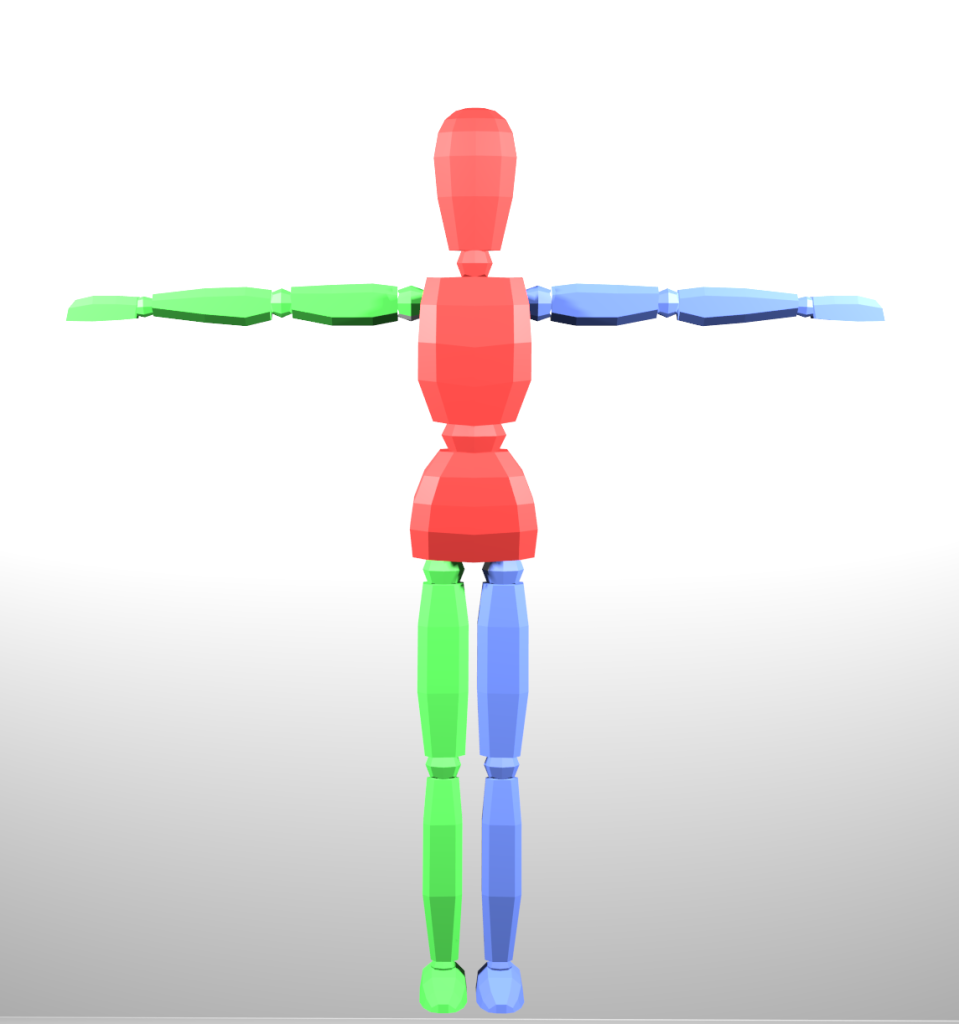
Rigging Action / Review
To get the rigging down, let’s do one more full rig on our practice character together. Download the model and change the layout to mode to Layout. Remember to name your bones. Practice will improve our rigging skills. You can download it here.
Save your file: standardTpose.blend.
Color the left and the right side different with the body as the third color. Feel free to use the same colors you see in the image below or something similar in that the left and right are matching colors (respectively).
10:45 Blender – 3D Walk and Run Cycle and Pose Control
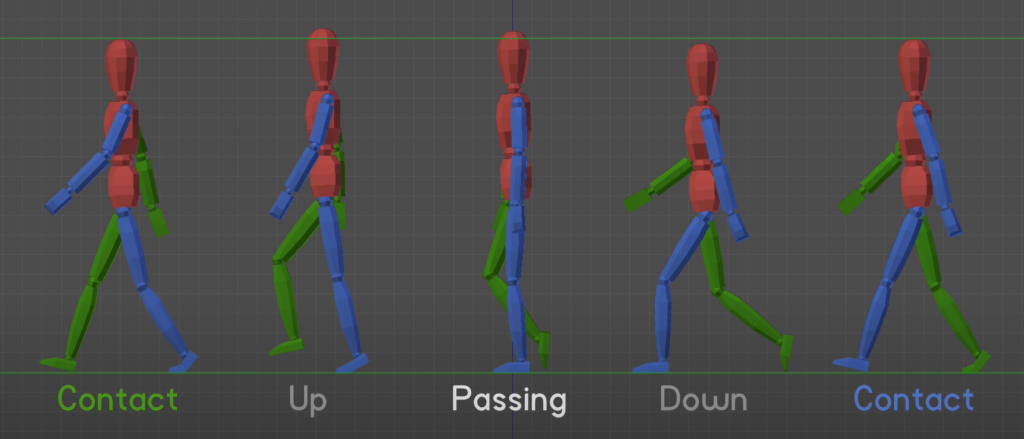
We added some color to our model so we can see the right and left sides of our character. In order for this to work, you need to have completed all of your rigging. Test to make sure everything is in good shape.
A Pose library really speeds up animation. Practice adding some poses in the pose libraries. When creating a new pose, remember to select all of the bones! Use your camera to store a nice looking pose.
The Walk will be animated on the 3s!
That means in the image above working from right to left!!!!:
- Contact (blue) on 1
- Down on 4
- Passing on 7
- Up on Ten
- Contact (green) on 13
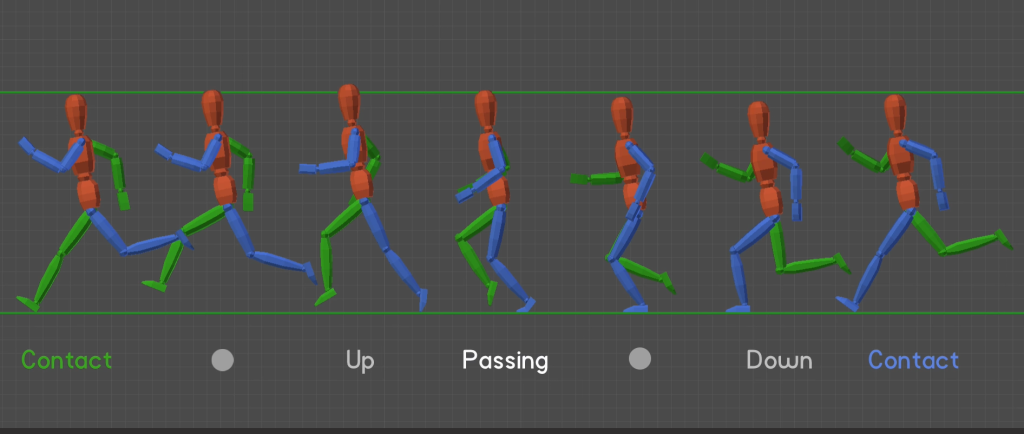
Just like the walk cycle we’ll start and end our animation with the contact pose.
We’ll only need six frames and we’ll animate on the 1’s! Our runner will be fast!
11:35 3D Animation Project – Mood
Now that we’ve got a walk and run cycle in our Asset Browser, it’s time to add some other actions.
Pick Three
- Mopey & Sad
- Limp
- Sneaky
- Strut
- Waddle
- Prowl
- Other
Set Up lighting, camera and some simple staging. Each pose should animate for 5 seconds.
Render to a final .mp4 for a total of 15 seconds.
Filename: Moods_Demonstration.mp4
Tip, save each as a new scene. Then use the video editor to pull your scenes together.
Due: Monday, February 6th.
12:15 Lunch

12:45 Literacy in Practice

1:10 Break

1:20 20% Production Time & Guided Support
- 3D Animation – Mood – Due Monday, February 6th
- 20%