Class hours: 9:40 – 2:05
Mr. Bohmann
wbohmann@ewsd.org
Week Nineteen
Today’s Notes
- Ryan’s Birthday – Happy Birthday – 18!
- Skills USA Pins – Due January 24th – that is next week (graded b t dubs)
- End of Quarter – check with me to see if you are complete
- Study Session for Asa and Public Issues – 1:30pm today
- English will be in Room m117 right after break. So we’ll head down there right after.
- Let’s jump in…
9:40 Attendance
9:45 Let’s talk Usability Testing – Some of you are scheduled for today:
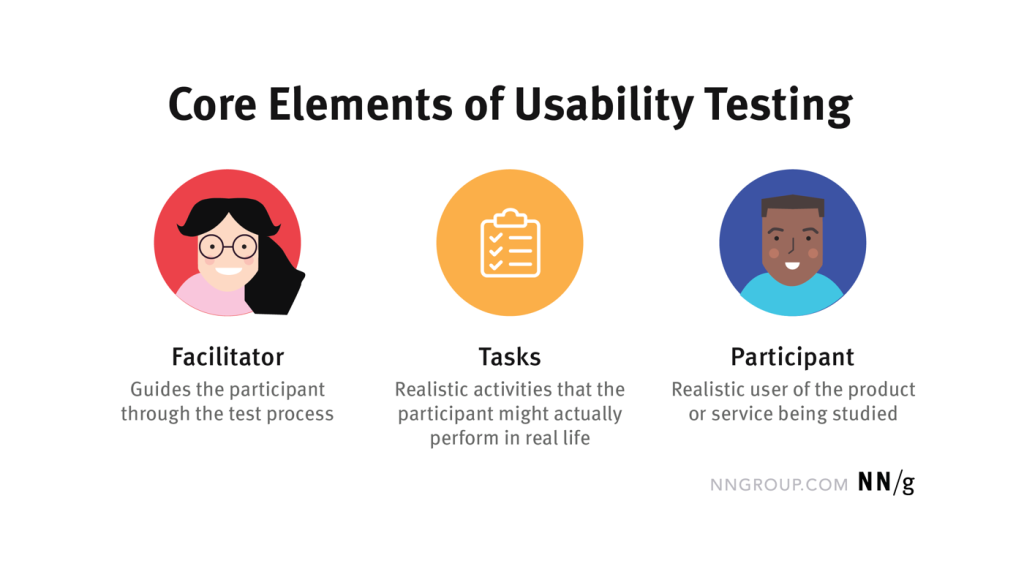
Today and tomorrow you all will be doing some testing and to get feedback on your portfolio.
Steven Krug’s Usability Test Script make a copy for your own files
CAWD2 Version Usability Test Script – use this one for testing – I’ve printed a version for you
What to Expect / Do
- Schedule a time to meet with your reviewer. Be on time
- Introduce yourself and thank them for participating
- Encourage your tester to talk out-loud about what they are doing
- Use your script and read page one
- Open your site address and continue with your script (you should know your site address!)
- When you return to the classroom, summarize the results of your usability meeting.
Assignment found in Google Classroom
- You must meet with at least one person. I highly recommend you meet with two. I would!
9:55 Github

GitHub is a provider of Internet hosting for software development and version control using Git. No matter where the next several years take you, if you are working with code, computers and projects you are going to end up interacting with GitHub.
Today we are going to create a website directly from a repository on GitHub.com.
A repository is a collection of files, etc… in our GitHub Account.
A website made from a GitHub Repository is referred to commonly as GitHub Pages. We only get to host one website per account.
GitHub Pages are public webpages hosted and published through GitHub.
Confused yet? Here is some documentation for reference. Don’t worry, we’ll do this together.
Start Here:
- Use the folder on your desktop called WebPortfolio.
- Put your portfolio pages and folders inside (CSS, JS, Images, index.html, etc…)
- Make sure everything you want is in that folder!
Task #1 – Make an Account at GitHub.com. Choose a professional username like your first initial then lastname. Not sleepydude82
then-
- In the upper-right corner of any page, use the drop-down menu, and select New repository.
- Enter your GitHub username as the repository name along with .github.io (wbohmann.github.io)
- Select Add a ReadMe file
- Choose Upload Files (from here you will select your folders and pages inside the WebPortfolio folder on your desktop)
- Drag those files / folders over and GitHub will upload
- Under your repository name, click settings
- In the left sidebar click Pages – you will see the address to your github hosted website. mine is wbohmann.github.io yours should be similar.
- Your repository should now have all of your portfolios files and folders.
- It does take GitHub a little time to make your page viewable. A couple minutes generally.
Congratulations! Your Portfolio is now hosted on GitHub and you will publish changes to your files here instead of the CAWD Server. Think of GitHub as your WebHosting provider.
You also have a nice professional web address for Free!
Please use this form to share the link to your website. (should be your username.github.io)
10:35 Break

10:45 English with Mx. Yopp

12:00 Skills USA Celebration
Tom, Eli and Schuyler you are invited to room e109 for the results of the Job Skill Demonstration and the Job Interview contest. There will be some treats down there too.
12:00 Work Time & Code Sprint
Jam on our web portfolios.
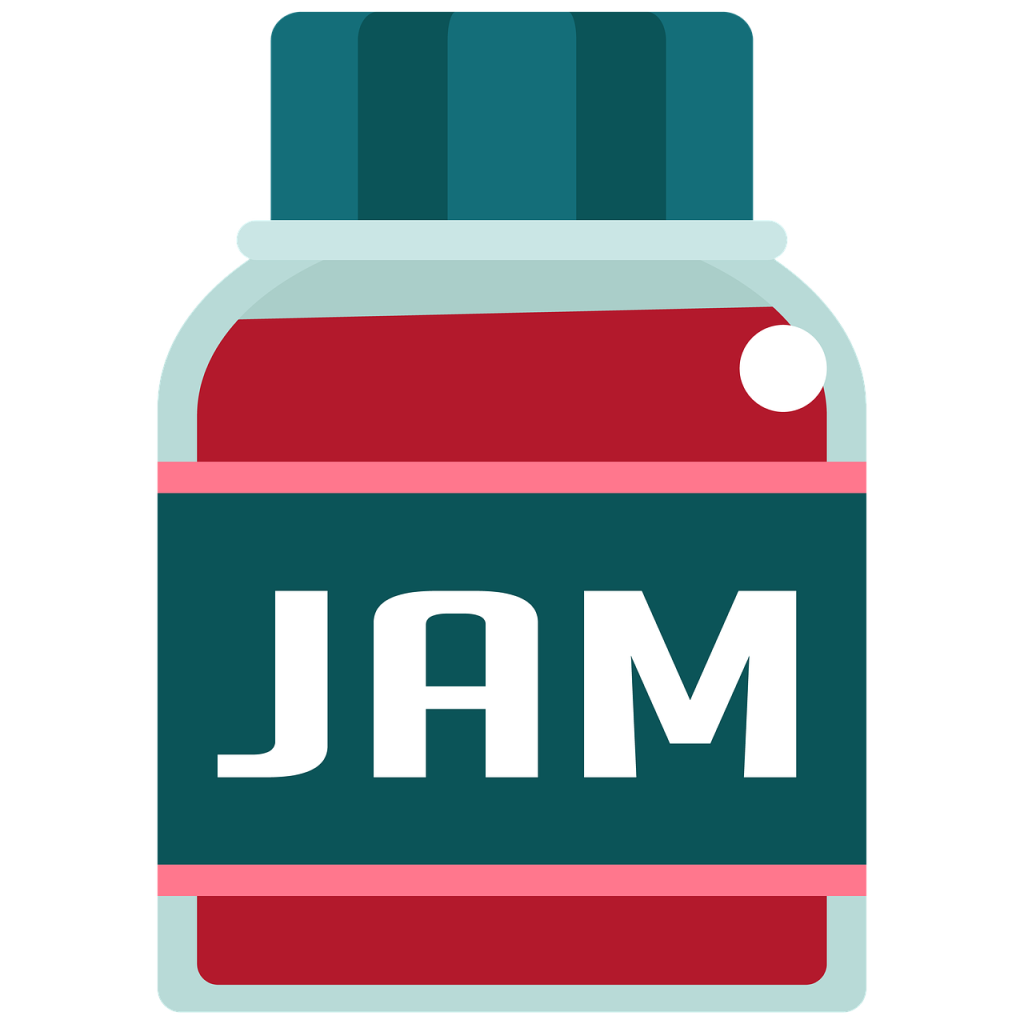
12:15 Lunch

12:45 Literacy in Practice

1:10 Break

1:20 20% Production Time & Guided Support
- Portfolio
- Skills USA preparation – Pins
- Incomplete Work