Class hours: 9:40 – 2:05
Mr. Bohmann
wbohmann@ewsd.org
Week Three
Today’s Notes
- Today is a white day and shortened schedule with EHS (an EHS B Day)
- If you are an EHS student with a B day class, your class begins at 12:25. Lunch at 11:55
- Emmit – head to Student Service for your picture
- Andy -What is your Sweatshirt size?
- CCV homework – are you on top of it
9:40 Attendance
9:45 Admin Visit
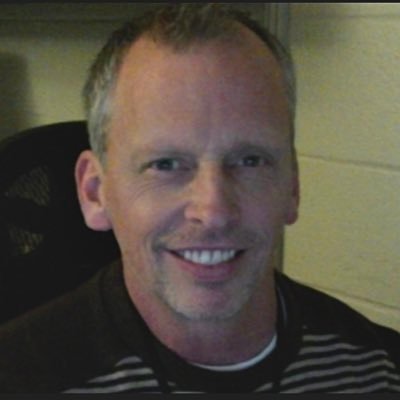

Mr. Wright our super admin and one of CTE’s #2s is here to share with us what rules we are allowed to break and get away with. He’ll also let us know the consequences of our actions and let us know that he has your mom and dad on Speed Dial.
10:15 Light Painting with Long Exposure

Low light means we need more light. So….
A large Aperture opening brings in more light!
but a small f stop means short depth of field so some items may be out of focus 🙁
Adjusting ISO to higher number brings in more light!
but too high of ISO adds grain 🙁
Slow shutter speed brings in more light!
but chance of camera shake 🙁
Let’s practice some long exposure work in class with some light painting.
We’ll shoot in Shutter Priority Mode this way we can experiment with truly long exposures
10:35 Break

10:45 xx
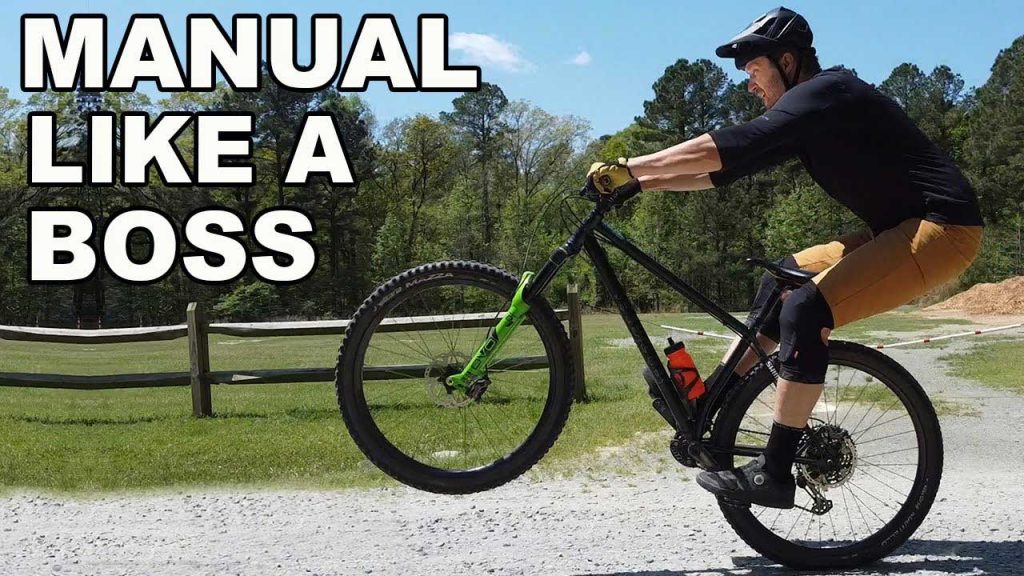
The three main pillars of photography are Aperture, Shutter Speed and ISO
The goal with every image is proper exposure and focus (composition is a close third)
Manual Mode shooting on your camera allows you to have control over the entire camera. This means that when you prepare to take a photo, you get to decide your focal length, depth of field, shutter speed and exposure. That’s a lot to think about.
I can tell you from experience, this is a pile of information to think about.
A handy tool to help you get the correct exposure is the Light Meter.

Exposure is determined by two things
- The amount of light in the scene.
- The speed of your sensor ISO
Exposure is controlled by two things:
- Shutter Speed
- Aperture (f-stop)
Manual Mode Scavenger Hunt
Shoot all of the following items on this scavenger hunt list in Manual (M) Mode. Remember to make sure each shot is in focus, correctly exposed (indicator reads zero or close to it) and you have used good composition. I am here to help you. Please, Please ask questions
For this exercise you may shoot jpegs. S1 is perfect.
- Shoot a macro (that means close up) shot of a plant with shallow depth of field (blurry background)
- Shoot a landscape shot with a deep depth of field
- Shoot someone jumping in the air outside ….. freeze the action
- Shoot someone spinning around in circles … create blurred action
- Shoot a portrait (face fills the frame) with shallow depth of field and blurry background
- Shoot something from an interesting point of view
- Shoot a subject using framing.
- Shoot a vertical shot
When done. Open and view your images in Adobe Bridge. Clean up any photos you need to and edit as necessary. Create a Contact Sheet with all of your photos.
Create a contact sheet in Bridge: Go to the Output view, Under Template, select Custom, then set up as 2 columns x 4 rows
Filename: ScavengerHunt_Lastname.PDF
Drop in the Google Classroom assignment dropbox
This assignment is due on Friday, September 16th but you can easily complete today
11:35 Adobe After Effects

Motion Graphics and Visual Effects are found in every show, movie, commercial and social media platform. At the core, motion graphics are designed to capture our attention and draw interest. The are little animations. Things we’ll try (for each title is an entire career!)
- Green Screening
- Motion Tracking
- Rotoscoping
- Color Corrections
- Compositor
Motion Graphic artists have a strong background in graphic design. According to the Bureau of Labor Statistics, the field is expected to grow about 5% over the next ten years. Median annual salary is $78,000. (that’s about $1500/wk)
Adobe After Effects is a leading industry tool for animations, motion graphics and special effects editing.
Today we’ll look at Adobe After Effects – just the basics.
If I can get you to remember one thing (well, actually six things!) you will quickly become a master at After Effects.
There are Six Foundations of After Effects and the work in the following order as a workflow:
- Composition
- Layers
- Animations
- 3D
- Effects
- Rendering
12:15 Lunch

12:45 Preparing for the College Fair

A college fair is an event that brings admissions and recruitment teams from various colleges and universities with the purpose of answering questions from high school students and parents.
We will be attending a College Fair together next Tuesday. To prepare, each of you should have a game plan as the experience can be overwhelming.
- Do some research. Think about areas that you’d like to study
- Think of some questions that you might have.
- Your impression on them – College reps love to talk to potential students. Make a positive impression
This document is a list of Colleges that offer programs that are popular with CAWD students.
This afternoon let’s take a look at the list. Then, pick a couple of schools that you are familiar with or might be interested in. Navigate to Niche to learn a little more.
What kinds of information is on Niche?
Create a Google Doc. Name it: College Planning
Type at least three schools from the list that you are interested in.
Type any questions that you might want to have answered.
Congratulations – now if your parents ask you about college, you can tell them you started a document!
We’ll come back to this document.
1:10 Break

1:20 20% Production Time & Guided Support
There are two assignments we are looking at tomorrow…. Are you ready?
- Personal Logo – 2 digital versions for review (Thursday)
- Photo Composition Assignment (Thursday Morning)