Class hours: 9:40 – 2:05
Mr. Bohmann
wbohmann@ewsd.org
Week Two
Today’s Notes
- Today is an A Day for EHS and also an early release day. If you are an EHS student with an afternoon class your lunch begins at 11:55 today and you will not be returning to CTE
- Today is a White Day for CTE – You don’t have afternoon academics on White days
- Wednesdays are early release days for Essex High School. If you are an EHS student that relies on busing to Essex Town, Westford, the Islands, or Georgia, you need to board the bus at 1:45 in the front of EHS. Students who do not rely on bussing should not be released until the normal end of day.
- Two students from Digital & Creative Media will be joining us today during our Photography Lesson
- CCV classes on Friday.
- Camera Batteries – check your charge!
9:40 Attendance
9:45 Managing Media with Adobe Bridge

This morning we’ll look at Adobe Bridge. Specifically:
- How Bridge works with your hard drive
- Sorting, viewing, previewing, rating, ranking
- What files bridge can see
- Importing images from SD card
- Batch processing (renaming, touch up, resizing)
- I’ve got some practice files are located in the public folders. Make a copy of the folder and paste on your desktop.
10:35 Break

10:45 Illustrator Practice – Champ Challenge

Champ is the name of a lake monster said to live in Lake Champlain, but what does Champ look like in your mind?
For this week’s Illustrator practice – Use the shape and shape builder tools to create a quick design of your very own lake monster.
Incorporate colors. Apply concepts of CRAP as you see fit to execute your design. The Pen and Curvature Pen tool may be very handing for your creation.
Create 1 artboard, 500 x 500.
Quick Export – Save for Web(legacy) as a png.
Filename: Champ_Lastname.png
Place Google Classroom Dropbox title Champ Challenge
This project is due by Friday, September 9th 2pm.
11:00 Student ID Photos

This morning we’ll be heading to Student Services for our CTE school ID photos. We’ll line up in alphabetical order outside of Student Services.
When your photo is complete, you may return to class to work on your Champ project and / or finish your Abstract Photography Assignment.
11:30 Shutter Priority (Tv)

Link to Photography Terms & Concepts
Shutter Priority mode allows you as the photographer to take charge of the speed of the shutter. To review, when you press the button to take a picture, the photo become exposed and the shutter closes when the exposure is complete.
This photo is a classic example of motion blur using Shutter Priority mode.
The slower the shutter speed the more light is received by the image sensor.
The faster the shutter speed, the less light hits the sensor.
Let’s brainstorm some reasons why we would want to try shooting in Shutter Priority…
In class we’ll look at your camera settings for shooting in Shutter Priority mode.
Big Questions?
- How does light impact your images when shooting in Shutter Priority?
- How can you eliminate camera shake?
- What is the exposure triangle? For that matter, what is exposure?
Activity: Using Shutter Priority and with a partner, Capture:
- Partner running – freeze action
- Partner running – blur action
- Pan and Blur (pan one direction while the action – partner moving is going another direction)
- Close Up of flower with slow shutter speed
- Close Up of flower with fast shutter speed
- Slow shutter camera swirl (pick your subject)
Return to the classroom, import and review. Practice using Adobe Bridge to review your shots.
11:55 for EHS students & 12:15 Lunch for CTE students

12:45 Exploring Shutter Speed using Blender (motion blur!)
Blender’s camera is not like our real camera. The Blender camera is a simulation. That means that Shutter speed is not part of the actual camera in Blender. Rather, shutter speed is part of Motion Blur which is found in the render settings. Let’s build a quick model in Blender and then apply motion blur to see how we can stop or show action in an animation.
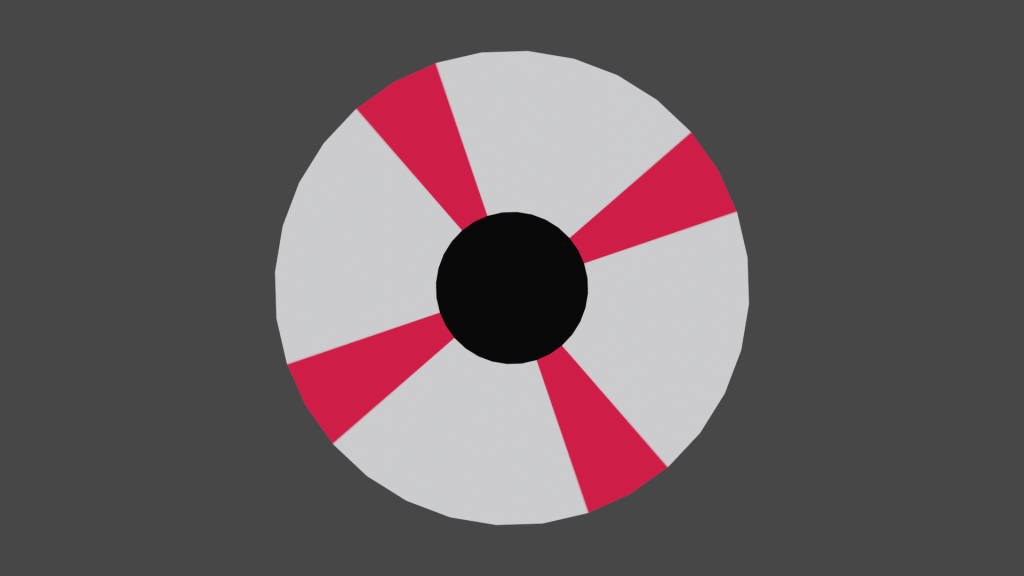
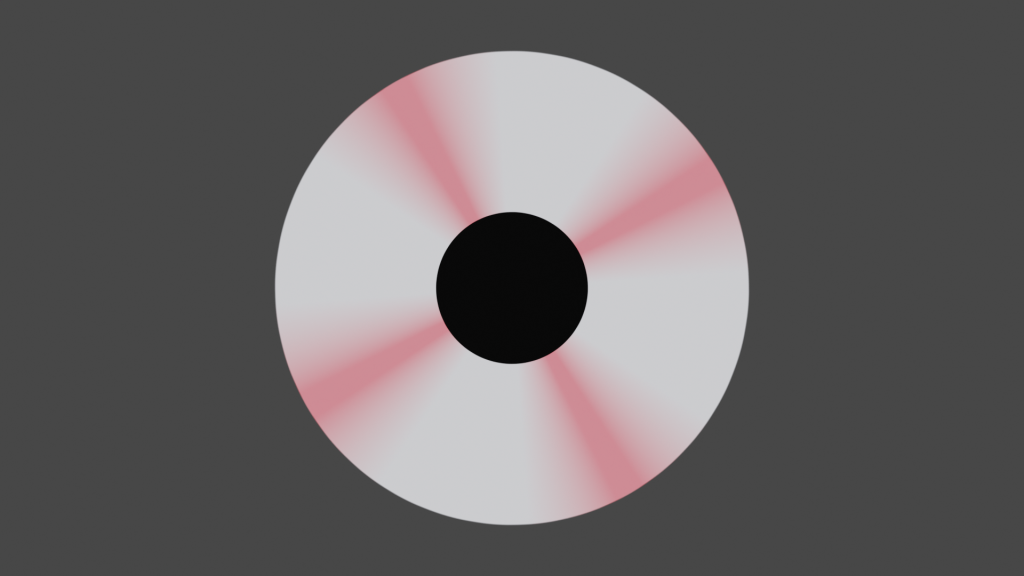
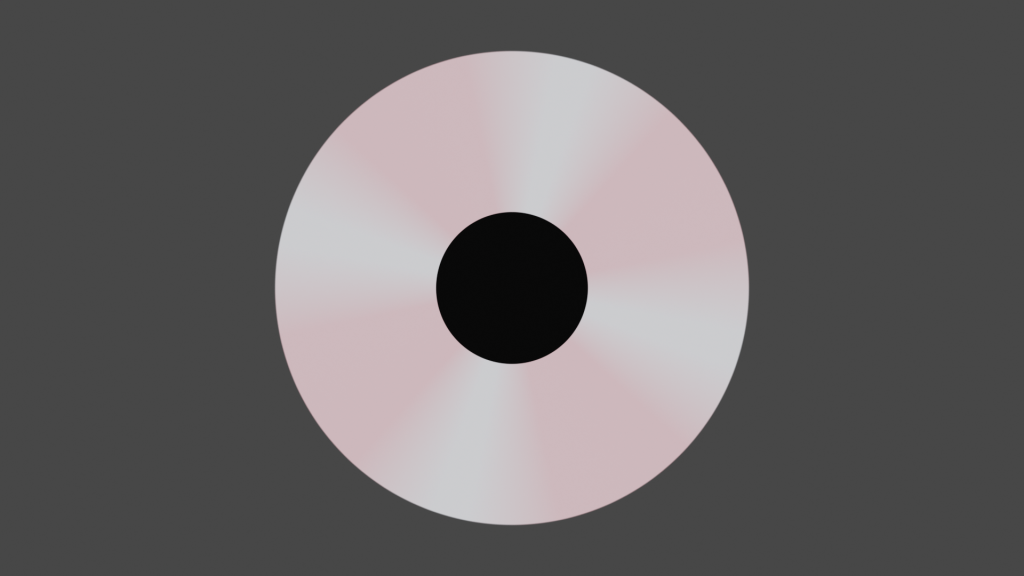
Some settings in Motion Blur to consider:
Position:
- Center 4/5/6 frames
- Start 5/6/7 frames
- End 3/4/5 frames
Shutter:
- .01 is one hundredth of a second
- .5 is a half second
- 1 is one second
1:10 Mask Break

1:20 Production Time & Guided Support
Current Projects:
- Six (6) personal logo design sketches – Thursday morning – Draft 1
- Abstract Photography Slideshow – Friday, September 9th
- Champ Challenge – Friday, September 9th