Class Hours: 9:40 – 2:05
Mr. Cronin
Notes
- Welcome to Week 27 and the beginning of the craziness!
- Week 27 (3 day week for you!)
- Monday
- No Agency this week
- No Critiques
- Tuesday – Skills Day
- Wednesday – Skills Day – since Skills is on a early release Wednesday we are going to have all Skills work due at the EOD Wednesday, not at lunch.
- Thursday – no school for current students (unless applying for a different CTE program next year). We are having our “Step Up Day” with prospective applicants. You do not come to CTE on Thursday.
- Friday – school closed for Teacher Inservice / conference
- Monday
- Week 28 (Normal)
- 3rd Quarter ends on Friday
- Week 29 (Skills Week!)
- Monday – Move Computers around for different competitions.
- Tuesday – Skills Day
- Wednesday – Skills Day
- Thursday – STATE DESIGN COMPETITONS IN CAWD! Plan to arrive at 7:30 for Competitions.
- Friday – put everything back to normal / relax the rest of the day
- Week 27 (3 day week for you!)
10:05 Attendance and Article
10:10 Last Looks

- CAWD Step-by-step Layout
- In folder called centerChannel
- DH26: Pots and Spoons
- (lastName)DH26.jpg
- Week 26 Agency
- (lastName)Agency_1.jpg
- (lastName)Agency_2.jpg
- (lastName)Agency_3.jpg
10:35 DH27: Summative Still Life First Draft
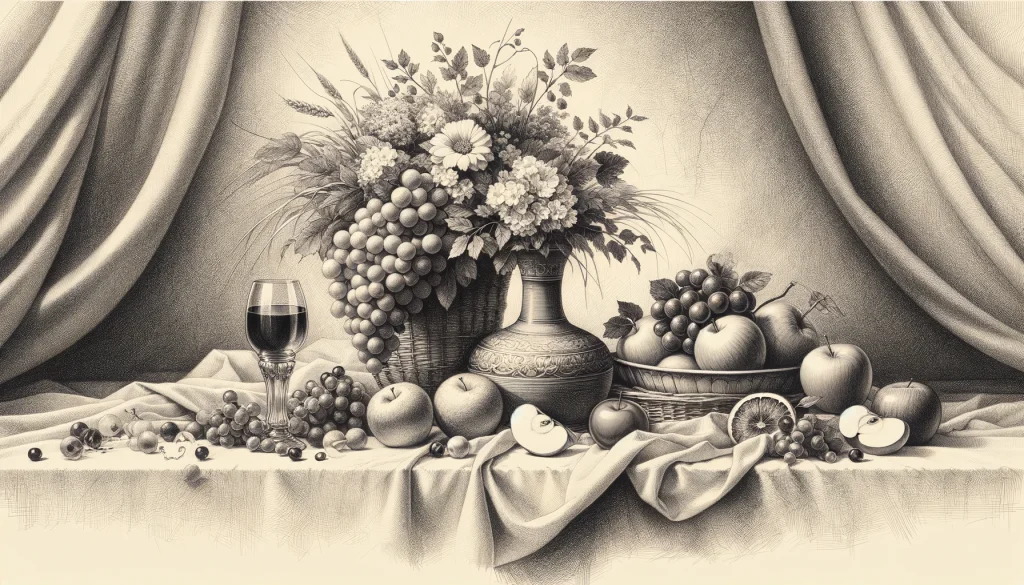
As we approach the end of the 3rd Quarter we are going to have a 2 week Summative Still Life project to wrap up Quarter 3 Traditional Art Focus.
As this is something that will go in your portfolio, that colleges, employers, and others will see, I am going to let you decide what you wish to create. Let’s say at a minimum you must have:
- Table / basic scene for shadows to fall
- 3 objects to focus on (at a minimum)
- Bottle
- Bowl
- Fruit
- Vase
- Spoon
- Pot
- Headphones
- Picture Frame
- Candle
- ?
Remember that this is your first draft / first 50% of this sketch. You aren’t doing 2 separate projects over 2 weeks, you are doing the first half this week, the 2nd half the second week, and creating the best Still Life of your life.
At the end of Week 2 we will compare your before / after to judge progress.
Save your file as lastNameDH27.jpg.
10:40 Web Design

- Duplicating template folders
- Iframes / making the code from YouTube valid HTML5
10:50 Morning Break (10 minutes)

- 10 Minute break – you have to exit the room.
- When the door near the TV is open, you are welcome to come back in.
11:00 Client Work with our Center Channel Layout

This week are going to work as Web Designers and Developers for a local client, the Central Vermont Career Center. They currently have a site which needs to be updated to a Responsive experience, and they don’t know how to. You do.
You are going to use our Center Channel layout from last week (our CAWD go-to layout) and mock up a potential redesign for your client meeting with them. You will use their Digital Media Arts program as our muse.
You will rebuild a single page to show the direction you would take their Design.
Requirements:
- Navigation with their 8 links, but use dead href’s (#)
- Use their existing logo.

- Move the contact info that is currently in their header, along with the 4 social links, to the footer. Again use dead href’s (#)
- Include one of the galleries of work, just show us what it would look like. These images must have rollover effects to become brighter. Use the opacity property.


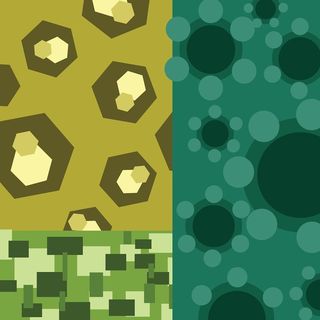
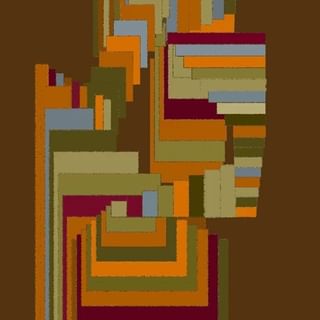

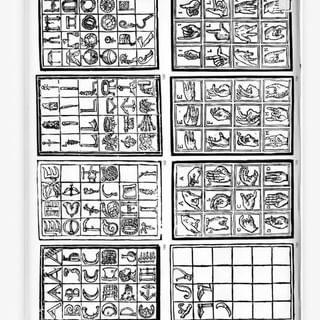
- Include the YouTube video. To make this valid you will remove the frameborder attribute from the code that YouTube gives you. You have to do this to get valid code.
- Include the following copy and images in the <main> part of the website – info that would be specific about this page. You decide how to present it. Remember how we did our Center Channel layout as a class. Headings? Paragraphs? Lists? All of the above? Make sure to include:
Check out this video to learn what Digital Media Arts is all about!
Click here to visit the DMA class website at www.cvccdigitalmediaarts.com!
What We Do
The Digital Media Arts program is the home of creativity and collaborative project-based-learning at the Career Center. Using some of the latest technologies and in anticipation of technologies to come, our students have all the tools needed to design and create in both artistic and professional settings. Combining many media types, career paths, and industry trends, the curriculum of Digital Media Arts takes a progressive approach to learning. The first quarter helps students enhance their vision of the world through photography by mastering cameras and manipulation software like Adobe Photoshop and Lightroom. In the second quarter, students learn new ways of communicating and work with professionals in the community during our graphic design unit. During the third and forth quarter, students learn about music production and begin our advanced filmmaking unit where they master industry-standard camera equipment and software. Whether it is through photography, graphics, film, music, web design, or animation, “DMA” students master creativity for the entire world of media possibilities.
“DMA” now offers a second-year program for advanced study within your chosen media path. DMA II’s curriculum puts an emphasis on portfolio development to advance your career and/or secondary education.
Instructor Information
DMA I Instructor: Jeremy Vaughn
Jeremy Email: jvaughn@cvtcc.org
DMA II Instructor: Carlos Diaz
Carlos Email: cdiaz@cvtcc.org
DMA I Phone: (802) 476.6237 ext. 2126
DMA II Phone: (802) 476.6237 ext. 2130

When complete this single page client redesign:
- Place in folder called “clientSchool” with your single HTML called index.html
- Make sure you test for validity through the W3C online validator
- Make sure you test so we don’t see a horizontal scroll bar
You may need to use Thursday, Friday, Saturday and Sunday at home to work on this. Remember that VS Code is free and we all have browsers!
12:25 Lunch

- No food in the room / eat in the Cafe.
- You are welcome to return to the room when you have finished eating and work / hang out.
12:55 Attendance and Article
1:00 Steve Jobs Biography
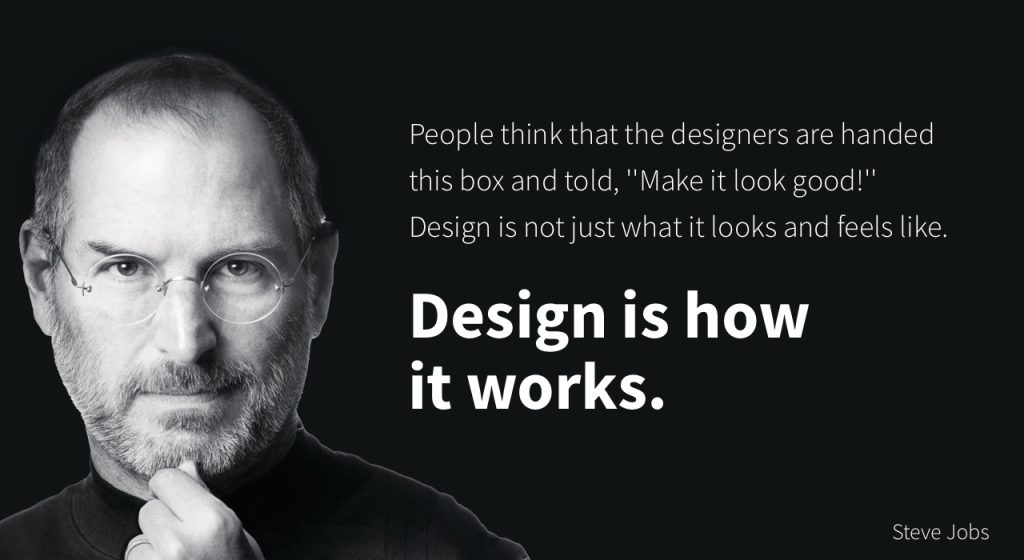
Read along with Mr. Cronin. Improve literacy, word decoding, enjoy a nice story, and unplug from the world.
1:20 Afternoon Break (10 minutes)

- 10 Minute break – you have to exit the room.
- When the door near the TV is open, you are welcome to come back in.
1:30 Speed Design

Speed Designs are 10 minute sprints in CAWD where we practice. It could be any medium – 3D, 2D, video, programming, etc.
1:45 Afternoon Practice & Production

- CAWD Client Work (School)
- In a folder called clientSchool
- DH27: Summative Still Life First Draft
- (lastName)DH27.jpg
2:20 Dailies

2:25 “19 Minutes”

4 of 5 days per week we will end our day in CAWD with the “19 Minutes” of silent reading. Closing down our day with silent reading provides many benefits:
- Improve Literacy Skills / Reading Stamina
- Create space for a small reading meditation where we can disconnect from the world and get lost in a story
- Unplug
At 2:44 each day I will come to 3 students and ask for a 1 sentence explanation of what happened in your story over that day’s reading session. It is neat to hear little pockets of a story, here and there.
2:45 Dismissal
