Class Hours: 10:05 – 2:45
Mr. Cronin
Notes
- Tuesday!
- Plan to be outside Friday afternoon – dress appropriately and bring things to throw / catch / or just to relax outside with – beach towel?
- Remember that today is FREE CONE DAY at Ben and Jerry’s.
- Skills Medals, Awards, Scholarships, and planning meeting for nationals.
10:05 Attendance and Article
10:10 WordPress.com / Intro to Content Management Systems
Today is going to be like turning over a rock and seeing what is there. We may not go in a straight line, we may meander over here, over there, and that is FINE. We have all morning to tinker and play.

A Content Management System (CMS) is software designed to help users create, manage, and modify content on a website without the need for specialized technical knowledge. Essentially, it provides a user-friendly interface that allows people to manage their web content—such as text, images, and videos—more easily.
Key features of a CMS include:
- WYSIWYG Editor: This “What You See Is What You Get” editor lets users add and format content in a manner similar to using a word processor, which is ideal for those without programming skills.
- Content Organization: CMSs help organize content in a logical way using categories, tags, and menus, making it easier to manage large amounts of web pages and media files.
- User Management: They typically offer tools to manage user permissions, enabling different levels of access for editors, authors, and administrators.
- Design Templates: Many CMS platforms provide pre-designed templates that can be customized, allowing users to change the look and feel of their site without altering the content.
- SEO Tools: They often come with built-in search engine optimization (SEO) tools to help ensure that content is optimized for search engines, increasing the likelihood of ranking well in search results.
- Extensibility: Most CMS platforms can be extended with plugins or modules that add additional functionalities, such as e-commerce capabilities, social media integration, or enhanced security features.
Examples of popular CMS platforms include WordPress, Joomla, Drupal, and Magento. Each has its own set of features, strengths, and weaknesses, catering to different needs and skill levels.
In CAWD we will work with 2 major Content Management Systems:
- WordPress.com – a CMS – lite. Can be free. Dips the toe into Content Management Systems. Get a site up and running today – literally today. Has limitations, as it is free.
- WordPress.org – a fully fledged CMS. As a Web Developer you install this on your web server. No limitations, you can do anything you can imagine (within reason, you can’t make a website smell like limes)
Being 2 types of Content Management Systems from the same company, there are a lot of similarities. Once you know one, it it is easier to learn the other.
Before vacation we will get an introduction on WordPress.com.
Today we are going to sell widgets. We will use the logo created by Megan below. We are going to create a 5 page site:
- Home
- Using
- Purchasing
- Shipping
- Contact






10:50 Morning Break (10 minutes)

- 10 Minute break – you have to exit the room.
- When the door near the TV is open, you are welcome to come back in.
11:00 WordPress.com / Intro to Content Management Systems

12:25 Lunch

- No food in the room / eat in the Cafe.
- You are welcome to return to the room when you have finished eating and work / hang out.
12:55 Attendance and Article
1:00 Steve Jobs Biography
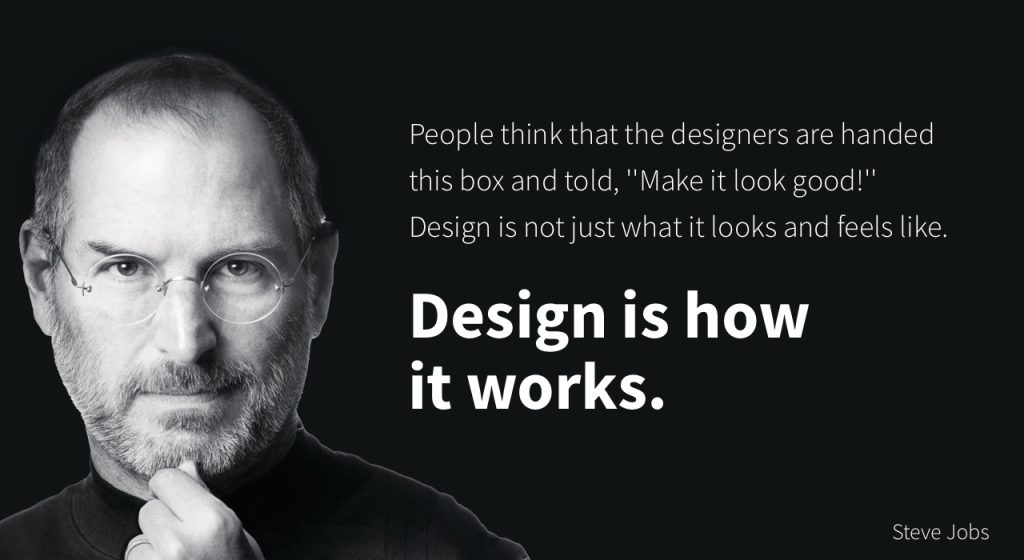
Read along with Mr. Cronin. Improve literacy, word decoding, enjoy a nice story, and unplug from the world.
1:20 Afternoon Break (10 minutes)

- 10 Minute break – you have to exit the room.
- When the door near the TV is open, you are welcome to come back in.
1:30 Speed Design

Speed Designs are 10 minute sprints in CAWD where we practice. It could be any medium – 3D, 2D, video, programming, etc.
1:45 Afternoon Practice & Production

- DH31: Baseline Portrait
- lastNameDH31.jpg
- Week 31 Agency
- (lastName)Agency_1.jpg
- (lastName)Agency_2.jpg
- (lastName)Agency_3.jpg
- … or give me an mp4 if animated, or a still if a sketch
2:20 Dailies

2:25 “19 Minutes”

4 of 5 days per week we will end our day in CAWD with the “19 Minutes” of silent reading. Closing down our day with silent reading provides many benefits:
- Improve Literacy Skills / Reading Stamina
- Create space for a small reading meditation where we can disconnect from the world and get lost in a story
- Unplug
At 2:44 each day I will come to 3 students and ask for a 1 sentence explanation of what happened in your story over that day’s reading session. It is neat to hear little pockets of a story, here and there.
2:45 Dismissal
